Turn on suggestions
Auto-suggest helps you quickly narrow down your search results by suggesting possible matches as you type.
Showing results for
Get 50% OFF QuickBooks for 3 months*
Buy nowI doubt it will ever happen. If you delete a product from the data base, then its cost and sales income is also deleted. Sales tax will either be recalculated or overstated. The purchase documents will no longer add up to the amount paid. and of course your financial statements will be wrong, not something you want in the event of an audit
Yes, that's a good point, thank you.
I wonder if they'll add the feature anyway and let the user take the risk?
Hello NO_SPN,
I also like the idea of removing old items to tidy up the list of products and services. We’ll take this challenge to our product development team, so they can create a way to remove old items without affecting their transactions. It could be an option like hiding, locking, or at least compressing items into a single file.
You can also send feedback from your QBO company by clicking on the Gear icon and choosing Feedback.
Check out our blogs for any changes in QBO and in the services that we offer.
We're just right here if you need help in the future. Have a good one!
Yes this feature would be extremely useful, especially when we enter some products incorrectly and these products haven't been used anywhere in the system.
You can delete list items (accounts, customers, items, and vendors) by using a deleter tool if no history exists for the list item.
https://transactionpro.grsm.io/qbo
You can mark them as inactive. That way you don't lose any information that may be attached to an product or service but it won't clutter things up either. When looking at the Products and Service list simply click the arrow/triangle next to Edit. You should see the option to mark it inactive.
My biggest problem now. Prices have all changed. I want to delete products I am a gardener and use many different items. Some are now 12 years old I don’t ever use them like chemicals. Need help going to that chart that lets you get rid of items.
where do I find this?
Quick Books please ******** I wish it was capable of deleting right at your product list and keep a second button to make sure you want to delete it and then keep in a file that deletes in a week just in case. Plus there is back records etc.
Thanks for joining this thread, greengardens-opt.
You can delete products and services from your books by making them inactive.
Here's how:
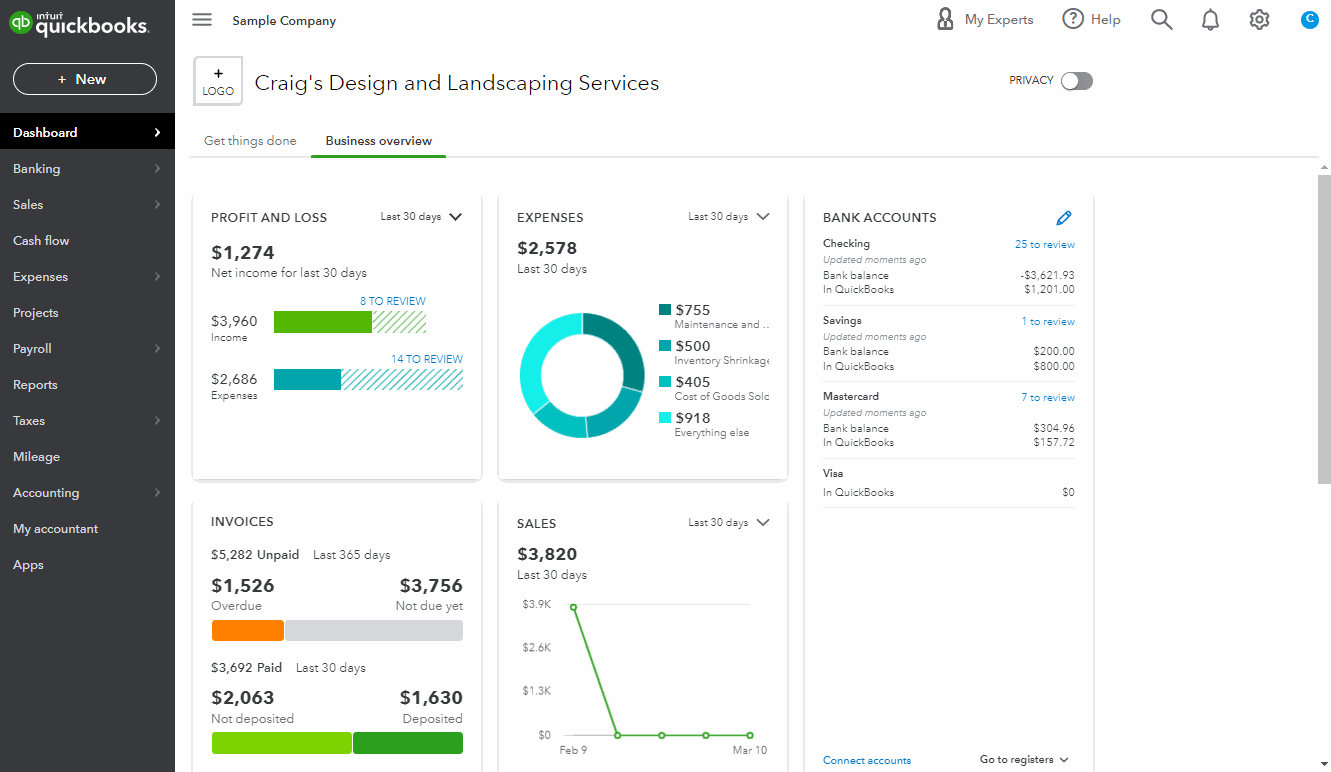
Now the products/services you selected will be inactivated. If you want to reactivate them, you can do so from your inactive list:
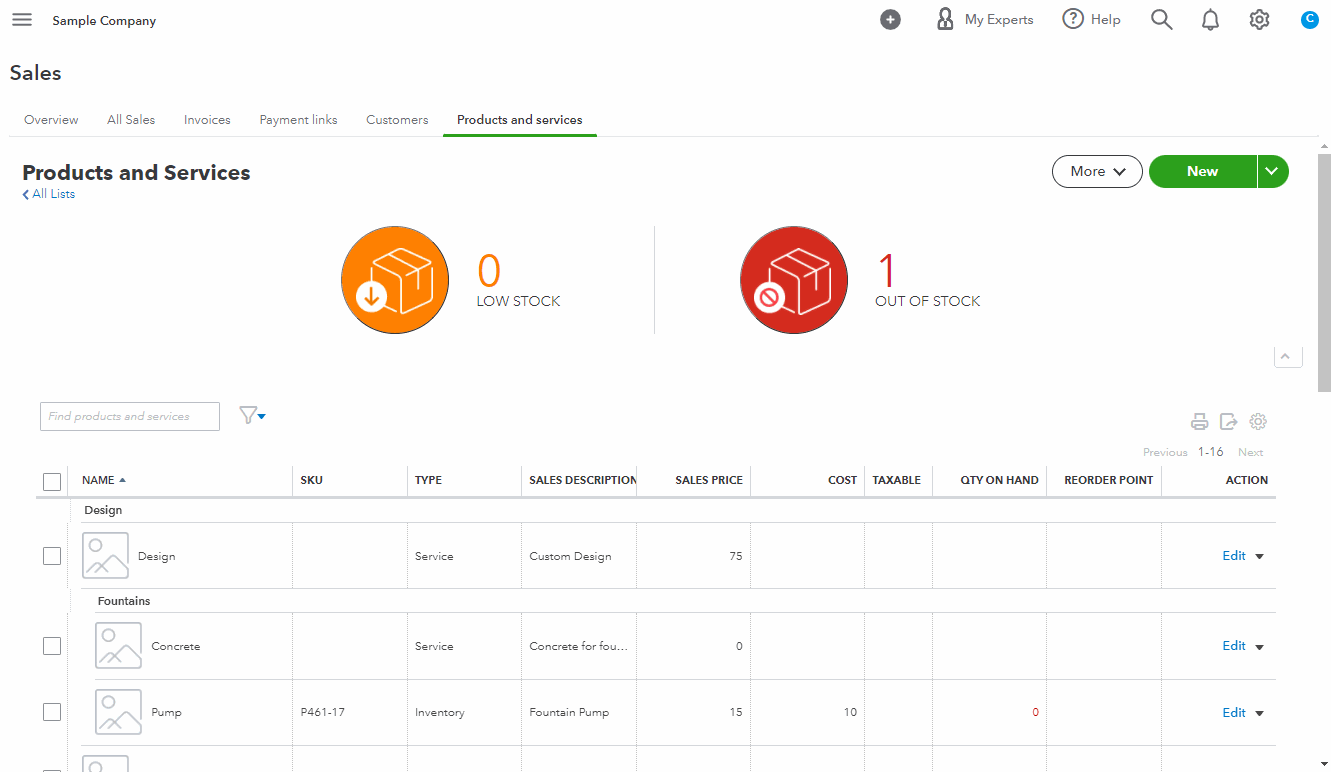
You'll also be able to find many detailed resources about using QuickBooks in our help article archives.
If there's any additional questions, I'm just a post away. Have a lovely day!
Does it make sense to run the "condense" function, say dated 7 years back; which should free items that are really old up to be completely deleted? If I understand the documentation; condensing will remove detail which should allow items to be deleted if they aren't used more recently. Our system probably has 20 years of history and we have hundreds of items that are completely out of date and will never be used again. Too much clutter even when they are marked as inactive.
Thank you for dropping by the Community, Tom Deaudaddy.
Let me direct you to the right team that can address your concern about condensing your file.
When you run the Condense Data tool, it creates a permanent copy of the QuickBooks data file (archival copy) and reduces the size of the data file by summarizing many old closed transactions. Before performing the process, create a backup copy of your file to avoid accidental loss.
To prevent throwing off your data file (20 years of transactions), I recommend you contact our Technical Support Team for further assistance. You can check with them if you'll have to condense the file or ask for other options to free up the items in it.
For additional resources, see the following guide: Use the Condensed Data utility, From there, you'll learn what data can be removed and what will happen to your reports and other transactions.
You can also save this link in your browser for future reference. It contains topics that will guide you on how to handle your payroll, taxes, customer and vendor-related activities,
Let me know how it goes after you reach out to our support team. I want to make certain that you are well taken care of. Have a wonderful day.
@Tom Deaudaddy wrote:Does it make sense to run the "condense" function, say dated 7 years back; which should free items that are really old up to be completely deleted?
You can try it. Another option, purchase a 3rd party service to reduce list items in your company file without the loss of any historical transactions or a 3rd party condense service to lower your file size completely.
Would be a nice option if the account is new and a wrong file was used to import. Having all that clutter is insane.



You have clicked a link to a site outside of the QuickBooks or ProFile Communities. By clicking "Continue", you will leave the community and be taken to that site instead.
For more information visit our Security Center or to report suspicious websites you can contact us here