Turn on suggestions
Auto-suggest helps you quickly narrow down your search results by suggesting possible matches as you type.
Showing results for
Get 50% OFF QuickBooks for 3 months*
Buy nowYour solution seems sound and right to me, but does it work if the funds from the first check (the one that never made it to the recipient) has not yet been refunded by the bank before the replacement check was issued?
In that case, in addition to depositing to a liability account to track a payment still owed (bc vendor never received the check), dont we also need to track the payment that will increase our bank account once the bank refunds the money? (bc we haven't received it yet)
Also, in your example, does it have to be deposited to "other liability"? OR can it be deposited to A/P?
Thanks for joining the discussion @haskenazi1. I can help share some insights about the replacement check.
Yes, qbteachmt's answer is applicable in your given scenario as well. Once the bank refunds the money, you can track the payment by making a deposit.
In the given example, you'll need to deposit it to liability to show that you still have a payable. Then create another check and post it to the same liability to zero it out.
That should do it. If you may need some references in the future, please feel free to access our site: Help articles for QuickBooks Desktop.
Let me know if you have other questions about bill payments. I'm here to help however I can.
What if no replacement check is to be issued? Code the deposit to the expense?
I want to provide the best way to record your transactions, @agagne. I will just need more details.
With your statement, "What if no replacement check is to be issued?"do you mean that you're not paying the vendor, or there is no liable bill? Are you planning to enter it as a bill credit?
There are several ways to enter a refund for vendors. Instead of sending a check back to the vendor, you can enter it as a vendor credit to be used for future transactions or apply the credit to a current bill to make a payment. For now, you can check the link below to learn more and get the detailed instruction.
Record a vendor refund in QuickBooks Desktop
If you're referring to something else, please let me know by clicking the "Reply" button. I'm here to ensure your success.
I'm just not following @qbteachmt answer is applicable in the case where the bank has not yet returned the money for the check that was deposited fraudulently. In this case, we need to somehow add a receivable from the bank to track the money they will owe once they close their investigation and refund the fraudulent check. I don't think the current solution takes this part into account. I think it only works if the refund has already posted.
Any thoughts?
Hello @haskenazi1,
My colleague, @Alessandra_B shared her answer about the same question you've posted.
If you haven't check it yet, you can follow this link: https://quickbooks.intuit.com/community/Payments/Fraudulently-Deposited-Check-to-Vendor/m-p/286493#M...
It'll be always my pleasure to help if you have any other questions. I'll be always around to help.
Um, qbteachmt, I'm missing something here. "The opposite of a check is a Deposit to an Other Liability account, dated now." I created an other current liability account named Bill Payment Offset and tried to make a deposit to it - couldn't do it. Make Deposits doesn't show Other Liability accounts in the drop-down box. I tried entering a deposit directly into this liability account by typing the dollar amount under the Increase side of the transaction, and QuickBooks designated it a General Journal entry. Am I misunderstanding you?
I should tell you that I made a deposit into the bank account where the original check was issued, dated it today, used the vendor name as the Name so it appears in the Vendor Information as a deposit offsetting the amount of the check. However, I still need to get the bill balance back to the original number somehow. Will this happen when I reconcile the check and the deposit? Thanks in advance for your clarification.
Hello there, @chessiecat32,
Qbteachmt's answer is applicable if you want to void a bill payment check that was never received by your vendor in a closed period.
Since you've made a deposit and posted it to your Bill Payment Offset account, the system will automatically create a general journal entry with an increasing balance to your vendor. Please see the screenshot below for your reference.
To help fix this, you'll need to change the posting account of your deposit into the Accounts Payable (A/P) account. Then, open the bill payment check and apply it to the deposit. This way, the bill balance gets back to the original number. Here's how:
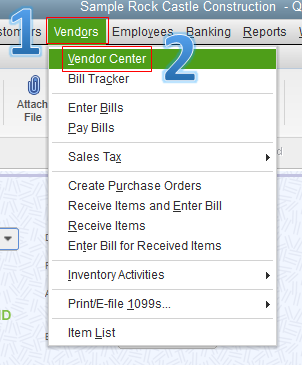
For more information about this process, you can visit this article: Pay Bills in QuickBooks Desktop. After that, you can now reconcile your account in the program.
With these resources, I'm confident that you'll be all set with your bill payments and reconciling your account in no time, @chessiecat32.
Stay in touch with me if there's anything else I can help you with. Wishing you and your business all the best.
Thank you, RaymondJayO. I'll give it a try today and get back to you with the results. ChessieCat
THANKS, RaymondJayO! Couldn't get to it yesterday -too busy- but I did it today and it worked fine. I opened my deposit and changed my From Account choice to my A/P account, then it showed up when I double-clicked the outstanding bill payment- check so I could select the deposit instead of the original bill. Now the bill is back to the original amount and I can offset the o/s bill payment with the deposit when I reconcile. Neat trick! You've been a big help!
I'm happy that your issue about offsetting the bill payment with the deposit is now resolved, @chessiecat32.
It's a great idea that you reconcile your account in the program on a regular basis to ensure accuracy of your accounting records. In case you encountered reconciliation discrepancies in the future, I'd suggest running any of these reports to serve as your reference to fix them.
For more information about this process, you can visit this helpful article: Fix Reconciliation Discrepancies.
You can freely navigate these helpful topics on our Community page if you have other product-related concerns.
The information above will help guide you during the reconciliation process, @chessiecat32.
Please know that I'm always here to help if you need further assistance. Have an awesome day.
Thank you, I do my reconciliations every month.
ADJUSTING ENTRY TO REMOVE A SMALL OVERPAYMENT
Welcome back, @chessiecat32,
I can share some information about correcting overpayments in QuickBooks Online.
Before creating any correcting entries, I'd suggest consulting an accountant to help and guide how to record them and what accounts to use. Your accountant can provide more expert advice in dealing with this concern.
You can follow these steps to correct an overpayment for the Accounts Receivable account:
To correct a vendor overpayment, perform these steps:
I've added here an article to guide you with the correction: Write off customer and vendor balances.
That should do it, @chessiecat32. Please let me know once you've tried the steps. I'll be more than happy to help if you need one. All the best!



You have clicked a link to a site outside of the QuickBooks or ProFile Communities. By clicking "Continue", you will leave the community and be taken to that site instead.
For more information visit our Security Center or to report suspicious websites you can contact us here