Turn on suggestions
Auto-suggest helps you quickly narrow down your search results by suggesting possible matches as you type.
Showing results for
Get 50% OFF QuickBooks for 3 months*
Buy nowMy 2019 desktop QB does not produce a 1099 summary report but does produce a 1099 derail report.
Unfortunately the 1099 print/file function apparently looks at the summary report so it will not run.
Any thoughts on New Years eve?
Thanks for posting this payroll check printing concern in the QuickBooks community, @lamuncha,
Allow me to share the steps to get this resolved. If there are unusual problems in the program, we can diagnose and self-fix it using the Verify/Rebuild Utility. Here's how to do that in QuickBooks:
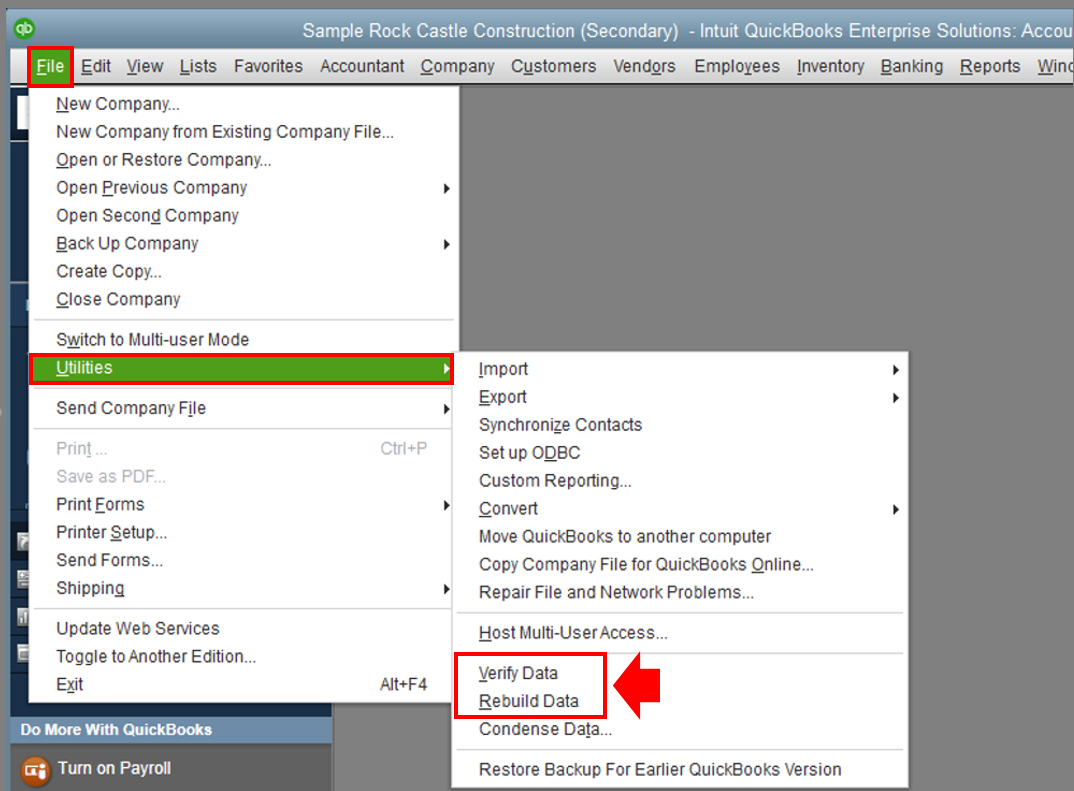
However, if the problem persists after verifying and rebuilding the file, proceed to repairing software to fix program issues in QuickBooks. To do that, follow the steps below:
Note: If you don't see Programs and Features, select Programs instead. Then select Program and Features.
To learn more about repairing QuickBooks and its complete steps, go to this link: Repair your QuickBooks Desktop for Windows.
If the issue persists after doing the suggestions, I'd recommend that you work with our Technical Support Team. Our representatives will check your company file and identify what's causing this behavior.
To get our Support, follow the steps below:

Let me know how it goes. I'll be right here if you need anything else with accessing the 1099 reports. I want to make sure this is taken care of. Have a good one!
Thanks for the reply but the problem is the 1099 detail report is good. The 1099 summary report is blank.
It "appears" the print/file app uses the summary report because it does not give me contractors to select even though the detailed report shows them.
Before I tear through the software I would like an answer as to why one report (summary) is blank but detailed report is complete and accurate.
Thank you
I appreciate you getting back to us and clarifying things, @lamuncha.
Just to verify, have you already tried the troubleshooting steps provided on this thread? If you have and the issue persists, I suggest contacting our Phone Support team to investigate why you're summary report is blank.
To contact our support:
As always, feel free to visit our QuickBooks Community help website if you need tips and related articles in the future.
You can also check this article for reference: How to create 1099 summary or detail reports.
If there’s anything else I can help you find in QBO, post a comment below. I’m here ready to assist further. Have a good one.


You have clicked a link to a site outside of the QuickBooks or ProFile Communities. By clicking "Continue", you will leave the community and be taken to that site instead.
For more information visit our Security Center or to report suspicious websites you can contact us here