Turn on suggestions
Auto-suggest helps you quickly narrow down your search results by suggesting possible matches as you type.
Showing results for
Welcome aboard to the QuickBooks Community, @jamesfideler.
I can help you change the company address showing on your forms.
You need to make sure the Legal address showing on the Account and Settings is updated. Here's how:
1. Go to the Gear icon and select Account and Settings.
2. Click Company on the left menu.
3. Choose Address to expand, and check if the Legal address is correct. Update if not.
4. Then, select the Same as company address box, then click Save.
5. Hit Done.
Once done, pull up the 1099 page and try to generate the form again. If you get the same result, you have to edit the address from the Review your company info screen when preparing 1099s.
To do that follows the steps below:
1. Go to the Expenses menu and select Vendors.
2. Choose Prepare 1099s.
3. Click Let’s get started or Continue your 1099s.
4. From the Review your company info screen, enter the correct address on the Name and address fields.
5. Then, click Save.
6. Hit Next, then follow the prompt to generate your 1099.
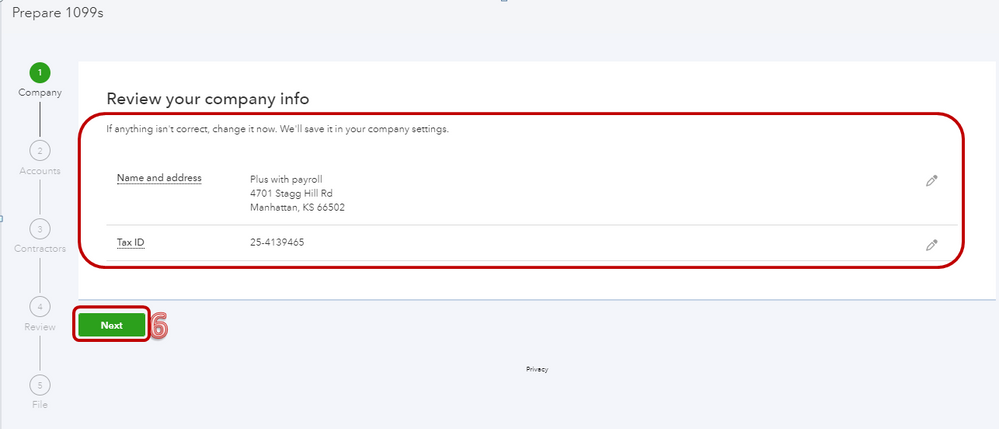
For your reference, check out this article: Prepare and file 1099s.
That should do it. Please reach out to me if you have questions, I’ll be more than happy to answer them for you. Thanks for coming to the Community and take care!
I have updated this information on BOTH the Settings Page and the 1099 Review Info page and it is STILL showing the incorrect address on the 1099 forms. I don't understand. Please help!
Hello again, STAccounting.
I appreciate you performing the steps to resolve the issue. I want to ensure the company address on your 1099 form is correct.
Since the incorrect address still shows even after trying out the resolution steps provided by @KhimG, I recommend contacting us. One of our QBO Support Specialists can use tools like screen sharing and double-check what’s causing the issue.
Once they’ve identified the cause and find a fix, our phone support will guide you through the step by step process to take care of the problem on your 1099 forms.
That should get you in the right direction.
Let me know how the call goes. Please know I'm always here to make sure you're taken care of. Have a good one.
Option 1 is greyed out on my screen and doesn't let me change the company address
Let's make sure you're able to change the company address, sdfelsh.
You need to make sure you're logged into QuickBooks Online as the master admin. If not, the system won't let you update the company information for security reasons.
Each user you add to QuickBooks has a certain permission level. This determines what they can or can't do. Learn more about user types and managing their permissions.
If you're the master admin of the account, you can perform these steps outlined below to fix it:
Once done, you can create and file 1099s in QuickBooks Online.
Let me know how everything turns out by commenting below. I'll be around until you're able to update the company address.
QB Payroll or Intuit somehow changed the legal address on our account settings. When I generated 1099-NEC for 2022, the prompts did not lead me to confirm our legal address. After I finished the 1099's, it did not even produce a batch for my records. After I found a way to generate a copy for my records, I discovered that QB changed our legal company address to one of our employee's personal address. When I called QB customer service, I was told that I can only amend the 1099's with the IRS.
I was very disappointed as to why I was not able to confirm our company address through the "Get Ready to file your 1099 forms"...somehow the prompts took me to step 2. It never occurred to me that confirm our company address since we've been using QB Online and it's payroll for a few years now...I would never have guessed that it would change our company address. Now I have to spend time and money to correct the mistake that I feel is QB's fault. The 1099 prompts did not even do a "proof-read" before filing either.
i Need help. I have changed my address to my new address biling and operations and my 1099 still shows my old address, please help
I have Quicbooks Premium Pus version
Welcome to the Community space, @Staff2022.
I'd be glad to help share information on correcting the address that shows on your 1099 form.
Since you changed the billing and operations to your new address, you'll have to make sure that the Same as company address box is ticked in the Account and Settings.
If the information's are correct, you'll have to edit the address from the Review your company info screen when you prepare your 1099s.
Here's how:
You can also refer to the screenshots shared by my colleague KhimG for visual reference.
Additionally, I'll be sharing these references in checking 1099 reports, preparing and filing 1099s with QuickBooks:
Keep me posted if you have other questions. I'm always here to help. Stay safe always.



You have clicked a link to a site outside of the QuickBooks or ProFile Communities. By clicking "Continue", you will leave the community and be taken to that site instead.
For more information visit our Security Center or to report suspicious websites you can contact us here