Let's find your previous invoices in QuickBooks Online, tracyhendrickx-g.
You can start by using the Magnifying glass to search for the recent invoices you just created. Here's how:
- Select the Magnifying Glass.
- Enter the invoice number.
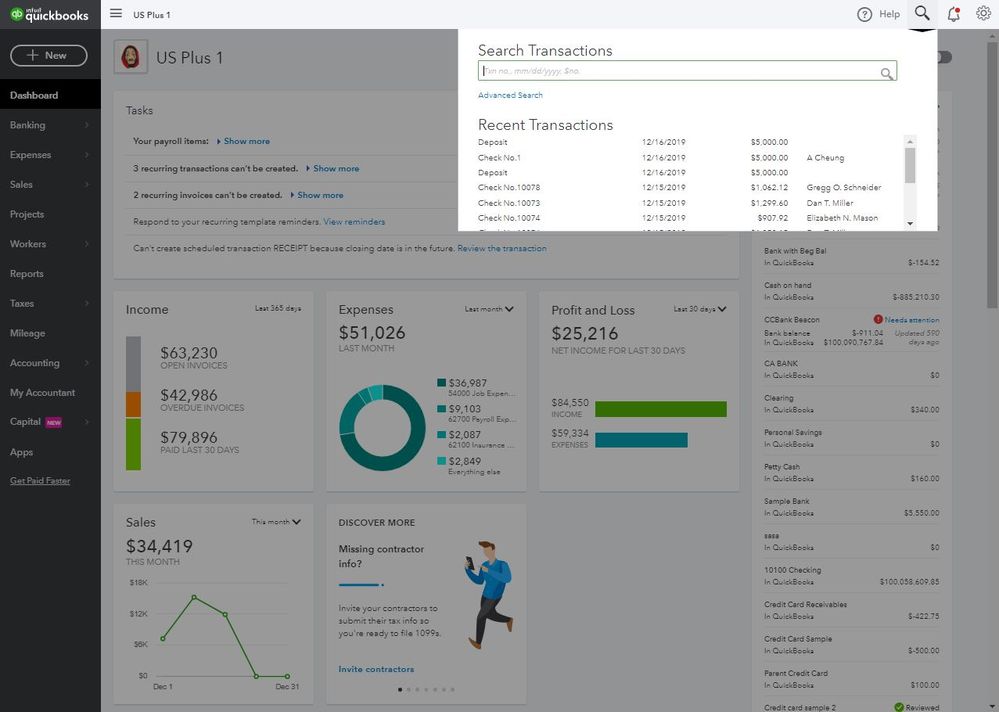
- Should the transaction not appear, click Advanced Search.
- Apply filters to narrow the search.
For additional information about this tool and other ways to locate transactions, check out the following article: Search for transactions.
You can also go to Sales from the left menu, then Invoices. From this page, you'll see all paid and unpaid invoices you've recently created in QuickBooks.

You can also pull up the Invoice List report. This will show you the invoices that are sorted by date. Here's how:
- Click Reports.
- Enter Invoice List in the Find report by name field.
If you're still unable to locate those invoices, someone may have accidentally deleted them. You can check the Audit Log tool to see who made the changes within the account.
After those steps above, you can refresh the preferences on your browser by clearing cache and cookies. Doing this will delete web pages you've recently accessed. Hence, causing some unusual behavior when using QuickBooks.
If there's anything else that I can do for you, please let me know by commenting below. I'll be around whenever you need help.