Welcome to the Community forum, Deb000. Let me fill you in with information to help you edit bank transactions after categorizing them.
You can undo the categorization in your bank transaction to move them back to the For Review page. Here are the steps to follow:
- Go to Transactions and select Bank Transactions.
- Click the Categorized tab.
- Choose those you want to modify, then tap the Undo button.
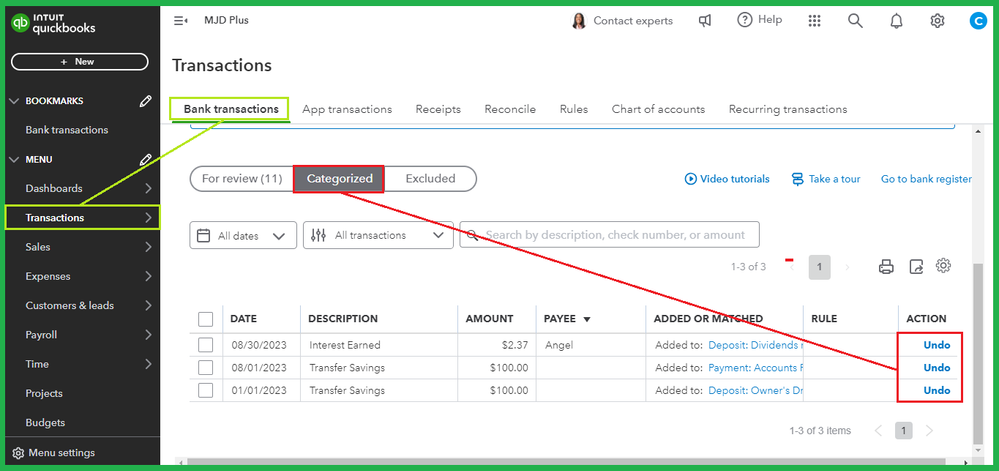
On the For Review page, make the necessary changes by following these steps:
- Tick the transactions, then choose Edit.
- Fill out the prompt box, then click Apply and accept.
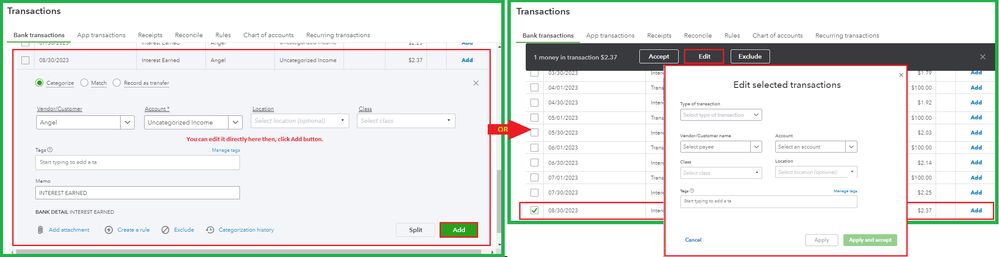
Once done, recategorize them again. Use this article for further guidance: Categorize and match online bank transactions in QuickBooks Online.
On the other hand, you may also select Go to Bank register on the For review tab. From there, click transactions to make adjustments or tap Edit.
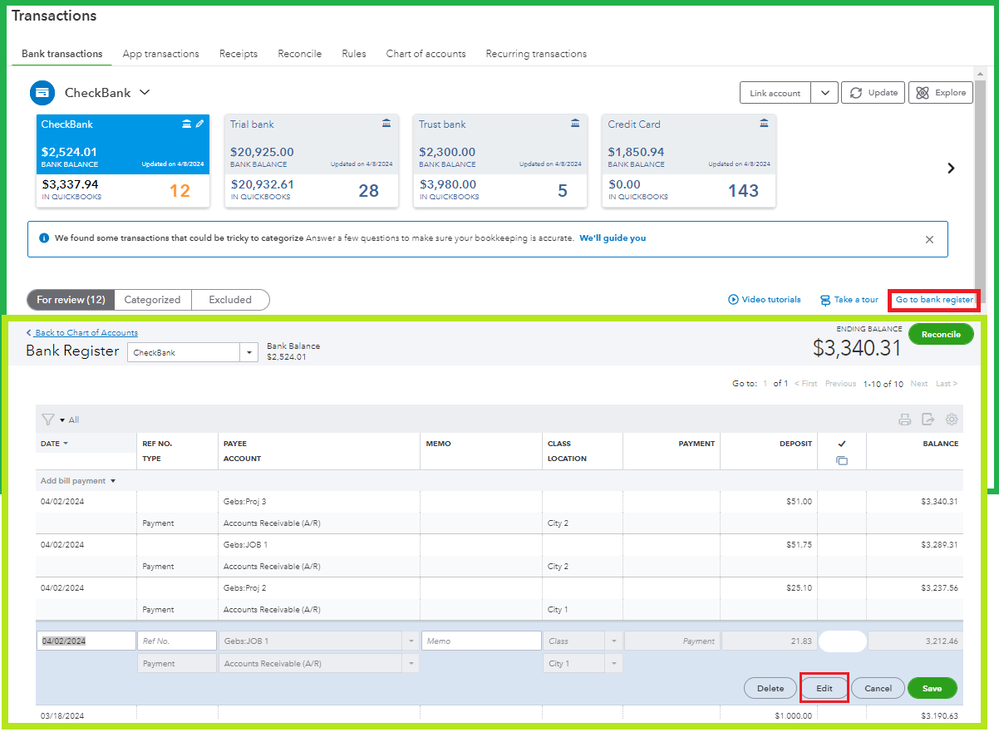
If you'd like to automate the process, refer to this guide: Set up bank rules to categorize online banking transactions in QuickBooks Online.
Save this reference to match your real-life bank and credit card statements with QuickBooks in the future: Learn the reconcile workflow in QuickBooks.
Please post again in this thread if you have additional managing bank entries. I'll be here to help. Have a great day.