Turn on suggestions
Auto-suggest helps you quickly narrow down your search results by suggesting possible matches as you type.
Showing results for
Get 50% OFF QuickBooks for 3 months*
Buy nowSetup Bill of Materials for an item and need to understand based on current orders of the finished good item, what Items need to be purchased. Is there a report available with all this data for a specific time frame?
Hello KLemley,
QuickBooks Desktop uses First In First Out principle. What comes first will be used in sales or when building assemblies (bill of materials). The same thing applies to the purchasing price of the item. Whatever is the purchasing price (at the time they are acquired) of the items being used in assemblies, that will be the COGS when you sell the item. Currently, there isn't a report for this.
By the way, the inventory count of the items in the bill of materials will only decrease once you build the assembly.
Let me know if you have other questions in mind.
So no report available? Can a custom report be created based on current sales order versus inventory to determine purchasing needs of the items?
Hi, KLemley.
I know how important it is to have a report based on current sales orders versus inventory items, however, this type of report is currently unavailable in QuickBooks Desktop.
You can follow the steps below to know what the available custom reports in QuickBooks are:
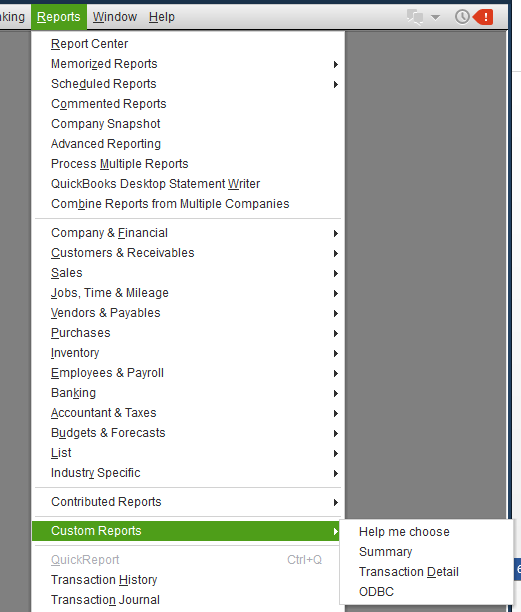
While this report isn't available, I'd suggest visiting the What's New section on your QuickBooks Desktop, to stay informed with our latest news and updates including product improvements.
I recommend customizing the report to get the specific details you need. You can also memorize it to save its current customization settings. It serves as your record and helps you quickly access it for future use.
I'm just a few clicks away if there's anything else you need. Have a great rest of your day!



You have clicked a link to a site outside of the QuickBooks or ProFile Communities. By clicking "Continue", you will leave the community and be taken to that site instead.
For more information visit our Security Center or to report suspicious websites you can contact us here