Thank you for contacting us about the printing slip from an estimate, trent8.
The packing slip feature is for invoices and sales receipts in QuickBooks Online. You can make partial delivery of the invoice from the estimate. Let me show you how:
- Go to Sales from the left menu, then Customers.
- Click the name of the customer to open the profile.
- Proceed to the Transaction List tab.
- Locate the estimate, then click Create invoice.
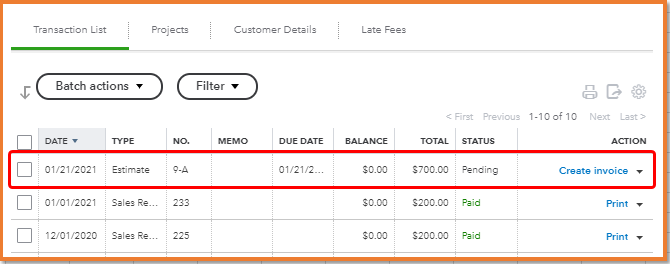
- Choose the percentage or custom amount for each line, then click Create invoice.
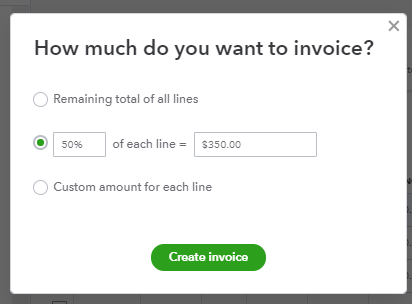
After creating the invoice, you can print a packing slip. Here are the steps you can follow:
- From the left menu, select Sales then choose Customers.
- Select the customer's name to display a list of their transactions.
- From the Transaction List tab, select the box next to each invoice or sales receipt for which you want to print a Packing Slip.
- Select the Batch actions drop-down, then choose Print packing slip.
- The print preview screen will open so you can select printing options, preview, and print.
Learn more about this by checking out this link: Create and send estimates in QuickBooks Online.
You can also create and send statements to customers who have outstanding balances.
Don't hesitate to post again if there's anything else I can help you with today. I'm always glad to help you.