Turn on suggestions
Auto-suggest helps you quickly narrow down your search results by suggesting possible matches as you type.
Showing results for
Solved! Go to Solution.
Welcome and thank you for posting here on the Community page, @luke-chalkboxstu.
The Projects feature in the program is intended for only one customer that has multiple services. Currently, there isn't a way to create one invoice for multiple projects. Right now, you have the option to import your invoice template style.
If you already turned on the project feature and you want to create your first project, you can perform the steps below.
Here's how:
You can go through these helpful articles on how to set up and use the projects feature and how to import custom invoices.
You can always get back into this post if you have more questions. I'll keep an eye out for your response.
Welcome and thank you for posting here on the Community page, @luke-chalkboxstu.
The Projects feature in the program is intended for only one customer that has multiple services. Currently, there isn't a way to create one invoice for multiple projects. Right now, you have the option to import your invoice template style.
If you already turned on the project feature and you want to create your first project, you can perform the steps below.
Here's how:
You can go through these helpful articles on how to set up and use the projects feature and how to import custom invoices.
You can always get back into this post if you have more questions. I'll keep an eye out for your response.
Hello, I have the same question and dont understand the answer which solves it.
"The Projects feature in the program is intended for only one customer that has multiple services. Currently, there isn't a way to create one invoice for multiple projects. Right now, you have the option to import your invoice template style. "
Do you mean that the option to import your template style is the only way to put multiple projects on one invoice? So basically I could create an invoice that would show multiple projects, import it and send it to my customers correct? But would it be linked to the projects feature in Quickbooks?
Thank you
Sara
Anything in QuickBooks can be done with ease, @cmoulton.
To create a single invoice for multiple projects for the same customer, all you need to do is select the customer's name on the transaction page. Doing this will show all the billable expenses for that particular customer.
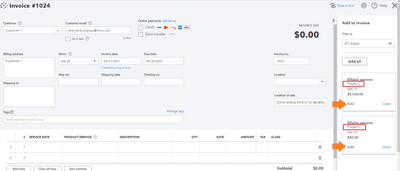
Additionally, I've included here some articles that I'm sure you'll find helpful in tracking project income, expenses, and profitability:
Get back to me if you have other concerns or clarifications. I'm here to help you clear up any confusion for you. Keep safe and have a good one!
Hi @cmoulton
I only marked the first response as "Solved" because, while it didn't solve my problem. It did tell me that it couldn't be done. Therefore, it was "solved."
However, now @LieraMarie_A is saying (in her response to you), that this can be done. That's interesting. I look forward to trying her suggestion. Unfortunately, I already issued 10 different invoices for my original request.
Good luck to you.
Oh :(
Ill try it now and see if it works out as well. Trying to avoid the 10 invoices ...
Thank you LieraMarie_A
Is it possible to have the option to add Time Activity to Add my Invoice?
I would need to mark those items as Billable I believe.
In my case I have 3 employees that worked hours on these different projects for one customer. I want to give them an invoice with all 5 projects and the hours spent on each of them. The hours spent would be based on what I entered in Time Activity. Is that possible?
Project Name 1
... Ryan 2 hours $90
... Steve 3 hours $150
Project Name 2
...Ryan 1 Hour $45
Project Name 3 etc...
Thank you for your help,
Look no further, @cmoulton.
The option to add the time activity of your employee on the invoice is currently unavailable. As a workaround, you can run the Time cost by employee report and send it to your employee so they can see the details. Here's how:
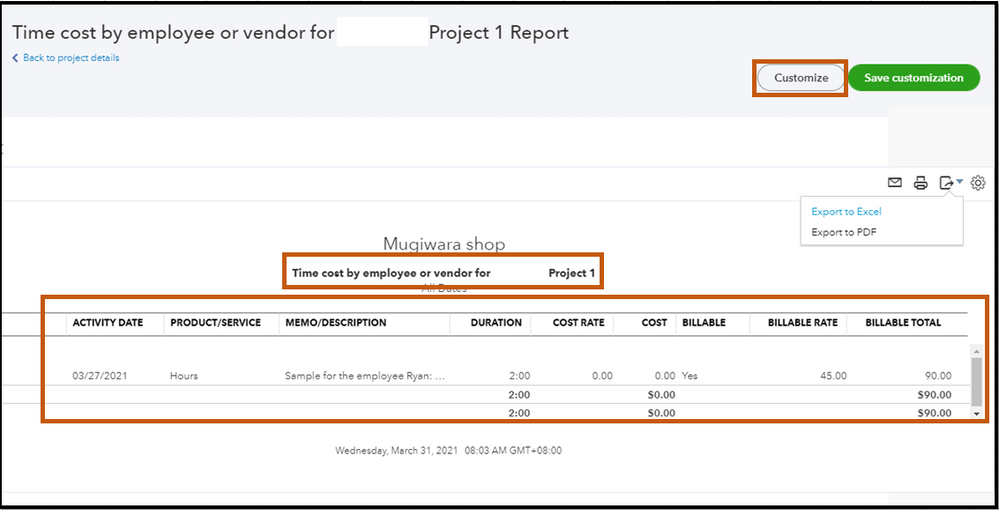
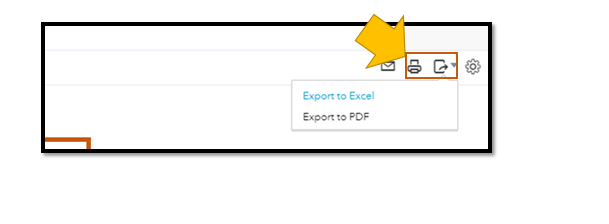
For your reference, please see this article: How to turn on and set up time tracking.
I also encourage you to visit our QuickBooks Blog website for more product enhancements and updates.
Feel free to post here again if you have any other questions about managing your employee's time activity in QuickBooks. I'll be right here to lend a helping hand. Take care always.
Thanks for the info.
My question should have been how to add billable hours from Time Activity - and ive figured it out.So im all set :)
I can now invoice the hours my employees spent on project from the Time Activity section.
C
I would like to invoice multiple projects on 1 invoice. We provide a service for a set amount. Rather than breaking down the billable items, as you describe in your answer, I invoice for the negotiated rate. Is there a way for me to put multiple projects on 1 invoice, using a set amount? thanks!
Good day, @rpike77.
For now, the option to create multiple projects on a single invoice is unavailable in QuickBooks Online (QBO). We can only create multiple transactions under a single project in the program.
I can see how this option would be helpful for you and your business. Therefore, let me take note of this as a suggestion to improve your QuickBooks experience.
You can also send this request to our product developers so they can review it. Simply follow these steps:
While we continue to make improvements, I want you to be updated with the latest QuickBooks news and product release through our Firm of the Future site. This is where we share recent happenings and future developments, such as updates to newly added features.
I'll be here if you have other questions. You take care and have a great day!
That such a simple invoicing task is not addressed is unbelievable! I had the same question and tried many ways to make it work on my desktop version. Quickbooks used to be such a good program 20 years ago.
Jim T.
That such a simple invoicing task is not supported is really unbelievable! I tried to do the same thing on my desktop 2020 version in many different ways with no joy. Quickbooks used to be such a great program ... 20 years ago.
JimTs
We appreciate your input about the invoicing process, JimTs.
Adding multiple projects into one invoice can streamline your workflow and enhance productivity. Many users have voiced their wish for this feature to be integrated into QuickBooks Online (QBO).
That said, let's forward this product suggestion to our developers for consideration in upcoming updates. Follow these steps to share your feedback:
You can visit the QuickBooks Blog to stay up-to-date on new features, product improvements, and resources to run and make your business thrive. Additionally, this guide will help you track the profitability of your project, include timesheets in a project, and verify the accuracy of the project data: Create and manage projects in QuickBooks Online.
Furthermore, make use of these resources for future reference. They provide information on how to input both paid and unpaid invoices into projects, handle labor costs, and generate profitability reports:
Should you have any invoicing concerns or questions about project management, let me know in the comment section below and tag my name. I'll get back to provide the assistance you need, JimTs. Have a good one.
This feature "Creating one invoice for one Client with multiple projects was working great last month (Nov. 2024). Now it seems to have disappeared. How do I get that back?
Creating an invoice for one client with multiple projects works smoothly in QuickBooks Online (QBO), WaterGuy. I’m excited to share insights to enhance your invoicing capabilities.
One reason you might not see your billable expense while creating an invoice is due to minor changes in the invoice interface. You now have the option to show suggested transactions automatically.
Here’s how you can enable this feature:

If the billable transactions still don't appear in your invoices, please double-check that you marked those transactions as billable when you created them.
If they still don’t show up, consider trying a different supported browser. Sometimes, switching browsers can resolve display issues. If everything works out, clearing your browser's cache can provide a fresh start and help eliminate any lingering issues.
For further guidance, you can check out this article on how to track hourly labor costs by project in QBO.
If you have any further questions about managing invoices and projects, feel free to drop by again! We're here to help you every step of the way!
Thank you for the input. The transactions show up. The project titles and do not. There is no way for the client to tell which of the transaction goes with each project. This is often a contractual requirement for us and we liked the way it was. Why does the individual Project information not show up and provide subtotal for each individual project? This has worked for the past year and even last month for my invoices. Now only individual billed time and expenses show up in a long list without documentation as to which project has been billed. Yes, I can run individual invoices at the Project Level for each project, but we often use "Projects" to track individual tasks under one unified client project. Unfortunately QBO does not support this kind of project tracking so we have used the Project function as a work around. Any help would be appreciated. All recommendations have been implemented without success.
I understand the importance of this feature for your business, WaterGuy. I want to ensure that your idea about displaying the project title for each transaction when creating an invoice for a client is recognized.
Currently, the option to show the project title of each transaction when creating an invoice isn't available. However, you can share your thoughts with our product developers, who may consider your suggestions for future updates.
Here's how:
Moreover, you can utilize this article for more detailed information and steps in customizing your sales forms: Customize invoices, estimates, and sales receipts in QuickBooks Online.
Additionally, I've added this article as your reference when a customer pays you for the invoice: Record an invoice payment.
Keep us posted if you have other queries regarding invoices and projects in QuickBooks Online. The Community is here 24/7 to assist you.
Hi, I've followed these steps and the payment/income is not reflecting on the Project - please advise. Thanks!
Let's determine why the payment/income is not reflected in the Project, CVA.
To begin, could you provide additional information about the problem you're facing? I'd like to know which steps from the thread you've followed to understand your situation better and provide a tailored solution.
In QuickBooks Online (QBO), it's important to note that each Project is uniquely linked to a single customer. To ensure that income is accurately associated, always select the appropriate one when creating an invoice. I've included a screenshot below for your reference.
Additionally, verify that the correct account is linked to the specific Product/Service being invoiced. To do that, here's how:


Moreover, please note that payments are not displayed directly under the Projects. Only invoices (paid or unpaid) are represented in the Income section. However, if you're referring to something else, please feel free to add them in the comment section below.
Finally, I'll share this article to help you handle the labor costs of each project and determine which one is the most profitable: Track hourly labor costs and profitability by project in QuickBooks Online.
If you have other questions about managing Projects in QBO, click Reply. The Community is always available to respond to your queries.
Hello,
I'm referring to this answer [ Permalink ] to allow the invoicing of multiple estimates/projects to (1) customer invoice.
The steps to create the estimates at the project level and add the estimates to the (1) customer invoice works fine - the problem occurs when the payment is applied - it is not reflecting in the associated projects in the invoice.
Please advise.
It's important to us that you have all the information you need to manage your projects effectively, CVA1. Let me take the chance to clarify this for you.
I understand that having payments accurately reflected at the project level is vital for your bookkeeping. QuickBooks Online (QBO) currently doesn’t support distributing a single payment across multiple projects when consolidating estimates into one invoice. However, we have a reliable solution that can help you achieve the desired result.
First, we'll need to delete the original invoice so we can convert the estimates from each project to individual invoices. Here's how:
Once the original invoice is deleted, all the estimates will revert to Accepted status which will enable you to have the option to Convert to invoice.
After this, apply payments to each invoice:
This approach enables each project’s financials to be tracked independently, ensuring you have clear visibility into the income and expenses at a project level. It can make the bookkeeping process smoother and more organized, reflecting the true status of each project accurately.
After this, you can run the Project Profitability Summary report to ensure that payments are applied correctly at the project level:
Additionally, to save time and maintain consistency, you can memorize this report for future use. Memorized reports retain your customized settings and can be easily accessed and rerun whenever needed.
Furthermore, to maximize your financial potential, consider partnering with our QuickBooks Live Expert Assisted team. These seasoned pros can help you smooth your financial operations and offer bespoke advice curated for your specific business needs.
If you have more following queries with managing your projects, this thread will actively help you out. Please reach out anytime by hitting the reply button. We're always here to provide as much clarity and support as possible.
Thank you for the response but it does not address the issues stated. First QBO used to automatically print an invoice for a top line client and subtotal all billed time and expensed under the Project Name. For clients with multiple projects the transactions would be sub-totaled under each Project Name on the invoice. That Project subtotal function seems to have been removed as an option for developing invoices. The removal of this function may cause our firm to move away from QBO as a business tool. The response provides no feedback on why the function worked last month and is now not available. QBO is very limited in it's invoice construction options and this new limitation is a step backwards. All steps suggested have been evaluated including erasing cache and changing browsers. No solution was found. This should be a simple function for this software, and appears to have worked previously and now is non-functional. A step backwards for invoicing on this platform.


You have clicked a link to a site outside of the QuickBooks or ProFile Communities. By clicking "Continue", you will leave the community and be taken to that site instead.
For more information visit our Security Center or to report suspicious websites you can contact us here