Turn on suggestions
Auto-suggest helps you quickly narrow down your search results by suggesting possible matches as you type.
Showing results for
Get 50% OFF QuickBooks for 3 months*
Buy nowWelcome, @rabbidlintz.
It's nice to see you here in the Community. I'm here to share some information about getting rid of the PAID stamp on an invoice printout in QuickBooks Online (QBO).
Removing the PAID stamp on an invoice printout is currently unavailable in QBO. As of now, this option is only available in QuickBooks Desktop (QBDT). While this option isn't available yet, I encourage you to submit feedback. These requests and suggestions are forwarded directly to our Product Development Team for consideration in future updates.
This can be done from within your QBO account by clicking the Gear icon in the top right corner, then Feedback or by going to the following link: QuickBooks Online Feature Requests. QBO is constantly changing and evolving based largely on the suggestions and requests of users, like yourself. Please know that I'm going to submit feedback on my side as well for this feature.
Just in case you need it, you may visit these helpful articles that tackle emailing and printing invoices in QBO:
If you have any follow up questions, don't hesitate to leave a comment below. I'm always here should you need further assistance. Enjoy your day!
useless
I have QuickBooks desktop and would like to turn off the paid stamp, but I cannot find where to do that. Can you help me? Thank you in advance
I can walk you through the steps on how to remove the Paid stamp, CindyMatteson.
There is an option to remove it when editing the invoice template. You can follow these steps:
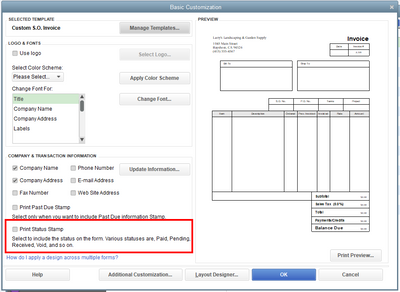
Once done, open an invoice and make sure to select the correct template. You can also read this guide about customizing form templates.
QuickBooks Desktop also have an option to let your customers pay invoices online. This saves time and it's very convenient.
I'll be happy to help if you need anything else. Just comment again anytime.
Thank you so much. I was looking everywhere but where I should have been.



You have clicked a link to a site outside of the QuickBooks or ProFile Communities. By clicking "Continue", you will leave the community and be taken to that site instead.
For more information visit our Security Center or to report suspicious websites you can contact us here