Turn on suggestions
Auto-suggest helps you quickly narrow down your search results by suggesting possible matches as you type.
Showing results for
Solved! Go to Solution.
Thanks for getting back to us, joelrbreen.
The option to show the Total percentage only is unavailable in QuickBooks Desktop. As a workaround, you can export the report into Excel and customize it from there.
Here's how:
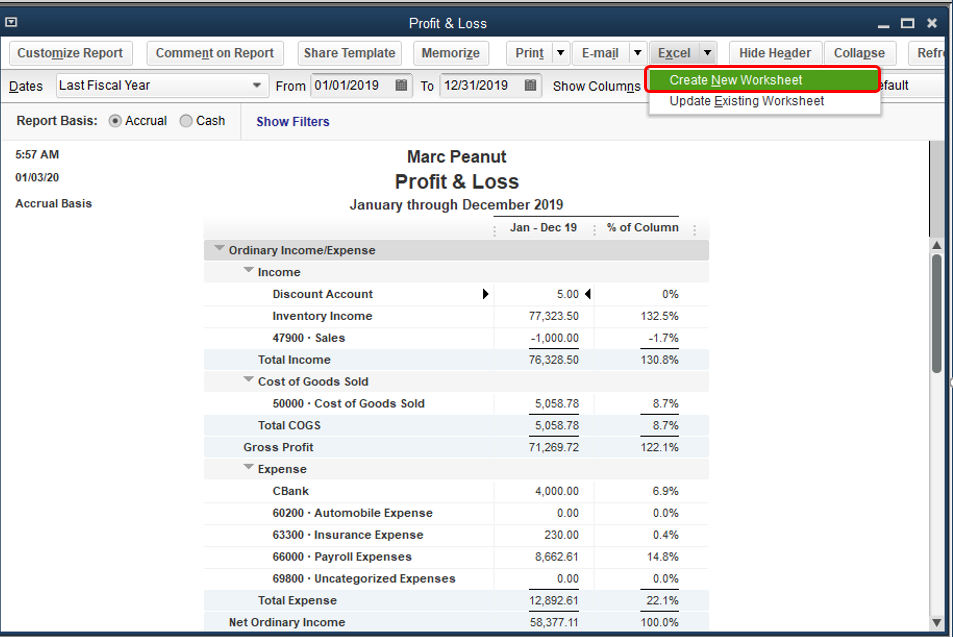

To learn more about customizing reports in QuickBooks Desktop, check these out:
I want to make sure you're able to work with QuickBooks at its optimum. If this requires additional help, let me know by clicking the Reply button below. It's my pleasure to help at any time.
Good afternoon, @joelrbreen.
I'm here to show you how to customize your reports.
Customize reports
Note: The display tab (appears after you select customize report) is where you can select what columns you want to appear on the report.
Display rows/Display columns.
If you have any other questions, don't hesitate to reach out. We're always happy to help.
Thanks for your response. I have tried this.
My example: 12 Month P & L. Columns Jan-Dec plus Total. I only want percent on Total. I do not see an option to hide % columns for Jan-Dec. In the Preview window I can adjust, but not hide the columns.
Thanks for your reply. I have tried this, but I am unable to hide the percent columns for Jan - Dec.
I only want the percent column for the Total. In print preview I can adjust column width, but I can not hide a column.
Thanks for getting back to us, joelrbreen.
The option to show the Total percentage only is unavailable in QuickBooks Desktop. As a workaround, you can export the report into Excel and customize it from there.
Here's how:
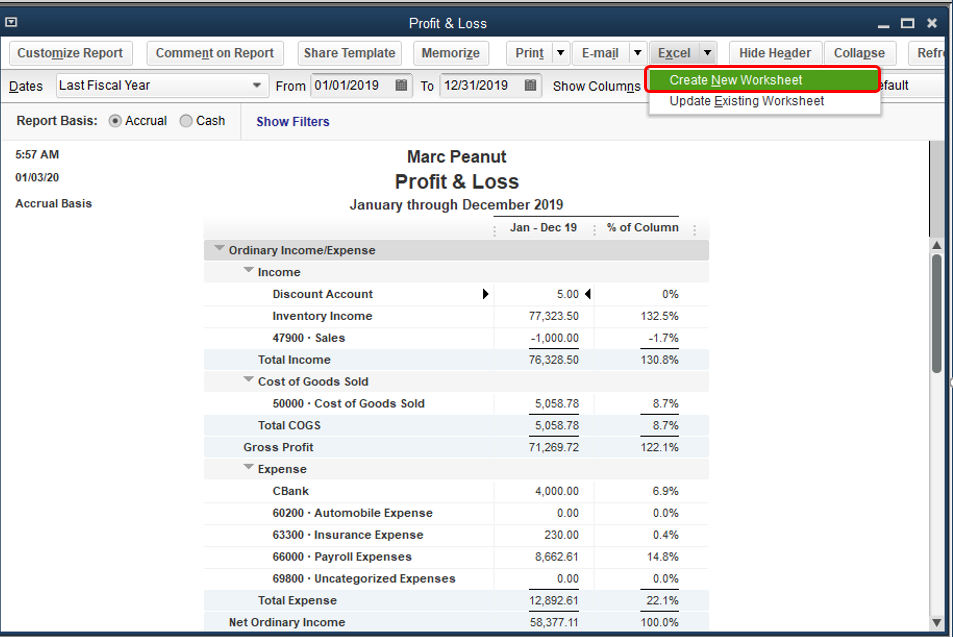

To learn more about customizing reports in QuickBooks Desktop, check these out:
I want to make sure you're able to work with QuickBooks at its optimum. If this requires additional help, let me know by clicking the Reply button below. It's my pleasure to help at any time.
I was afraid of that. The "export to Excel" is a clunky workaround. I down loaded the advanced reporting package, but I am not sure I want to learn a new proficiency. Maybe I will just pay somebody and see if I can get a template I can import and reuse.
Thanks for you efforts.



You have clicked a link to a site outside of the QuickBooks or ProFile Communities. By clicking "Continue", you will leave the community and be taken to that site instead.
For more information visit our Security Center or to report suspicious websites you can contact us here