I can provide some information on how to cut the credit that was issued and process a check refund for your customer, ldahl.
You can create a check affecting the Accounts Receivable (AR), then go to the receive payment window link the credit memo, and check from there. This way, you can refund the transaction to the customer.
Here's how:
- Click the + New in the left panel and choose Check.
- Select the customer's name.
- From the Category column, choose Accounts Receivable.
- Enter the Amount and other necessary details.
- Hit Save and close.
Then, you can link the Check and Credit Memo.
- Go to the +New button located at the upper left corner and click the Receive Payment option.
- Under the Customer dropdown, choose the right customer.
- You'll see in the Outstanding Transaction section the Check entry you've created.
- In the Credit section, you'll see the Credit Memo transaction.
- You can now link them by ensuring that the two transactions are ticked.
- Once done, you can now Save and close.
- After closing, you'll see in your customer's profile that the credit memo is already applied to the check.
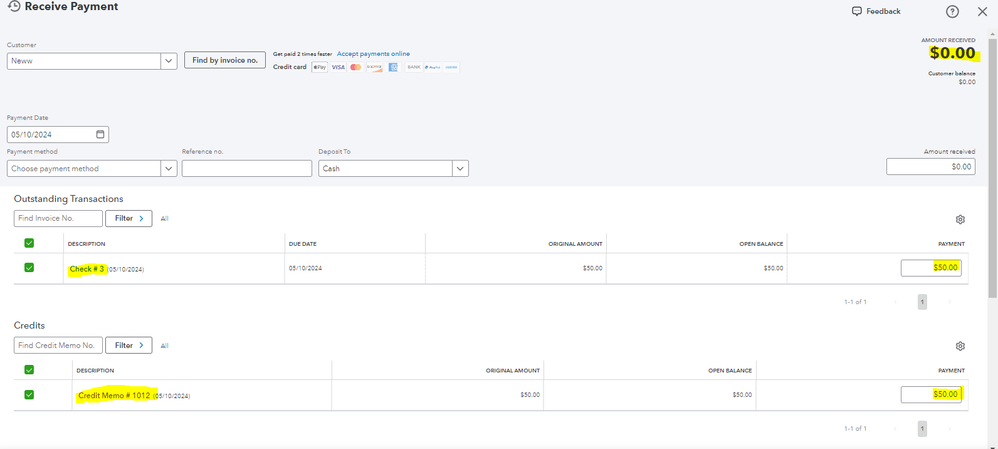
For more details about issuing a refund to your customers, see this article: Record a customer refund in QuickBooks Online.
Furthermore, you may also want to learn more about customizing your sales forms and enabling auto-apply credits if you want to automatically apply them to the oldest open invoices for the same customer:
Let me know if you have any follow-up questions about refunding a customer or any QuickBooks related. I'll be around to help you anytime. Stay safe.