Turn on suggestions
Auto-suggest helps you quickly narrow down your search results by suggesting possible matches as you type.
Showing results for
Solved! Go to Solution.
Hello @userjk7441,
Thank you for clearing things up by sharing an elaborated scenario of your initial post. But we're unable to pull up any company information while you're in the Community for security reasons.
With this, I'd still recommend contacting our Customer Care Support so one of our specialists can pull up your account, securely, and process the refund with applied conditions. You can do so by following the steps mentioned by my colleague above.
Meanwhile, we have a test drive file you can use and get familiar with the software. Let me share this article for easy navigation: QuickBooks Online Test-drive.
Additionally, you can also browse for the content of this helpful article for a compilation of videos you can use while working with your business in QuickBooks: Video tutorials for QuickBooks Online.
If there's anything else that I can help you with, please let me know in the comments. I'll be here to lend a hand. Stay safe!
Thanks for posting your concern here, @userjk7441,
I want to make sure our Team can help you, but let me make sure I'm clear on this. When you say invoice list, did you set up recurring transactions with your bank information in it? Also, did you sign up for QuickBooks Payments?
If that's the case, our Payments Support can help you trace the funds and check if they can reverse the charge. To contact us, click the following link: Contact Payments Support
However, if you don't have a Payments account and still seeing some draft in your account from us, contact our Customer Service Team for this. Our Live Help are available from 6:00 AM to 6:00 PM on weekdays and 6:00 AM til 3:00 PM on Saturdays. Follow the steps below to get a hold of a live representative:

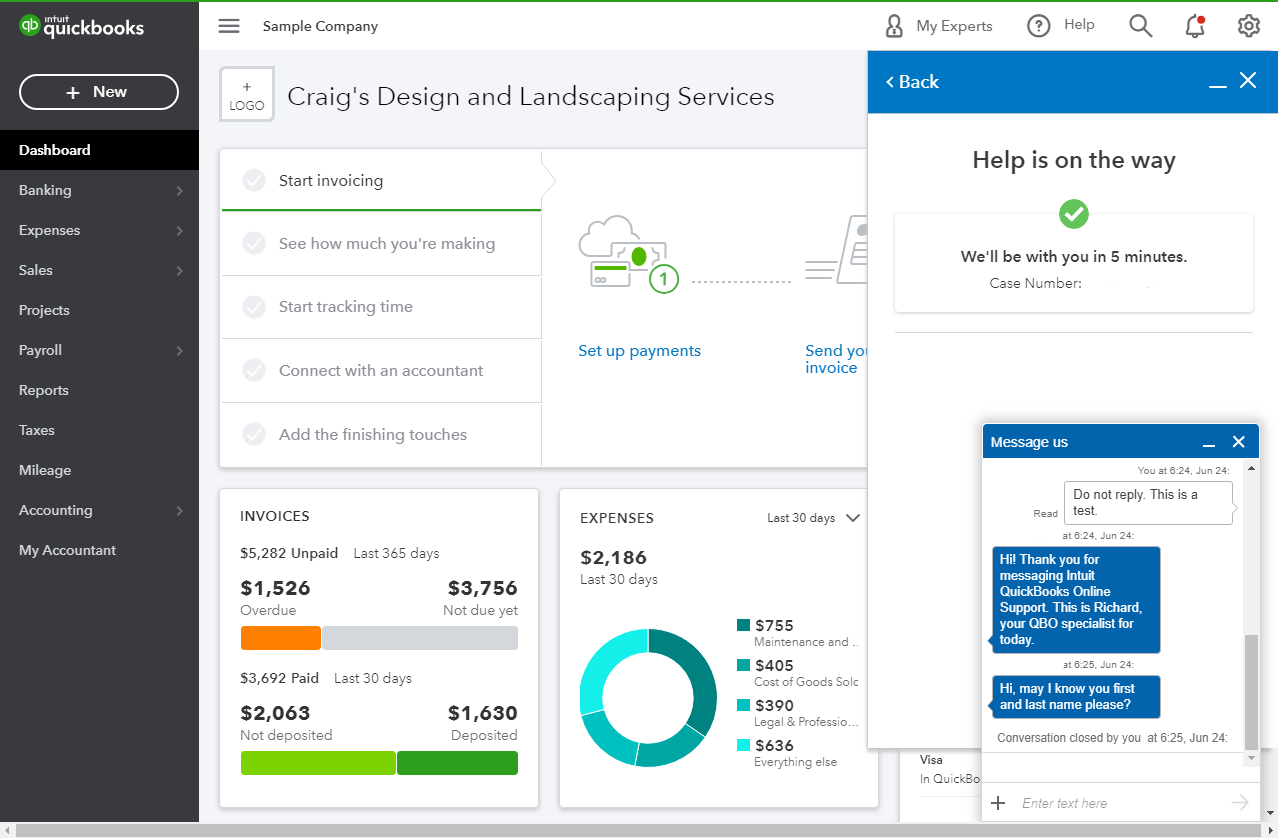
When you're connected, provide all the information about your concern or request a viewing session with out representative.
For other concerns about QuickBooks, kindly post them here. I'll be glad to check on it and help you out. Have a great day!
I must have set up recurring transactions with my bank information in it. Once every month from my bank account, I would get a notification that QuickBooks took out a certain amount of money to keep paying for invoice lists I accidentally set up. My company name is [removed]. I was not trying to set up an invoice, but did it on accident trying to figure out how to learn and use the QB software.
Hello @userjk7441,
Thank you for clearing things up by sharing an elaborated scenario of your initial post. But we're unable to pull up any company information while you're in the Community for security reasons.
With this, I'd still recommend contacting our Customer Care Support so one of our specialists can pull up your account, securely, and process the refund with applied conditions. You can do so by following the steps mentioned by my colleague above.
Meanwhile, we have a test drive file you can use and get familiar with the software. Let me share this article for easy navigation: QuickBooks Online Test-drive.
Additionally, you can also browse for the content of this helpful article for a compilation of videos you can use while working with your business in QuickBooks: Video tutorials for QuickBooks Online.
If there's anything else that I can help you with, please let me know in the comments. I'll be here to lend a hand. Stay safe!



You have clicked a link to a site outside of the QuickBooks or ProFile Communities. By clicking "Continue", you will leave the community and be taken to that site instead.
For more information visit our Security Center or to report suspicious websites you can contact us here