Thanks for getting in touch with the Community, weg7762.
You can view all of a customer's invoices in their profile.
Here's how:
- In your left navigation bar, go to Sales, then Customers.
- Find a customer and click their display name.
- You can use the Type, Status, and Date drop-downs to filter your results if necessary. In the event you use no filters, all of your customer's invoices will be displayed on the list.
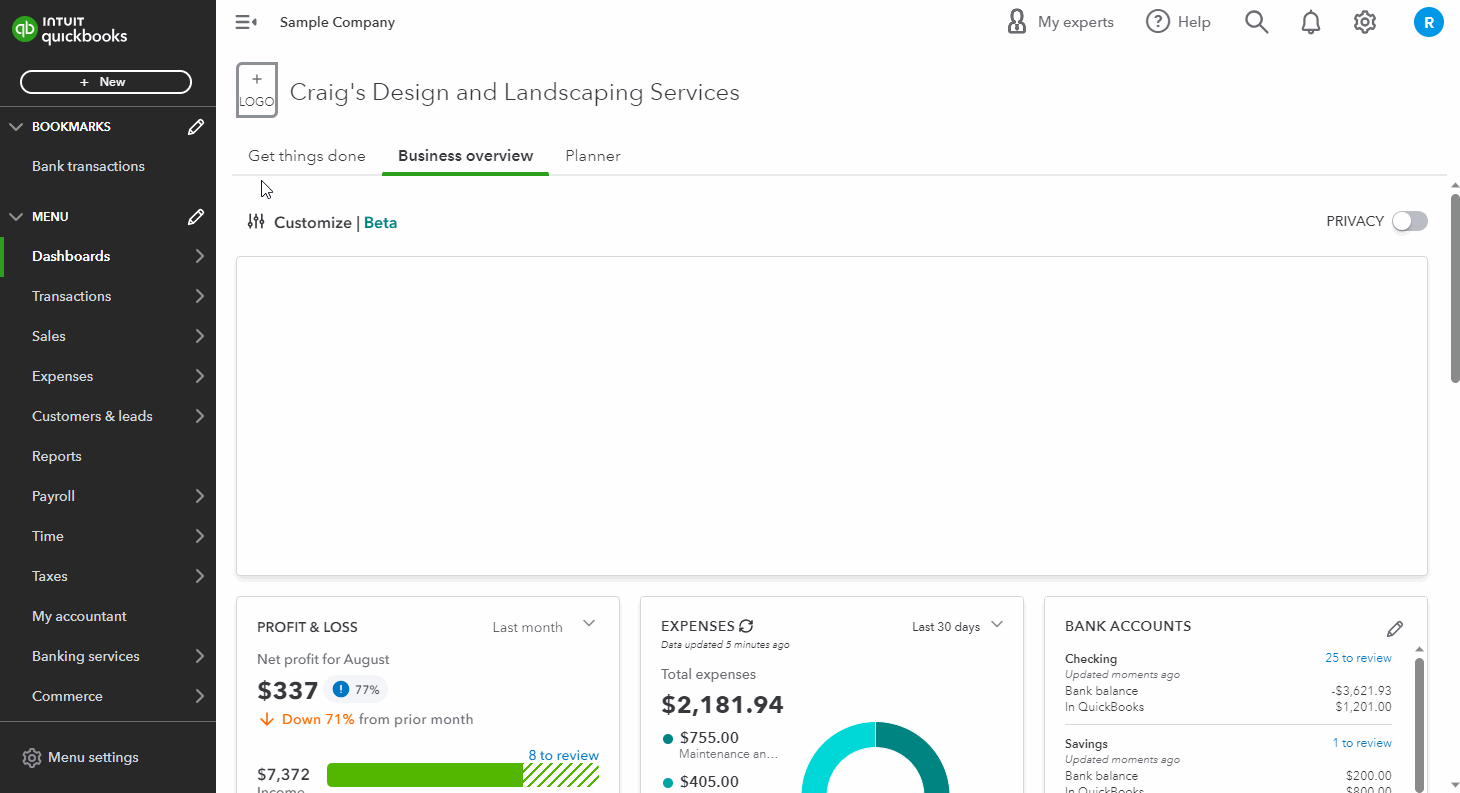
If you'd like to view a list of all your invoices, you can do so from the Invoices screen:
- In your left navigation bar, go to Sales, then Invoices.
- Use the Status and/or Date drop-downs to filter your results if necessary. In the event you don't use any filters, you'll see all invoices on your list, regardless of status/etc.
- You can also sort the available columns (date, no., customer, amount, and status) in ascending or descending order to help you locate specific records.

I did review our most recent updates from July 2023, and can confirm there's currently no publicized changes that were made to the Customers or Invoices screens.
I've also included a detailed resource about working with invoices which may come in handy moving forward: Create & manage invoices
Please feel welcome to send a reply if there's any additional questions or information you'd like to provide. Have a wonderful day!