Turn on suggestions
Auto-suggest helps you quickly narrow down your search results by suggesting possible matches as you type.
Showing results for
Get 50% OFF QuickBooks for 3 months*
Buy nowIn Desktop I my Workers Compensation Summary showed Gross wages, OT Premium wages, WC Wages Hours and Exp. Mod. HOWEVER the online QB report only shows premium wage paid and Gross wages. Where do I get the total hours and EXP Mod. ????? I've customized the Payroll Summary by Employee report but the hours aren't showing even though I have the report customized to show hours.
I appreciate you using our QuickBooks Online for customizing reports, @burlesonava.
QuickBooks Online and QuickBooks Desktop are two separate though similar products. They're both accounting software with totally different database structures. Thus, the total hours and EXP Mod in the Workers Compensation report in QBO Payroll are unavailable.
In the meantime, consider submitting this feedback to our Product Development Team. Thus, they can review and determine what features to add for future product enhancements. Here's how:
Moreover, feel free to visit our Feedback forum to track the progress of your feature request.
For more tips while running payroll reports in QBO, refer to this article: Run payroll reports in QuickBooks Online Payroll. The same resources give you details on marking a report as a favorite and customizing and printing reports.
Let me know how else I can help you with reports in QBO by adding a comment below. I'm more than happy to lend a helping hand. Keep safe always.
Has this been fixed? We use online payroll and do not see the overtime itemized out in the work comp report.
Thanks
I appreciate you for reaching out with your question about the Workers' Compensation report in QuickBooks Online Payroll, @LDO. I understand how important it is to have detailed insights for accurate reporting and payroll management.
As of now, QuickBooks Online Payroll does not have a specific feature to itemize overtime in the Workers' Compensation report. The report includes the overtime premium as part of the premium wage paid, but it does not separate it out as an individual line item. I encourage you to share your feedback with our Product Development Team, as they continuously evaluate suggestions for future enhancements.
To submit your feedback, please follow these simple steps:
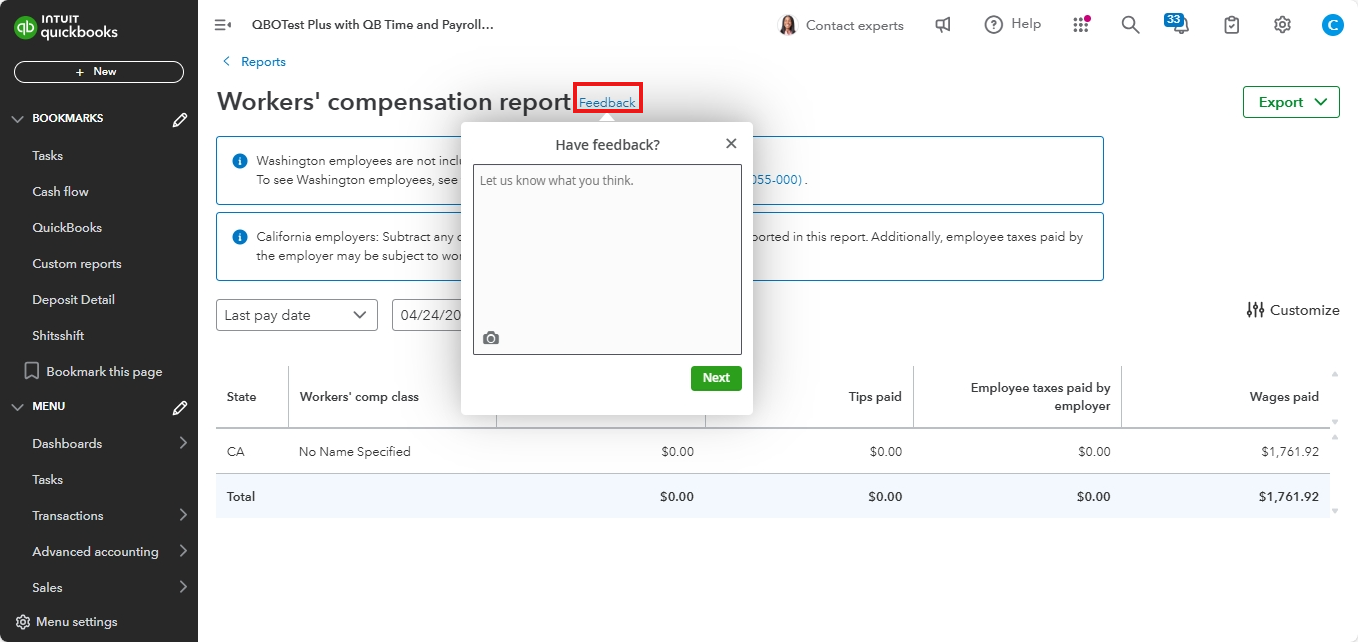
Additionally, you can visit our Feedback forum to track the status of your feature request.
For more detailed tracking, consider utilizing the workers' comp class assignment feature to filter reports by class. This will enable you to manage and analyze specific data more efficiently.
If you're interested in exporting reports to Excel, you can find complete guidelines in this article: Export your reports to Excel from QuickBooks.
If you have any more questions or require further assistance, please don't hesitate to reach out. We're here to assist you in making payroll management as smooth as possible. Wishing you a wonderful day!


You have clicked a link to a site outside of the QuickBooks or ProFile Communities. By clicking "Continue", you will leave the community and be taken to that site instead.
For more information visit our Security Center or to report suspicious websites you can contact us here