Thanks for joining this forum, JasonB17. I'm here to give you details when running reports to track cycle counts completed from a specific date.
I see the relevance of having this ability to manage your stock without disruption and help you simplify the tasks to keep your inventory info up-to-date. However, Cycle Count in the program only counts from the last 30 days of your data and filters the status as Completed. You can also assign tasks under the Sort by dropdown.
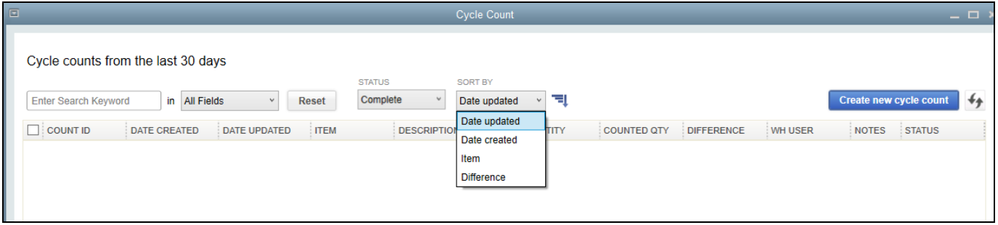
For now, I recommend sending this feature request to our product engineers. This way, they'll consider this idea and will work on its progress to include them again in future product updates. Here's how:
- Go to the Help menu at the top and select Send Feedback Online.
- Click on Product Suggestion and enter your feedback or suggestions.
- Once done, tap Send feedback.
For more input, feel free to utilize this reference: Cycle Count in Advanced Inventory. It also provides steps in resolving discrepancies and closing a cycle count.
Additionally, I'm including this resource on how you might manage your inventory in various ways: Setup and use the Warehouse Manager in QuickBooks Desktop mobile.
I'll always be available in this thread for any additional queries when managing inventories in your file. Keep me posted, so I can get you covered. Stay safe and have a great day ahead!