Turn on suggestions
Auto-suggest helps you quickly narrow down your search results by suggesting possible matches as you type.
Showing results for
Get 50% OFF QuickBooks for 3 months*
Buy nowIn Quickbooks 2020 pro I am unable to produce a custom report showing all uncleared items for the last fiscal year.. What is get is a report that lists cleared items only and only a small fraction of the cleared transactions. Has anyone else experienced this?
Hi @pmeadowbrook,
Thank you for reaching out to us here in the Community. I'd be glad to assist you with pulling up the information you need through a custom report in QuickBooks.
The details that show in your report will depend on your customization. I recommend you adjust the filter and ensure the Cleared option is set to No or Either.
It may be possible that the filter is set to Yes. It'll only show your cleared transactions. Here's how:

Also, double-check the dates and the other filters. This way, we can ensure the data will reflect correctly in QuickBooks.
Additionally, you can save the report customization. This way, you can access it anytime you want to view the data. I've attached a link you can visit for more information: Memorize reports in QuickBooks Desktop.
Hit the Reply button anytime you have further concerns about running reports or customizing the output. Have a great day ahead.
I created a custom field for customers that is an ID # specific to them. When I run a report for open invoices I added this custom field to the display. The column is displayed but the data is missing. Two of over 100 customers have data in the field that was created a long time ago. All the new customers with data in the custom field are not displaying. I have not created a new memorized report because it is a very customized report. If that is the only way I will do that but I don't understand why 2 customers have data but no one else. Updated QB, rebuilt, did everything I have read on this community postings. Help !!!
Hello there, diannegray.
I appreciate the steps you've taken to sort this out.
The data in the custom field should show on your invoice. I've added screenshots for your visual reference:
You'll want to ensure both Screen and Print boxes are mark-checked.
If the same results, use the QuickBooks File Doctor to fix your company file.
Let me know how the steps work. I want to make sure this is taken care of.
I am also trying to get a custom field to display. It is for customers, it is a custom field, the field includes a customer ID # specific to that customer. When I run any reports that have to do with customers open invoices the field column shows but the field is blank except for 2 customers that had the customer field completed a month or two ago. I cannot get this field to populate on any AR reports.
Hi @diannegray.
I can see that your QuickBooks Desktop is already updated, followed my peer's recommendation, and rebuilt to show the data in the custom fields when you run a customized AR report.
In this case, since the data in the custom field doesn't show in the customized AR report, I'd suggest contacting our Care Support team. From there, they'll investigate what causes this issue by using their tools. You can also request screen share if needed so they can actually see the system's hurdle from your end.
Here's how:
In addition, please take a look at their support hours so you can reach them readily.
Additionally, I've added some articles that'll help you in completing your future task:
You can always tag me in your comments and posts if you have any other concerns or follow-up questions about this. I'll be more than happy to assist you again. Take care.
When I had this issue, if there were any invoices that were created BEFORE I added the custom field, the custom field would not display data in a report. For your 2 customers that are showing data in the custom field, do they have invoices created after you added the custom field?
Thank you for getting back to us here in the Community, SetonHill.
Allow me to chime in and share some information about data in custom fields in QuickBooks Desktop (QBDT).
Usually, custom fields will appear on transaction-based reports. Since you're not able to show it in the report, you can open and update the invoice.
Here's how:
For additional information, you can check this article: Create and use custom fields in QuickBooks Desktop.
Also, you may want to check these articles about memorizing QuickBooks reports and customizing email templates:
I'm only a few clicks away if you need assistance with your other QuickBooks tasks. It's always my pleasure to help you out again.
Well this is BS because it is 2 YEARS later and this bug persists. QB reporting is bad enough when it works as designed. But these custom fields don't work as designed. I just went through and cleared out some data and added some new data. The report is still pulling old data that does not exist and is not pulling the new data that definitely exists.
I love when tech tells you to update your software to fix bug that haven't been fixed. Kind of makes you ignore anything else they may suggest.
Has any fellow user found a way to get data in the custom fields in QB onto a report in QB? Not asking tech support here because, you know.
Hi,
I am wondering if someone can assist regarding a custom field I added to the customer account under the "Additional Info tab". When I run the "Open Sales Orders by Customer" the information saved in that custom field doesn't show in the report even after I have modified it in the "Modify Report: Open Sales Order by Customer" by checking it in the columns section. I'm unsure if I need to take additional steps for it to show in the report. any help is much appreciated.
Thanks,
Samir
We'll have to make sure that everything is set up correctly. I'm here to show you the steps in a more detailed way, SamiirA.
To make sure that you've never missed anything, you'll have to set up the custom fields first. You can follow the steps below:
Under this customer profile, I've created the Telephone Number field. For the rest of the fields, I entered the data so I can check if enabling the columns would show up on the report.
After creating the field, we can now run the Open Sales Order by Customer report to check if all the custom fields above will show up.
Since the customer name above doesn't have an open sales order, it's not showing on the report. However, we can still continue customizing the report to check if the fields would show up with the rest of your customers on the report.
That's it! the field is now showing on the Open Sales Orders By Customer reports.
Additionally, knowing report sources and targets is important when filtering reports. To know more, check out this report for more information: Customize Reports In QuickBooks Desktop.
Let me know if there's anything else that you need help with custom fields. I'll always be here to further assist you.
Thanks, Maria. I tested the suggestion below and it still doesn't show my defined customer fields data in the Open Seales Orders by Customers report or the Sales by Item Detail report. I followed your steps to the T.
Thanks,
this does not resolve my problem. Still not able to pull custom report data onto my open sales orders by customer.
Is this a bug that will ever get resolved with QB? It used to work, but with updates it no longer works.
Hello there, @LSTEPHENSON222.
I'd love to help you achieve your goal, but would you mind sharing more details about the report you want to run? Like adding a screenshot of your concern? It can help us get on the same page and provide accurate resolution.
I'll wait for your reply, or if you have any other questions, please let us know. We're always here to help. Have a great day.
i am able to get the special fields on two customers on an old memorized report. Not on all customers.
When I generate a new report i am unable to get any customers reports to pull up with this special fields information.
We use one field to put in warehouse location for our pick lists. And not to be able to put this location on the pick lists for our warehouse people becomes a major issue.
I am special fields pulls in and prints on two customers on an old memorized report
When creating new reports the field shows, but the information does not pull in on Special fields and will not print on any customers.
Thanks for coming back, LSTEPHENSON222.
To show the custom fields on the new report, we'll need to add a custom name and item fields to the reports. Let me show you how:
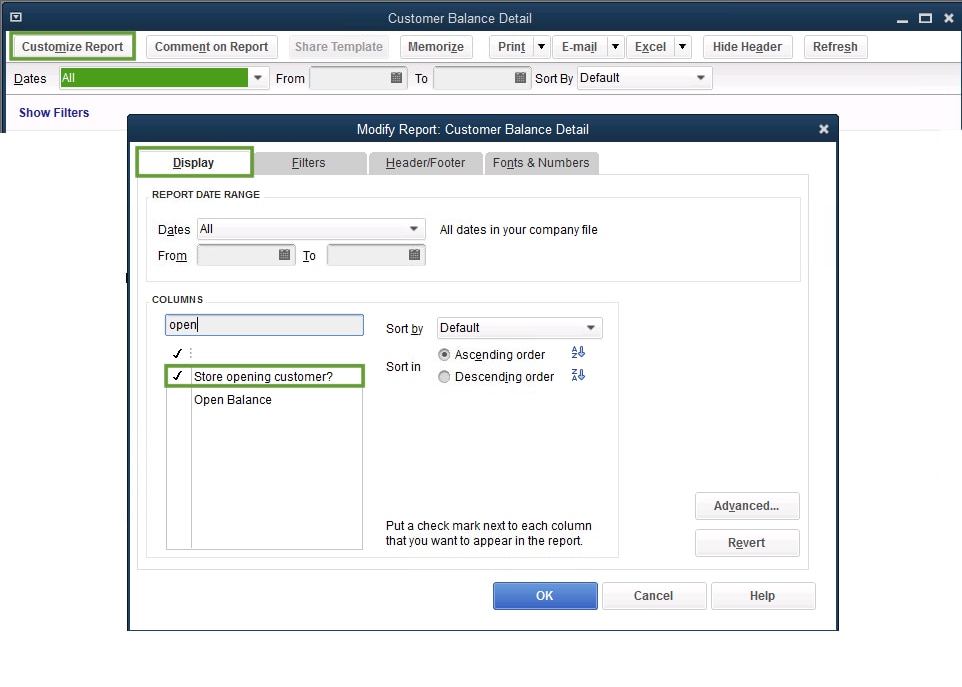
Then, the custom field shows up as a column on the report. You can check out this article for the steps and details: Create and use custom fields in QuickBooks Desktop. If the same thing happens, we’ll need to verify the data to help detect the cause of this issue, then run a rebuild to resolve it. Just follow these steps and details in the Resolve data damage on your company file article. Once the rebuild completes, please verify the data again to ensure there aren’t any other issues in the company file.
Also, you may want to check these articles about memorizing QuickBooks reports and customizing email templates:
I'd like to know how you get on after trying the steps as I want to ensure this is resolved for you. Just reply to this post and I'll get back to you. Take care always.
Hi there, Nestor. I appreciate you taking the time to join this thread and for trying those troubleshooting steps for your Vendor Custom Fields.
Since the custom field column appears but the data remains blank, I recommend to have this investigated by our Live Support Team. They have the tools to perform a remote screen-share, check your specific data file for potential issues, and verify why the Vendor records aren't mapping to the report.
Here is how you can get in touch with them:
Also, please note that they're available from Monday through Friday from 6:00 AM to 6:00 PM Pacific Time, and on Saturdays from 6:00 AM to 3:00 PM PT.
If there’s anything else you’d like to add, don’t hesitate to click the Reply button below.



You have clicked a link to a site outside of the QuickBooks or ProFile Communities. By clicking "Continue", you will leave the community and be taken to that site instead.
For more information visit our Security Center or to report suspicious websites you can contact us here