Turn on suggestions
Auto-suggest helps you quickly narrow down your search results by suggesting possible matches as you type.
Showing results for
Get 50% OFF QuickBooks for 3 months*
Buy nowI deleted a bill payment check which paid one invoice and had numerous credits applied. The check no longer shows up in the check register and the invoice does not show a paid stamp. However, neither the invoice nor the credits show up in Pay Bills so that I can pay the invoice or take the credits. How can I 'release' the invoice and credits to appear in Pay Bills?
Solved! Go to Solution.
I'd be glad to help you show the invoice and credits on the Pay Bills window in QuickBooks Desktop, svryhof.
As an initial step, let's change the credits into a bill and toggle it back for them to show on your Pay Bills window. Let me walk you through the process.
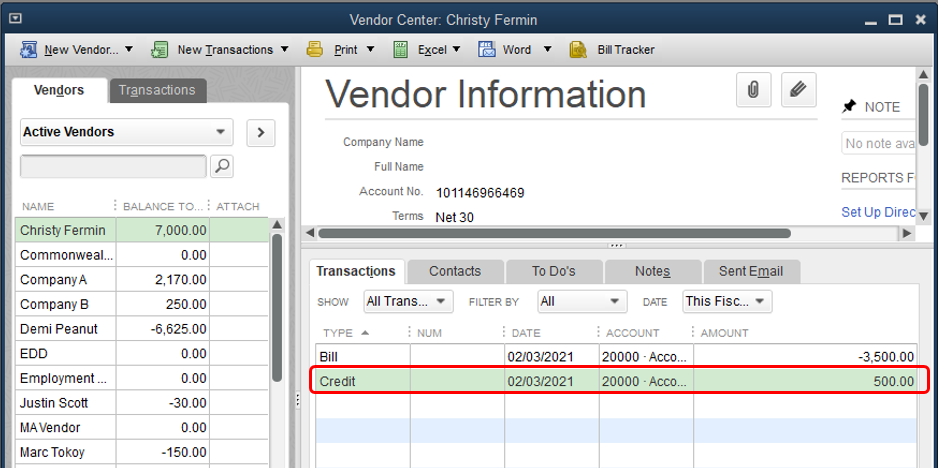
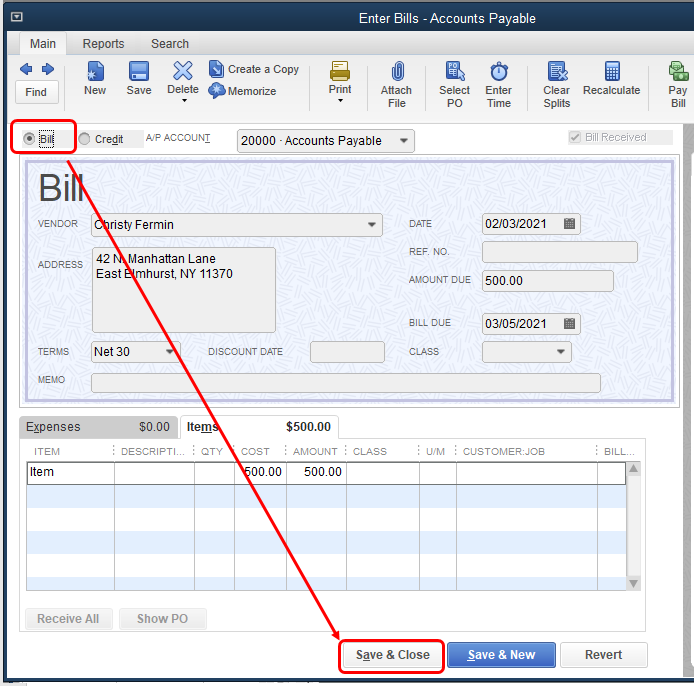
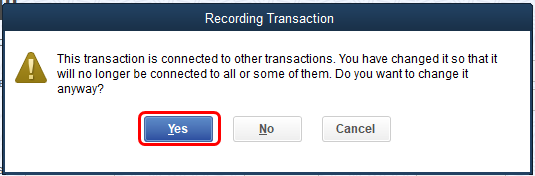
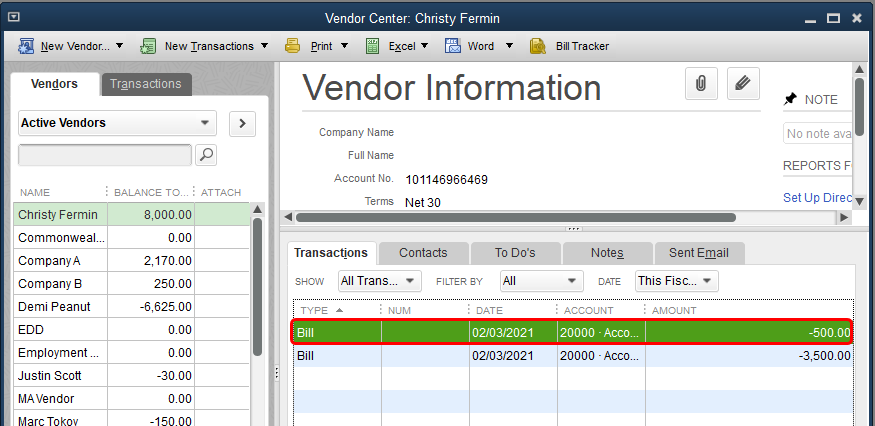
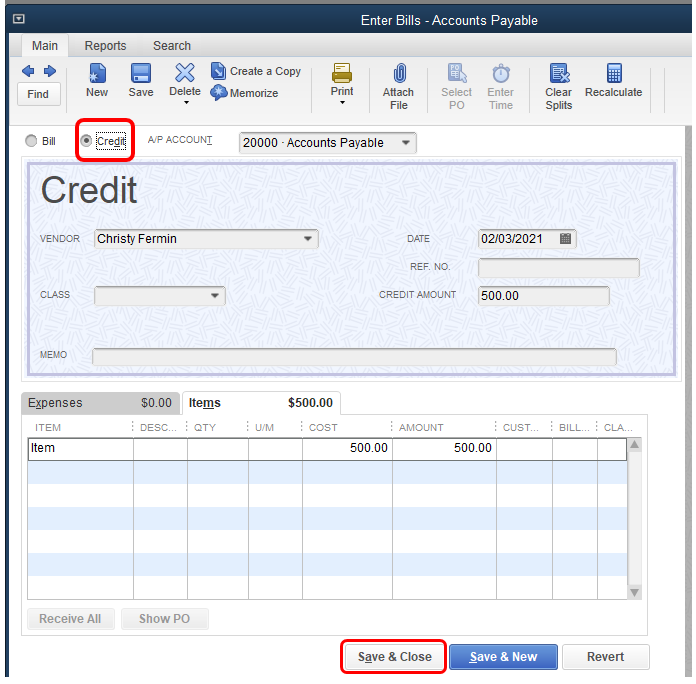
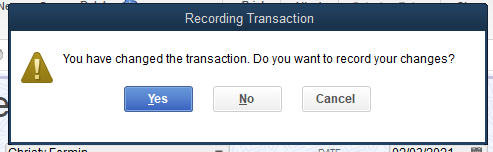
You can follow the steps for the invoice (bill). This is to ensure that the system will recognize them as a new bill entry without credits linked to it. However, if the transactions are still not showing on the Pay Bills window, I'd suggest deleting and recreating them to ensure they're not corrupted.
Once recreated, the invoice and credits should show up on your Pay Bills window. To know more about this process, check out this article: Pay bills in QuickBooks Desktop. On the same link, you'll find a write-up on how Accounts Payable work in QuickBooks Desktop.
Kindly update me on how things go by adding another comment below. I want to make sure you're all set and you're able to show the invoice as PAID. I'm here if you need further guidance. Have a great day! All the best.
I'd be glad to help you show the invoice and credits on the Pay Bills window in QuickBooks Desktop, svryhof.
As an initial step, let's change the credits into a bill and toggle it back for them to show on your Pay Bills window. Let me walk you through the process.
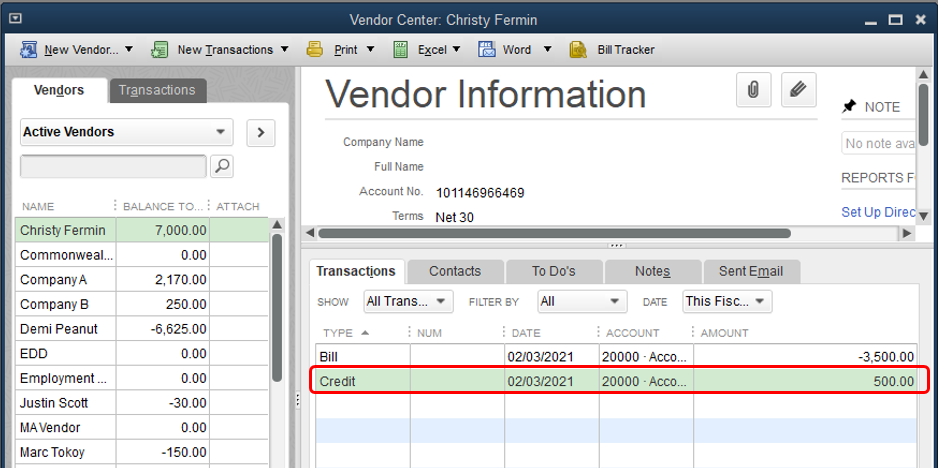
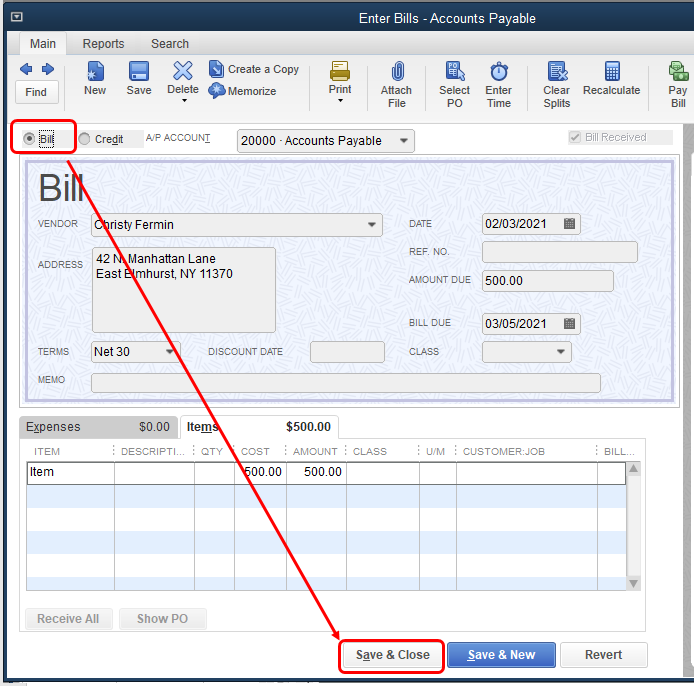
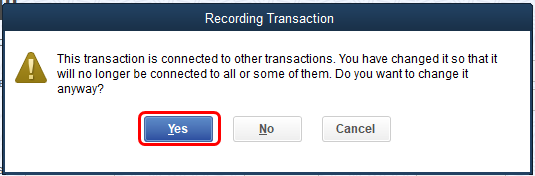
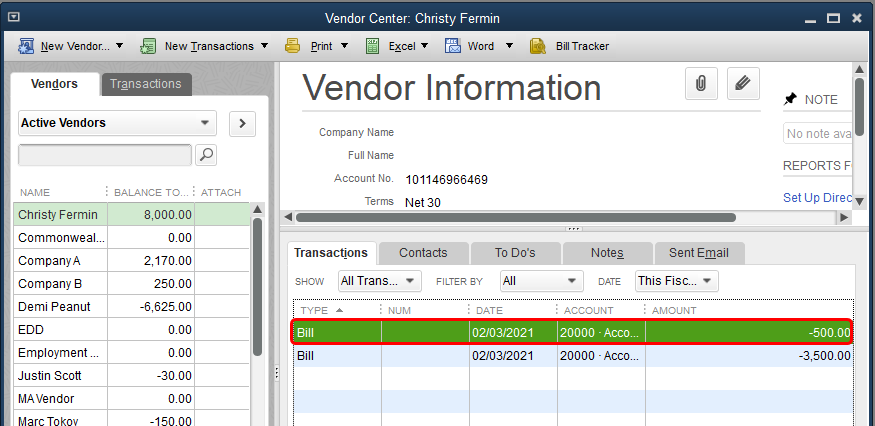
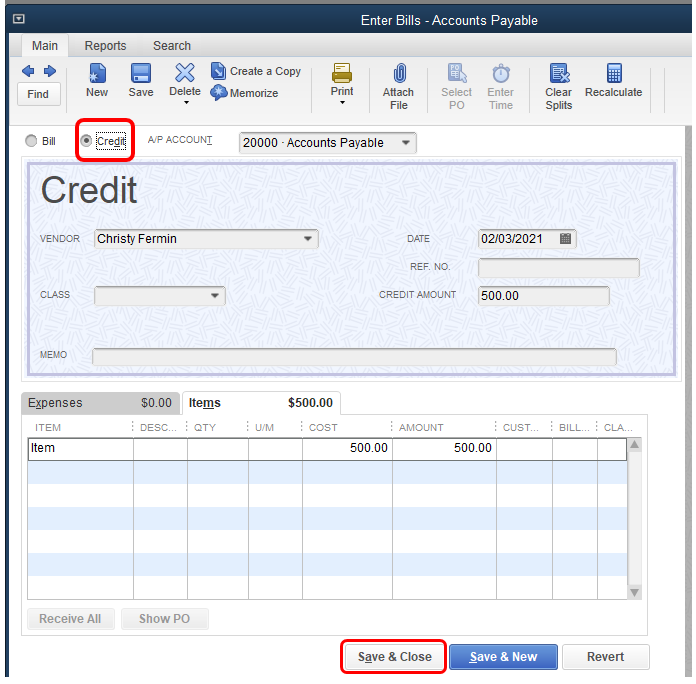
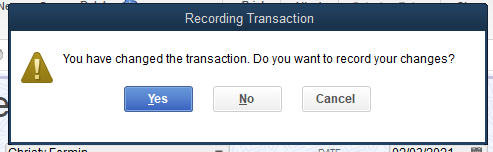
You can follow the steps for the invoice (bill). This is to ensure that the system will recognize them as a new bill entry without credits linked to it. However, if the transactions are still not showing on the Pay Bills window, I'd suggest deleting and recreating them to ensure they're not corrupted.
Once recreated, the invoice and credits should show up on your Pay Bills window. To know more about this process, check out this article: Pay bills in QuickBooks Desktop. On the same link, you'll find a write-up on how Accounts Payable work in QuickBooks Desktop.
Kindly update me on how things go by adding another comment below. I want to make sure you're all set and you're able to show the invoice as PAID. I'm here if you need further guidance. Have a great day! All the best.


You have clicked a link to a site outside of the QuickBooks or ProFile Communities. By clicking "Continue", you will leave the community and be taken to that site instead.
For more information visit our Security Center or to report suspicious websites you can contact us here