Things are tough right now, but I'm here to ensure you can find the lost invoice in QuickBooks Online, @lawservicenys.
To begin, the disappearance of an invoice in the QBO is an unusual occurrence that result from excessive cache buildup in your browser. This cache accumulation can cause unexpected behavior with the product. Thus, I recommend accessing your QuickBooks Online (QBO) account using a private browsing window. Here's how to do it:
- For Google Chrome browser: Ctrl + Shift + N
- For Mozilla Firefox browser: Ctrl + Shift + P
- For Safari browser: Command + Shift + N
Once you're signed in, go to the Invoices tab in the Sales menu. Then, filter the invoice's Status and Date to narrow down the search.
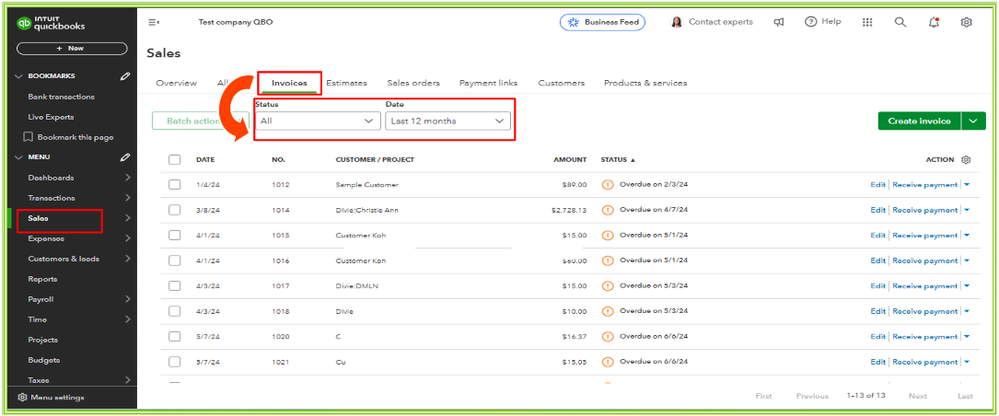
Secondly, you can also use the Search field. Go to the upper right corner of your screen, click the magnifying glass icon, and type in any of the following that you can recall:
- Customer's name
- Invoice number
- Amount
- Date
Lastly, please ensure that you're logged in to the correct company file. If you have confirmed that you are in the right account and are still missing certain transactions, we can check your Audit Log report to see if any changes were made to your account. Here's how:
- Go to Settings and select Audit log.
- Select the appropriate User, Date, and Events filters from the Filter drop-down menu.
- Click Apply.
- Locate the deleted transaction.
- Click the View button under the History column.
- Under the Event column, you'll find all the information you need for the transaction.
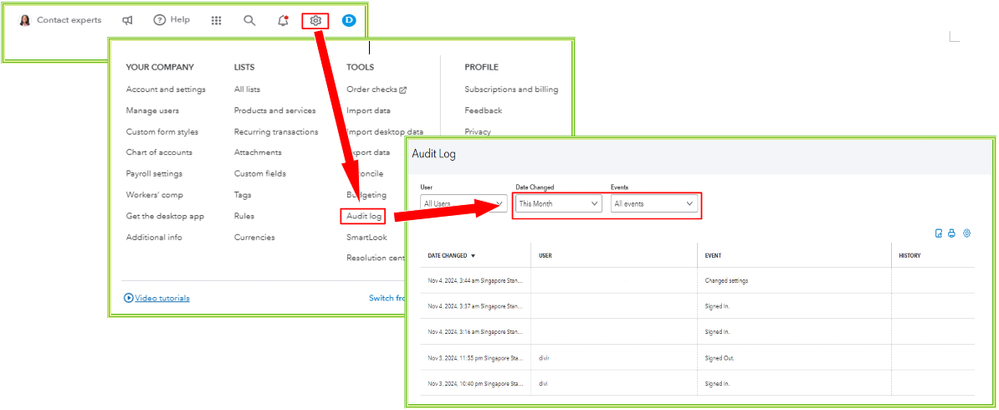
You can check out this article for more details: Use the audit log in QuickBooks Online.
Afterward, I suggest accessing the Invoice List, Open Invoices, or Invoices and Received Payments report. This will allow you to effectively track your invoices, along with your income and receivables. To do so, navigate to the Who owes you section under the Standard tab in the Reports menu.
If you locate the invoice you need, you can open it in your default browser and clear its cache. Doing so will refresh the system and remove any outdated data that could be causing viewing or performance problems. If the issue continues, I suggest trying other supported browsers.
Additionally, QBO offers tools for crafting professional and visually appealing invoices. I've included a resource that provides comprehensive guidelines on customizing your reports. To gain further insight into these processes, you may refer to the following articles:
You can also check this article to learn how to accept online payments for online and in-person sales with QuickBooks Payments: Receive and process payments in QuickBooks Online with QuickBooks Payments.
We genuinely appreciate your patience as we work diligently to resolve this issue. Feel free to reach out if you have any other questions or need assistance with managing your invoices in QuickBooks, @lawservicenys. I'm always here to help!