Turn on suggestions
Auto-suggest helps you quickly narrow down your search results by suggesting possible matches as you type.
Showing results for
I am using QuickBooks online. Are there any ways to download a complete list of historical day-by-day Exchanges Rates for all currencies?
I am doing some expense analysis. I have exported a list of all expenses, then look up with the corresponding currency of the vendors. The problem is we paid many different currencies but the list of all expenses exported from QB does not show the reporting currency (which is USD), it only shows the original currency.
Solved! Go to Solution.
I'm here to show you how to get the reporting currency added to your report, @howardtm!
The closest variation of your desired report achievable in QuickBooks Online is the Transaction List by Vendor report, which can be customized to show the foreign amount, exchange rate, and currency.
Here's how:
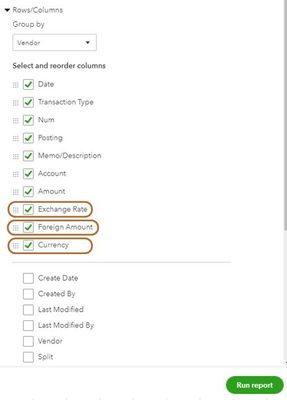
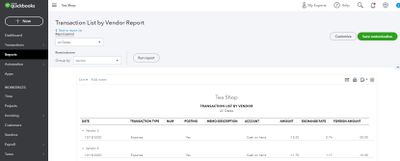
You can check out this article to see the complete list of available reports for your QuickBooks Online version: Reports included in your QuickBooks Online subscription.
You can also export them to Excel to help give you the flexibility to use them. Simply click the Export icon and select Export to Excel.
Please let me know if there's anything else that I can help with your reports. I'm always here to assist. Have a wonderful day.
I'm here to show you how to get the reporting currency added to your report, @howardtm!
The closest variation of your desired report achievable in QuickBooks Online is the Transaction List by Vendor report, which can be customized to show the foreign amount, exchange rate, and currency.
Here's how:
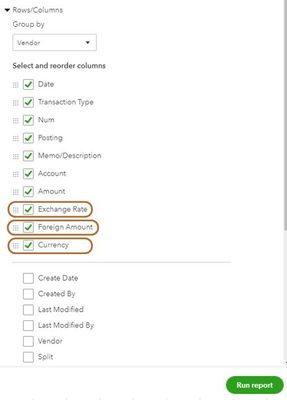
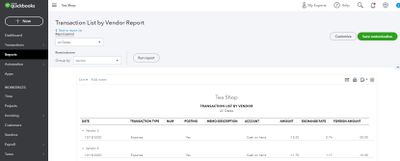
You can check out this article to see the complete list of available reports for your QuickBooks Online version: Reports included in your QuickBooks Online subscription.
You can also export them to Excel to help give you the flexibility to use them. Simply click the Export icon and select Export to Excel.
Please let me know if there's anything else that I can help with your reports. I'm always here to assist. Have a wonderful day.
Thanks Liera, that solved my problem.
Just a a minor difference, in my QuickBooks version, it's under Expenses and suppliers section -> Transaction List by Supplier.


You have clicked a link to a site outside of the QuickBooks or ProFile Communities. By clicking "Continue", you will leave the community and be taken to that site instead.
For more information visit our Security Center or to report suspicious websites you can contact us here