Turn on suggestions
Auto-suggest helps you quickly narrow down your search results by suggesting possible matches as you type.
Showing results for
I have two months, January 2018 and May 2019 that will not export to excel. All other months from those years work. I have been unable to find the transaction that is causing this issue, does anybody have any suggestions?
Good day, MacUserinAZ.
Let's verify the integrity of the file by running the Verify and Rebuild tool.
Here are the steps:
See the Resolve data damage on your company file article for further guidance.
Let me also share this link for future reference: https://qblittlesquare.com/.
Leave a comment below if you have any follow-ups or other questions. I'm always glad to help. Have a great day.
Hi Jane,
I ran the verify data, after the rebuild I found a few items that needed correcting but I still am unable to export the reports from Jan 2018 and May 2019.
I appreciate you for going through the steps provide by my colleague above, @MacUserinAZ.
Since the issue persists, I suggest doing a clean install. This way, it'll install the program from a clean slate. Let me guide you how.
First, we'll have to uninstall your QuickBooks Desktop (QBDT) for Mac. To uninstall:
Once done, remove QuickBooks PLIST files:
Here's an article you can read for more details: Reinstall QuickBooks for Mac Using Clean Install.
As always, you can visit our Help articles page for QBDT for Mac in case you want to learn some tips and tricks on managing your account.
Feel free to leave a comment below if you need further assistance. We're always here to help.
Hello,
The clean install didn't work, not sure what to do, all other months work when I export except Jan 2018 and May 2019.
Consider install the trial license of Mac 2020, then utilize it to export your data.
Hi MacUserinAZ,
In this case, I highly recommend contacting our Technical Team Support. They have extra tools that will help determine what caused that particular behavior when exporting transactions in QuickBooks.
Here's how to reach them:
From there, they can also further investigate this issue and initiate a screen-sharing session.
Please keep me posted if you have any follow-ups or other concerns. I'll be here to help. Have a good one.
I can't connect to support, I've called [removed] and [removed] and nobody can help me. Clicking the support function in the software does nothing but give me articles for issues that are not mine or asks me to call the above numbers.
I appreciate you for performing the steps above, @MacUserinAZ.
Since you're unable to contact our support through your QuickBooks Desktop (QBDT) Mac software. You can visit this link https://help.quickbooks.intuit.com/en_US/contact and contact our support from there.
Once routed:
As always, if you need further assistant, don't hesitate to reach out to us. We're always here to help.
I'm on the QuickBooks Mac engineering team. Please send me an email at qbmacforum (at) intuit.com. Note that (at) is the at sign - the forum prevents me from posting the actual email address.
In the body of the email include a link to this thread. I'll reply to your email. We've had issues in the past where people have been unable to export to Excel - they end up getting a spreadsheet with an error in it that Excel then asks them to "correct". The correction wipes it out.
But we've never been able to reproduce this. It may be that you are hitting something similar and maybe we'll be able to figure it out.
Attached are a couple images of what appears for me when I go through those steps. I'm given the same number that I've called several times only to be told I'm on a MAC and I need to call another number which tells me to do everything online thus starting the whole process over again. I still can't find the option to have an online chat with support either.
Hi, @MacUserinAZ.
You may reach out to the QuickBooks Desktop for Mac Support Team during their business hours following the steps provided by JasroV above. On the other hand, you can also send a message directly to one of the members of our developer team IntuitBrooks. Here's how:
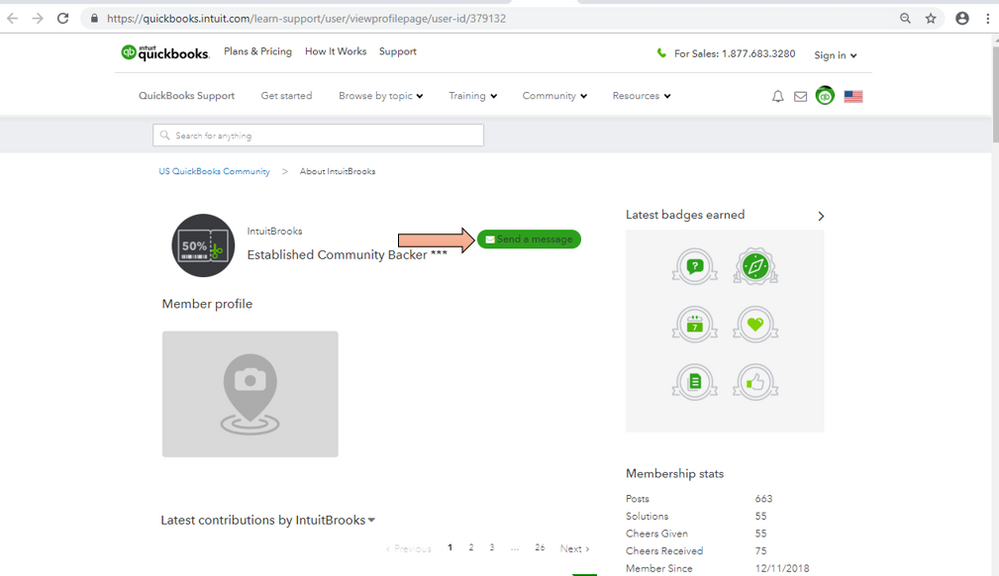
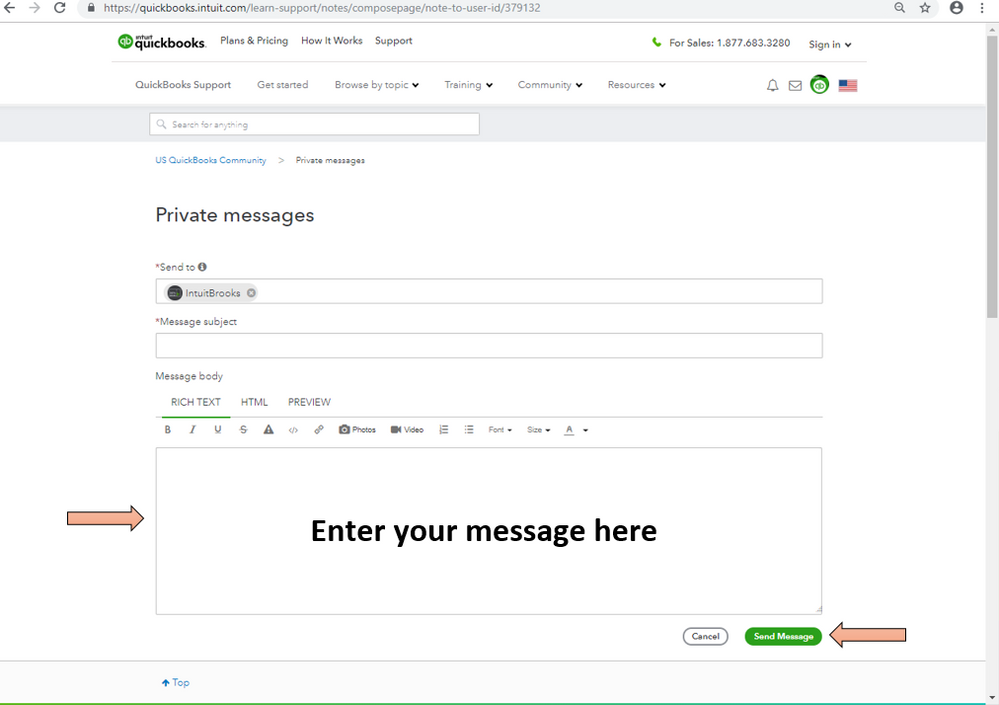
Drop a post if you have any other questions. I'm always here to help. Have a great day!



You have clicked a link to a site outside of the QuickBooks or ProFile Communities. By clicking "Continue", you will leave the community and be taken to that site instead.
For more information visit our Security Center or to report suspicious websites you can contact us here