Turn on suggestions
Auto-suggest helps you quickly narrow down your search results by suggesting possible matches as you type.
Showing results for
Get 50% OFF QuickBooks for 3 months*
Buy nowHi!
I am looking to generate a report to show our finished goods inventory value and our raw material inventory value.
The items are defined as such by assigning the item to the FG or RAW asset account in the item card.
When I run the report REPORTS --> Inventory ---> inventory valuation summary
I customize report, filter by account, and set it for either the FG or RAW account, but nothing happens. It doesn't filter anything.
How can I create a report to show the inventory valuation summary for the specific accounts?
Hi joneill1186,
The Inventory Valuation Summary Report will only show the quantity summary, average cost and extended value of each of the inventory. You'll want to run the Custom Transaction Detail Report to show the specific account of the item.
Here's how:
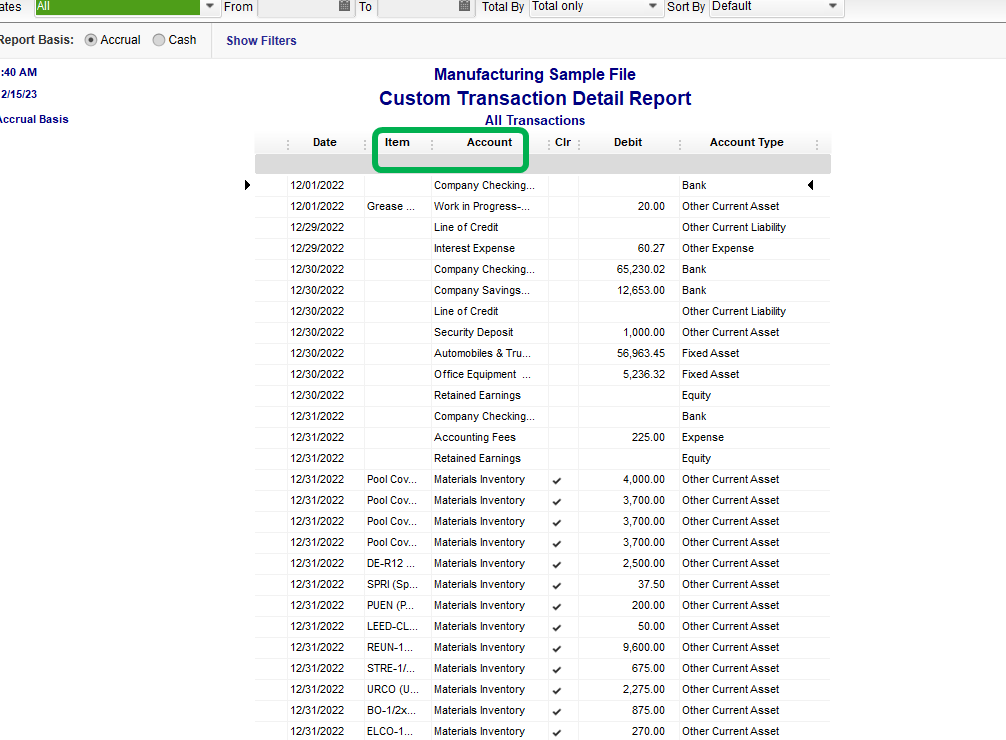
Once done, export the Inventory Valuation Summary and Custom Transaction Detail report to Excel. Then, consolidate both reports to show the inventory valuation summary for specific accounts.
You can also add or delete columns on your reports. Here's an article for more information: Customize Reports in QuickBooks Desktop.
If you have any other questions, feel free to comment below. We're always here to help you.
Ok, so basically for my hundreds of items, I have to go through and tally each one? There has to be an easier way to do this.
Sorry, I didn't mean to be snarky. I just feel that's an asinine way to give an inventory valuation report of RAW material and finished goods. I'd be better off manually going through the spreadsheet and separating the two categories.
Unless there is a better way, I think this is what I am going to do. 90%-95% of our finished goods are assembly items. The report can split assembly with reg inventory items. If I split the report, I can just go in and pick out the few 5%-10% of items that are finished goods.
The workaround provided by my colleague is the only way to achieve what you need, Joneill1186.
I know how convenient it is to get the information in one report. I'm taking notes of our customers' concerns. I'll be sharing this with our management team. This will be reviewed and might be added in future updates.
You can also check this article on how to create, access, and modify memorized reports in QuickBooks Desktop for future reference.
If you have other concerns, please let us know. We'd be happy to help you.
Ok, it's been over 3 years since this post so I'm hoping there is a better way to do a Finished Goods Inventory Report? I've trying for an hour to figure a way out and it won't let me do anything, does anyone know how to do this now? Thanks
I can see the need to produce a report that will show all finished goods and raw materials inventory. Let me direct you to the right support to send your request, Tony.
As I've previously mentioned, you'll have to consolidate two (2) reports to come up with such information. Run two (2) inventory reports in QuickBooks, and then export both to Excel. Once done, consolidate both from the Excel file so you can come up with one report. This will now give you the information you need.
At the same time, you can send feedback to our product team to let them know how this is useful for your business needs. To do so, follow the steps outlined below:

Furthermore, QuickBooks Desktop allows you to customize any report that you generate. To learn more on how you can do this to ensure to get the correct data, read this article for your reference: Customize Reports In QuickBooks Desktop.
Let me know if there's anything else that you need help with inventory or reports. I'm always right here to further assist.



You have clicked a link to a site outside of the QuickBooks or ProFile Communities. By clicking "Continue", you will leave the community and be taken to that site instead.
For more information visit our Security Center or to report suspicious websites you can contact us here