It's good to see you here today, @gerdgoebel,
I've tried to replicate the steps you've tried in your company file and did not get the error message. For now, try to run the Verify/Rebuild Utility. This built-in tool automatically fixes minor company file data issues like the one you see when running reports.
Here are the steps to do it:
- Go to the File menu then pick Utilities from the list.
- Select the Verify Data. tool then wait until the diagnosis is done.
- If there are issues, proceed to rebuilding the company file.
- Tap File menu then hover over Utilities.
- Pick Rebuild Data then click OK.
- Follow the onscreen steps to save a backup.
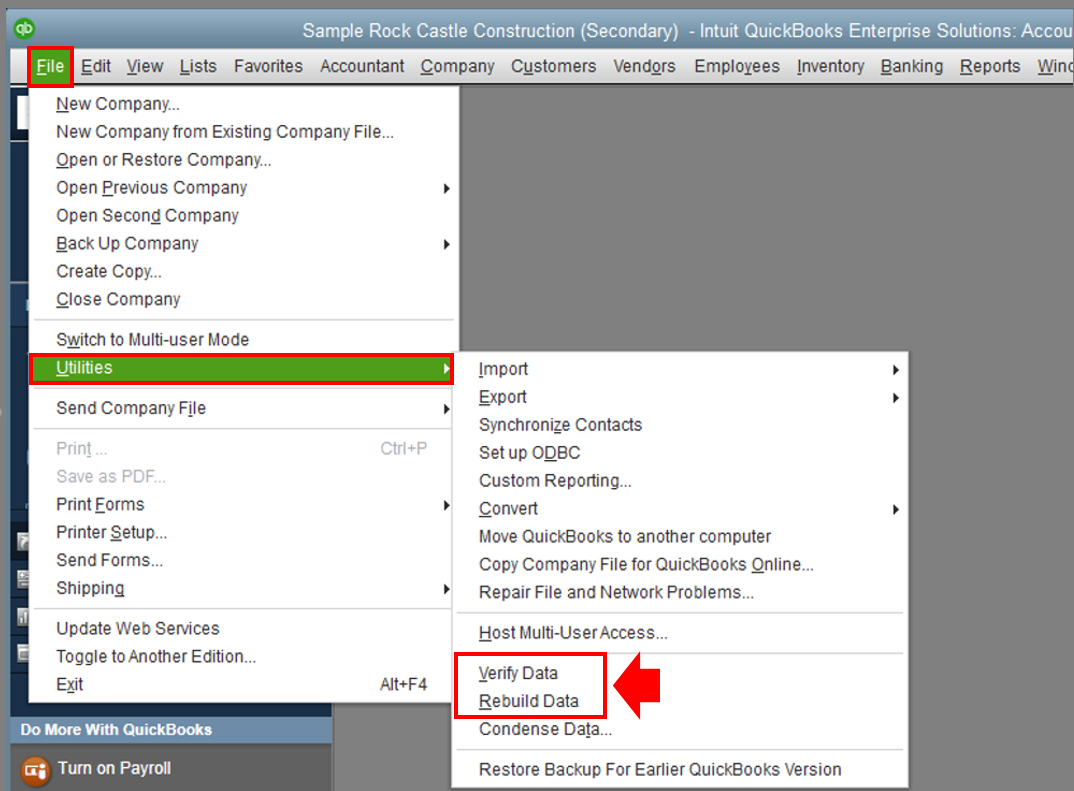
For your reference, see the following link to learn more about this tool: Resolving Potential Data Issues
Let me know the result after trying out the steps. I want to make sure your concern is resolved and I'm here to provide further assistance whenever you need it. Have a great rest of the week!