Welcome to the Community, melmerick.
You can use our test drive to train your new payroll manager since saving a draft for the sales receipt is currently unavailable in QuickBooks Online.
This way, you can demonstrate to your new manager on how to create and review sales receipts without affecting your original or your own QuickBooks Online account. You can visit the following article to access and explore our test drives: Test drive QuickBooks Online.
If you wish to use your own QuickBooks Online account, I'd suggest deleting the sales receipt once your new manager is done reviewing the transaction.
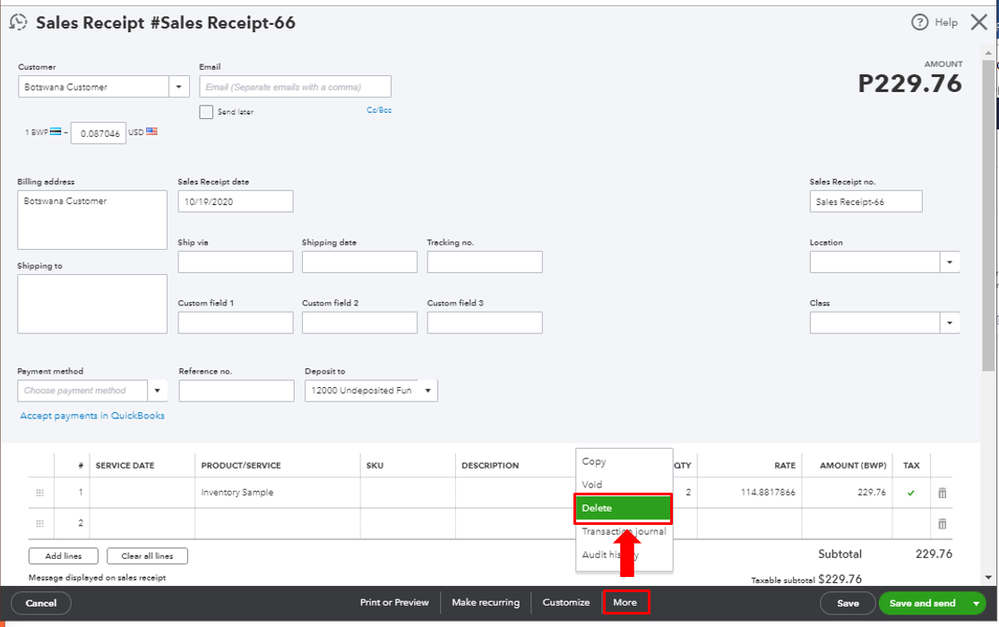
For your references, you can take a look at the following write-ups to help guide you with utilizing your templates in QuickBooks Online as well as on what other information you can add:
Create and send a sales receipt.
Customize invoices, estimates, and sales receipts in QuickBooks Online.
Let me know if you have additional questions. I'll be available in the comments to assist you further. Have a nice day!