Turn on suggestions
Auto-suggest helps you quickly narrow down your search results by suggesting possible matches as you type.
Showing results for
Get 50% OFF QuickBooks for 3 months*
Buy nowWhen I write a customer quote I want to be able to add markup to the total. Pretty simple thing that doesn't seem to be a priority for Quickbooks Online.
@JamesCrozier wrote:
When I write a customer quote I want to be able to add markup to the total. Pretty simple thing that doesn't seem to be a priority for Quickbooks Online.
"add markup to the total."
what do you mean by "total"?
It's actually not so simple.
This is ridiculous...why would you even input a cost to your items if this version doesn't even calculate that for you on estimates? This seems like such a simple but VERY IMPORTANT feature to add to quickbooks online. Why would you make your customers total up their projected costs and profit margins manually or by using third party software when your desktop version does it so easily. JUST ADD THE FEATURE ALREADY PLEASE!!
Quickbooks Team...Your responses to this issue are garbage...How many times have you suggested that we voice our opinions to the development team and STILL NOTHING GETS DONE! This feature would not take an experienced developer that long to add to the online version when its already built in to the desktop version...:smileymad::smileymad::smileymad::smileymad::smileymad:
To Mark, Quickbooks Team, or Robot reading this, Please show all these complaints to a developer or someone in charge of developing and tell them to figure it out already...add the cost and markup column to estimates...c'mon guys..
Hey Everyone - THERE ARE ONLY 9 VOTES FOR THIS FEATURE IN THE ONLINE FEEDBACK SYSTEM!! LET'S GET THIS CHANGED BY VOTING!!!
Please click the link to the feedback forum and vote for "markup on estimates". There are about 6 different repetitive feedback items for this same concern. The "markup on estimates" one currently has the most votes but it's only 9 votes, so let's push this one to try and get something done. There are about 55 comments on here so probably close to that many people concerned. Please click the link and vote. There are two concerns with more votes than this issue in this topic area at 23 and 20 votes so let's at least post more votes than that to move it to the top of the topic area!
Thanks everyone.
The Original Post question is as clear as you can get, provided if you're also familiar with QuickBooks Desktop. See screenshot below and look for Mark Up column. It's available in desktop and it works fine.
"How do I add markup to my cost of products on an estimate on the online version of QuickBooks? The desktop version had a column for mark up via % or amount."
The simple answer as relates to this question is, it's not available in QuickBooks Online (on any plans even if you pay $150 per month) yet.
The Estimate screen in QBO still looks some high school kids designed this. And this is also not even a customizable form at this time.
Any workaround suggestions are just ridiculous, do not even meet basic...
@JAP1215 wrote:
Please click the link to the feedback forum and vote for "markup on estimates". T
What feedback forum? They deleted all 60,000+ requests a couple of months ago, and disabled any new requests. This is what I get now:
In the upper left under Sign in, you have to click the blue text with the left arrow "Customer Feedback for Quickbooks Online", which will take you to the apparently new system. Search for "markup on estimates" and you can vote there.
It does nothing to send feedback about it. They seem to not care too much about customer feedback. Its obvious and the work arounds are to use another app.
@JAP1215 wrote:
In the upper left under Sign in, you have to click the blue text with the left arrow "Customer Feedback for Quickbooks Online", which will take you to the apparently new system. Search for "markup on estimates" and you can vote there.
There are 6 very specific and obscure choices :
Custom Homepage 116 ideas
QuickBooks Invoice Online Checkout 17 ideas
QuickBooks Invoice Payments Portal 3322 ideas
QuickBooks Mobile 36 ideas
QuickBooks Workforce 544 ideas
Quicktasks 130 ideas
"markup on estimates" does not apply to any of these. Neither do most requests
There used to be a general request option with 60,000+ "ideas". That is the one they deleted
I'm leaving you Quickbooks!!
I've been using QBO for the past 25 years. for the past 5, we've been using on-line. I have asked and commented REPEATEDLY that i need to have a cost column while creating estimates.
It is absolutely essential that I can see my items cost, Mark Up, Sale Price. This allows me to adjust my pricing without getting hurt. Today was the straw that broke the camels back. I lost a $126,000.00 sale because I accidentally quoted too high as a result of not having this feature. The impact on my bottom line due to the lost deal/profit is unforgivable. I'm livid! I read these posts and answers to them and you just keep pretending like you don't understand what we are asking for and repeatedly offer non-solutions to what is a very frustrating issue. Why couldn't you simply state that the feature we are looking for is currently only available on the Desktop version and save us all a lot of headache, frustration and lost revenue? Shame on you. and by the way, we have been asking for this since the roll out of QBO.
Hello,
Is the mark up feature that he is asking for available on any of the quickbooks available? Is it on the desk top?? I need to be able to mark up items for interior design reasons...
Thanks for joining the Community, @AW95.
I can share some details about adding a mark-up column for your customers' invoices in QuickBooks.
Having the ability to add a mark-up column on your customers' invoices isn't an option in both QuickBooks platforms (Desktop & Online). If you're referring to adding a markup column for estimates, then this is possible in QuickBooks Desktop. You can do this by putting a check mark on the mark-up button on your template.
Here's how:
Also, our development team is constantly working to improve the product and appreciates the help of users in bringing things like this to their attention.
I've already taken note of your request and will inform you whenever we have it available for our users. On the other hand, I'd suggest visiting our QuickBooks Online Blog regularly to be updated with our latest news and updates including product improvements.
Please know that I got you covered should you need anything else with QuickBooks Online. I'd be pleased to help you out. Have a nice day.
We are talking about "estimates" not invoices...you guys don't listen to your customers. This feature is included in the desktop version. I use it everyday. You obviously don't know what you're talking about. Furthermore, you have no clue what many of us are requesting. This is ridiculous. Another pointless response from you guys...horrible..
1st of all, we are talking about ESTIMATES, not Invoices and you absolutely can do that in the Desktop version.
Man, you guys are frustrating!
No S*%t!
lets get that feature on the On Line version. Enough is enough already. We have been asking for this for 4 years!!!!!!!
Idiots
Can you please explain the mark up feature you are referring to for desktop? Does this mean I can mark up a product whatever percentage I need? Let's say 20%. We are an interior design firm so it is important to be able to mark up wholesale products..
Is there also a cost column? The cost column shouldn't be visible for the client to see but it is the price before the mark up. Please let me know if the desktop version supports all of this.
Thank you!
This is the 2012 version....Is this possible to get still??
Is this the desktop version?
Thanks for getting back to us, @AW95.
You'll be happy to know that you can mark-up a product in QuickBooks Desktop. And I'd be glad to walk you through the steps.
My colleague is referring to the mark-up feature that is only used with billable expenses on the vendor side. So when you have billable time or expenses and you decided to pass it on to your customers - you’re able to set a markup when you invoice the customer.
Let's get started on how to add a mark-up on a product. Here's how you can do it:
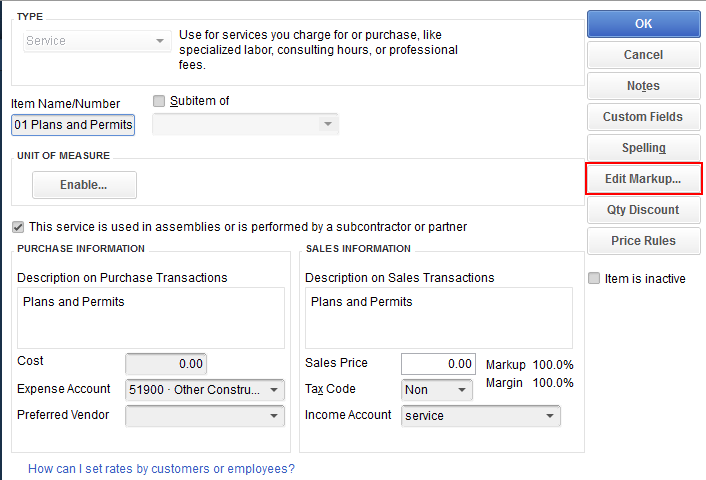
To mark-up products on an invoice by expense type, perform the following:
You can also manually change the price if you don’t want to markup all the expense items on an invoice. To do this, leave the Markup Amount field blank and change the number of items in the Amount column. However, if you do this, QuickBooks will recognize the markup as an additional expense rather than a business profit.
By following the steps above, you should be able to use markup on your invoices in QuickBooks Desktop. Also, the cost column will not be visible for your client.
Please let me know if you need anything else. I’ll be around to help. Wishing you and your business success!
Another oblivious response...man..WE KNOW THE MARKUP FEATURE IS AVAILABLE ON THE DESKTOP VERSION FOR ESTIMATES!!! We want that same feature on the ONLINE VERSION for estimates so we can calculate how much an estimate is projected to cost and profit!!! Please read and listen to what we are asking for instead of just copying and pasting from a script like a robot... On the desktop version, when you add an item to an ESTIMATE, it loads up its COST, MARKUP, and SALE price. It also adds up all the COST of the estimate, and gives you a TOTAL COST along with a TOTAL MARKUP (or Profit) along with the Total Sale price the customer sees (customer only sees the sale prices, nothing else). WE ARE ASKING FOR THAT SAME SIMPLE FEATURE ON THE ONLINE VERSION!
ESTIMATES that show us our projected cost and markup on the backend just like the Desktop Version but on the ONLINE VERSION.. Do you understand that???
This is ridiculous. The problem is you don't have it on QBO, we all know it is available on the desktop version of quickbooks. Wishing I stayed with desktop or went with another software. It shouldn't be that hard of a issue to put that feature on QBO as well as fix the importing of your own custom invoices that doesn't work.



You have clicked a link to a site outside of the QuickBooks or ProFile Communities. By clicking "Continue", you will leave the community and be taken to that site instead.
For more information visit our Security Center or to report suspicious websites you can contact us here