Thank you for contacting us today about changing accounts for the GL entry, andrea36.
Making 2460 as an alternative can't be done in QuickBooks Online. The workaround I can provide is to set 2440 as the parent account, then 2460 as the sub-account.
Let me guide you through the steps:
- Go to Settings ⚙, select Chart of Accounts.
- Find 2460 and select the small arrow ▼ in the Action column, then pick Edit.
- Mark Is sub-account and then enter 2460 as the parent account.
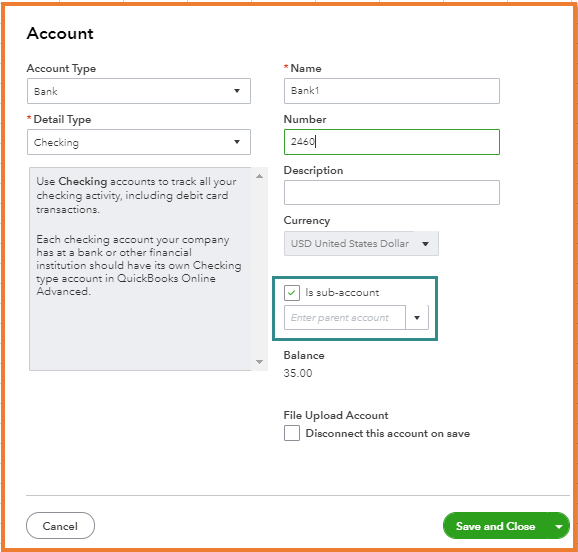
- Click Save and Close.
When it’s time to reconcile, just reconcile the parent account because all transactions in the sub-account roll up into it.
Please take note, you only need to connect the parent accounts to Online Banking. I've added this article to learn more about this process: Create subaccounts in your chart of accounts in QuickBooks Online.
Stay in touch with me if you have follow-up questions about changing defaults accounts for your GL entry. I'm always around to help you.