Turn on suggestions
Auto-suggest helps you quickly narrow down your search results by suggesting possible matches as you type.
Showing results for
Get 50% OFF QuickBooks for 3 months*
Buy nowHi @3dxtrusion-gmail , you could enter the company description after company name. For example : XYZ Graphic Designing & Printing. Comment back, cheers.
Thank you for joining the QuickBooks Community, 3dxtrusion-gmail. Currently, the ability to add information under the company name is unavailable due to the system limitations. However, I was able to find a way that this could work but solely depends on the number of characters, and if you like the formatting and display. Here's how:
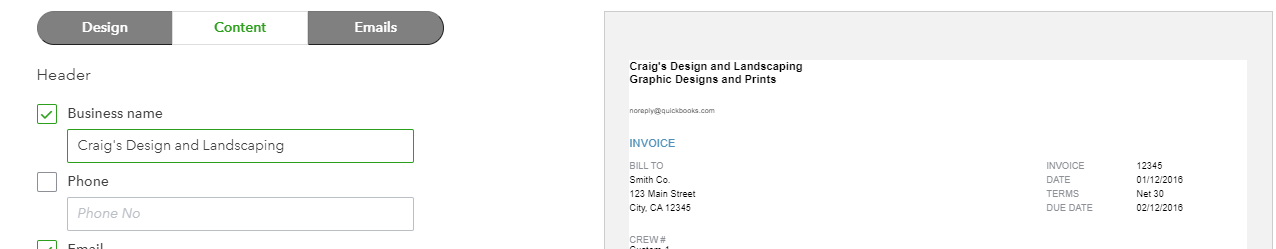
For more information, I have listed a few articles including a video presentation on how to customize your invoices in QuickBooks Online.
Please let me know if you need additional assistance. The Community and I are always here to guide you and answer your questions. Take care and enjoy the rest of your day.



You have clicked a link to a site outside of the QuickBooks or ProFile Communities. By clicking "Continue", you will leave the community and be taken to that site instead.
For more information visit our Security Center or to report suspicious websites you can contact us here