Turn on suggestions
Auto-suggest helps you quickly narrow down your search results by suggesting possible matches as you type.
Showing results for
Get 50% OFF QuickBooks for 3 months*
Buy nowSolved! Go to Solution.
I know a way how you can make partial payments on your purchase orders, jbeattie6238.
QuickBooks Online lets you invoice for partial purchase order (PO). You just need to manually edit the quantity or amount once the PO is added to the bill.
Here's how:
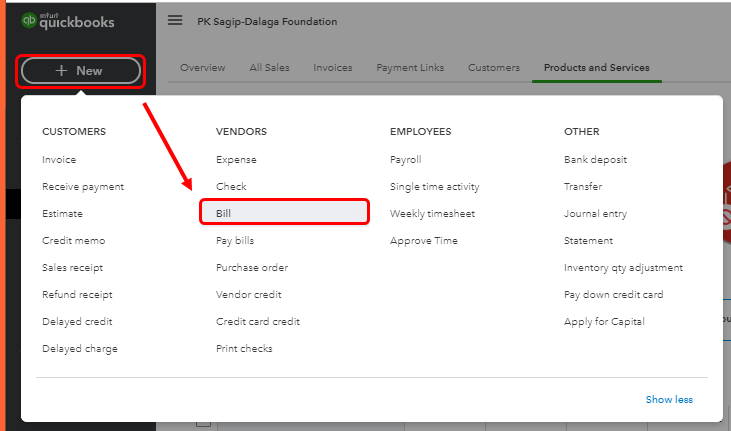
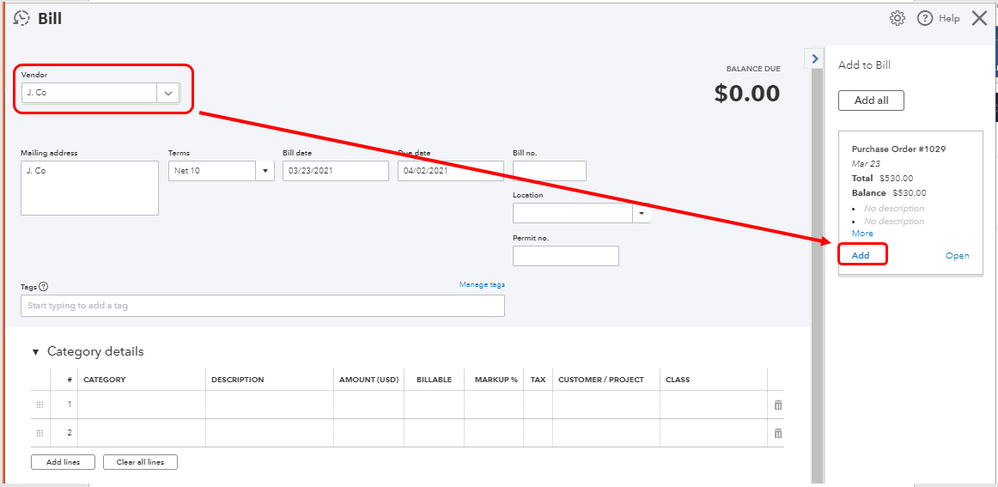
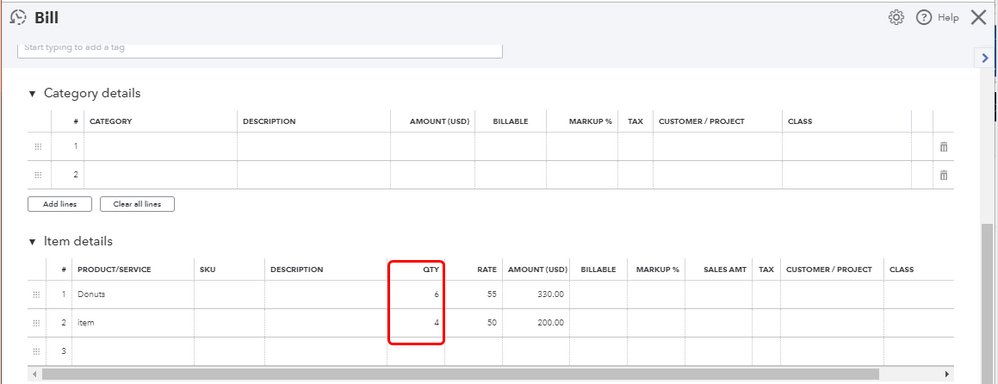
Once all quantities or amounts on the PO are accounted for across all of its linked transactions, it'll be automatically closed.
Also, I'm adding this article for additional information, as well as the steps for adding a part of a PO to a transaction as well as updating its status: Enable and use Purchase Orders in QuickBooks Online.
Please keep in touch with me here should you need any further assistance regarding making partial payments for POs or have follow-up concerns about QuickBooks. The Community and I always have your back.
I know a way how you can make partial payments on your purchase orders, jbeattie6238.
QuickBooks Online lets you invoice for partial purchase order (PO). You just need to manually edit the quantity or amount once the PO is added to the bill.
Here's how:
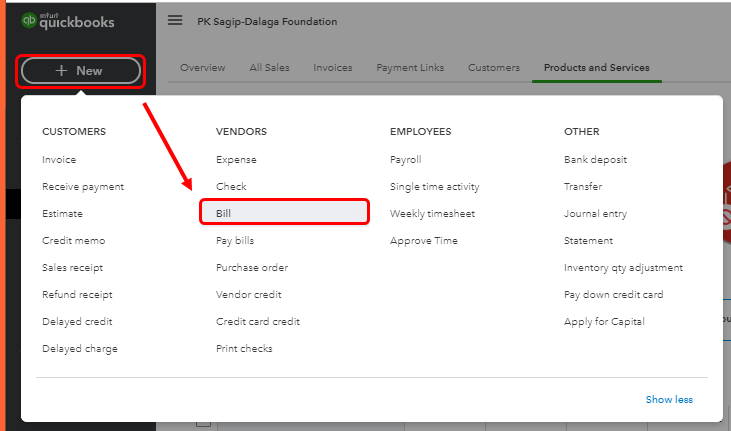
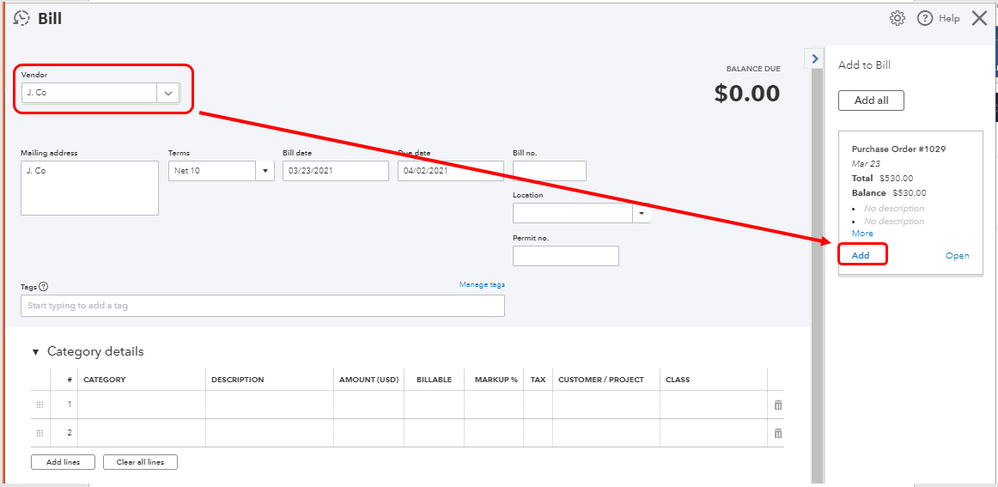
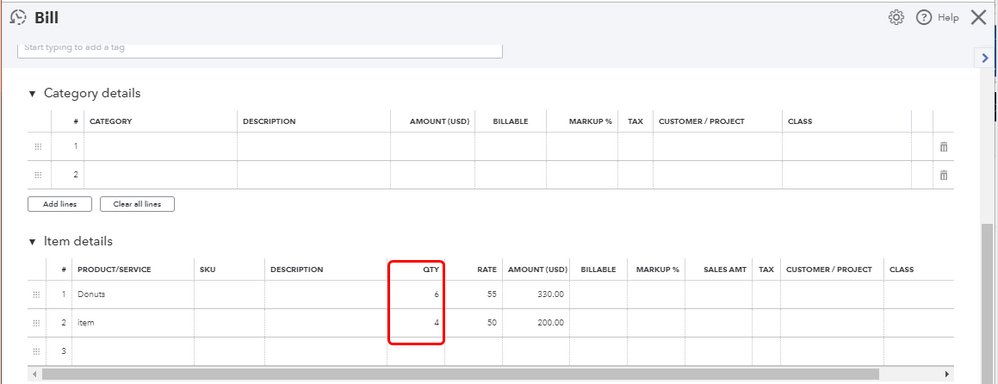
Once all quantities or amounts on the PO are accounted for across all of its linked transactions, it'll be automatically closed.
Also, I'm adding this article for additional information, as well as the steps for adding a part of a PO to a transaction as well as updating its status: Enable and use Purchase Orders in QuickBooks Online.
Please keep in touch with me here should you need any further assistance regarding making partial payments for POs or have follow-up concerns about QuickBooks. The Community and I always have your back.
Thank you! Really appreciate this tip! I had not been able to figure this out and I contacted QB tech support a few times and they couldn't comprehend what I was asking.
Good vibes, jbeattie6238.
I'm glad I came across your post and was able to address your concern.
Know that you can always visit our Help Articles page for QuickBooks Online in case you need some reference for your future tasks
The Community is always in your corner if you ever need assistance again in the future. Take care!
is there a way to do this but instead of the quantity, only bill certain items on the PO?
Yes, you can bill certain items, @envi.
Aside from the quantity and amount, you can also bill certain items. Simply select the Add option to display the items from your purchase order, then click the Trash (delete) icon to remove the other items from the list.
Here’s are the steps to do it:
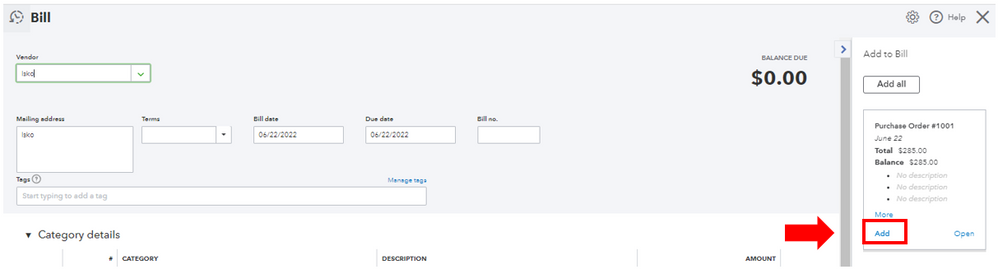
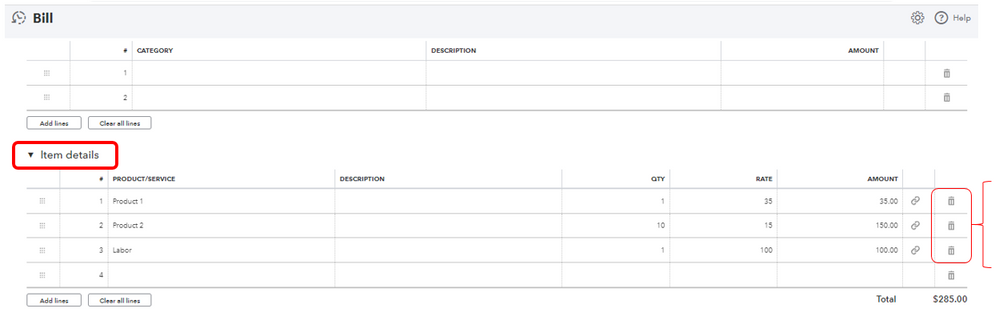
As mentioned by my peer, transactions will be linked automatically, and the items you billed will be closed. See screenshots below for your visual reference:
Once you’re ready to record the payments towards your bills, check out this reference for complete instructions: Enter bills and record bill payments in QuickBooks Online.
You can also use this guide if you want to pay your vendor by Bank Transfer (ePayment / ACH) in the future: Set up a bank transfer to a vendor.
If you have any other questions or concerns about managing transactions, you can always get back to us for assistance. We’ll be here to help. Keep safe!
Hello,
Even after I update the quantity/amount for each line to reflect the portion that I am recording as partially received, after I save the Bill, the Purchase Order closes. So, then I cannot add anymore bills to it, even though not every line is received.
The Purchase Order reflects that not every line is received/closed, but the entire PO is "closed". I have to go in and mark/save it as "open" every time I partially receive a bill against it, so then I can add more until the full PO is received, so they can all be connected.
Can this be resolved?
Thank you!
Hello there, Elizabeth.
I understand how hard it can be when facing an issue regarding the closure of purchase orders after updating the quantity/amount for each line. Please rest assured that I'm here to assist you every step of the way. Together, we'll work towards finding a resolution that allows you to continue your work smoothly without any unnecessary interruptions.
I've replicated your scenario here on my end and was able to successfully create another Bill after making a partial one, adding the remaining items from the Purchase Order.
See the screenshot below:

Since we don't have the same result, let's go ahead and perform some troubleshooting steps.
Whenever you visit a website, it saves some information from the web page in its cache and cookies. These files allow the websites you visit most often to load faster. To confirm if it's a browser-related issue, primarily use a private browser. It ignores websites from using cookies and doesn’t record any history and data. Here’s how to do the private browsing:
If you can successfully partially receive the purchase order without it being closed, you can clear your browser's cache to refresh it. Click this link for the guide: Delete or disable cache and temporary internet files in your web browser.
In the event it continues occurring while using incognito, you'll initially have to try switching to another supported browsing application.
Furthermore, I have provided an article that will assist you in understanding how to identify whether your transaction or customer qualifies for an exemption from sales tax, as well as how to establish a tax exemption for a customer or product: Understand and set up sales tax-exemptions in QuickBooks Online.
If you need additional assistance or have any further questions about purchase orders in QuickBooks Online, please don't hesitate to reach out. I'm here to support you and ensure that you can go back to working efficiently.


You have clicked a link to a site outside of the QuickBooks or ProFile Communities. By clicking "Continue", you will leave the community and be taken to that site instead.
For more information visit our Security Center or to report suspicious websites you can contact us here