Turn on suggestions
Auto-suggest helps you quickly narrow down your search results by suggesting possible matches as you type.
Showing results for
Get 50% OFF QuickBooks for 3 months*
Buy nowI'd like to add a "notes" field to vendor bills for internal use. It could be a column on the bill or is could be similar to the "notes" option on a customer invoice. Is this possible?
Hi there, @RKN.
I'll guide you on how to add notes on your vendor that will show in the bill.
I’ve added a screenshot for your reference, RKN. Let me know if you have additional questions. I'm always here to help. Have a good day!
Thank you for your reply - it is very detailed and helpful. I am running into an issue though because on Step 4 is indicates that I should choose "Manage Transaction" but the only option I have in that drop-down box is "Manage Note". I don't think this functions the same as "Manage Transaction", correct?
Yes, both have different functions, RKN.
You can see Manage Transactions in the Transactions tab. It lets you manage or record the vendor's transactions. Although, when you go to the Notes tab, there you can see the Manage Notes button. It's where you can create notes for the vendor.
I'll also include this reference about Accounts Payable workflows in QuickBooks Desktop. This will help you track the money you owe your vendors.
If there's something else that I can do for you, please feel free to let me know.
Thank you for your responses. Maybe I'm just being picky, but I would like to have this "notes" section added to a vendor bill, just as it is on a customer invoice. Is this possible?
You’re always welcome, @RKN.
Yes, you can add notes to a vendor bill just like on the customer invoice. You'll want to select the pencil icon in the Note section to enter the details.
Here’s how:
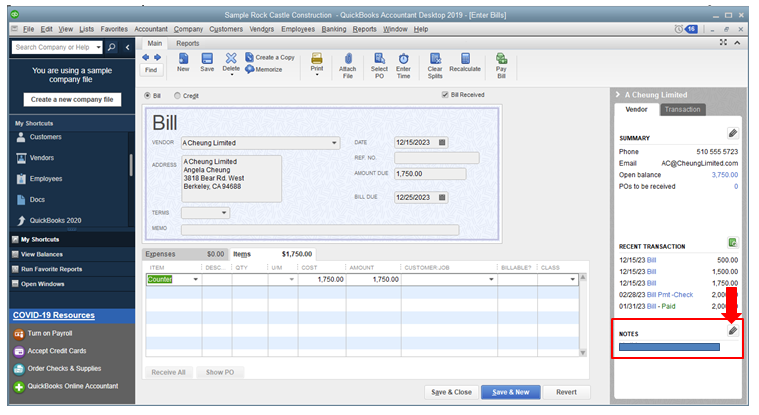
I have here a link that you can use moving forward. In terms of expenses and accounts payable, you have the option to customize them based on your needs: Customize vendor reports.
I'm always here whenever you need help. Take care.



You have clicked a link to a site outside of the QuickBooks or ProFile Communities. By clicking "Continue", you will leave the community and be taken to that site instead.
For more information visit our Security Center or to report suspicious websites you can contact us here