It’s great to see you in the Community, scott173.
The information displayed in the Mailing address field is pulled from the Address section in the supplier's profile. Let’s open the Vendor Information screen to change the address. I'll guide you on how to do this in QuickBooks Online (QBO).
Here’s how:
- Navigate to the Expenses menu on the left panel to choose Vendors.
- This shows a list of all suppliers added to your company.
- From there, choose the vendor you’re working on and click the name to view more details.
- Click the Edit button to open the Vendor Information screen.
- Go to the Address section to enter the new address.
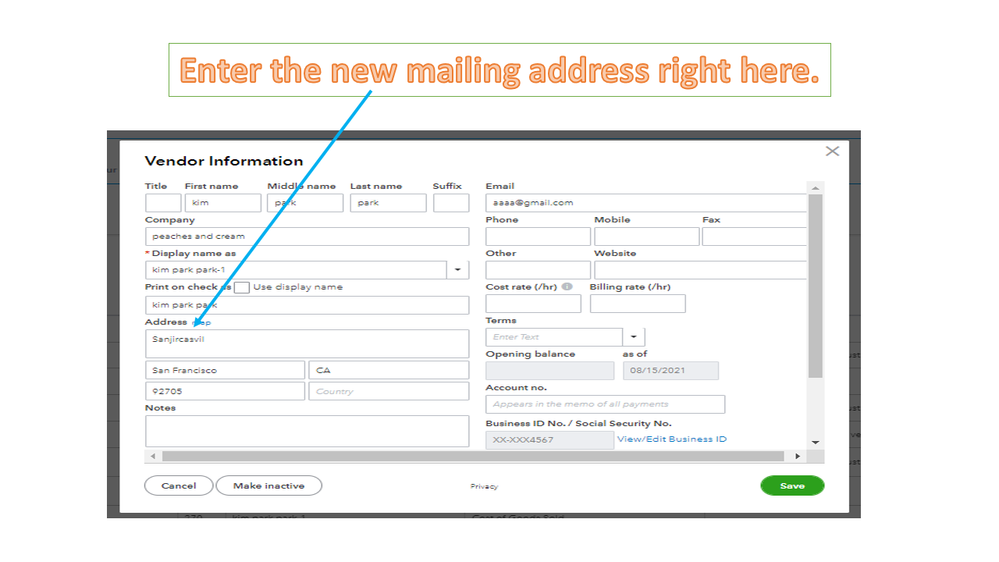
- Press Save to keep the changes.
- Perform the same process if you wish to update some of your suppliers’ mailing addresses.
Here’s an article that tackles managing lists in QuickBooks Online (QBO): How to edit, delete, and restore list elements. It outlines the complete steps to edit a vendor or customer, delete a list, and restore one.
Also, this link will guide you on how to manage expenses and other vendor related-tasks: Self-help articles. From there, you’ll see topics about vendor credits, inventory, pay expenses, bills to name a few.
If you have additional questions about purchase orders or managing vendor information, leave a comment below. I’ll get back to make sure you’re taken care of. Have a great weekend ahead.