Hi there, MHW. The Community is here to help.
Your transaction fees from processing cards and ACHs with a QuickBooks Payments account can be viewed inside of the Merchant Service Center. Here's how:
1. Go to the Gear (⚙) icon, then Account and Settings.
2. Open the Payments tab, then hit Manage details. This will open a new tab and sign you in to the Merchant Service Center.
3. In the blue navigation bar, use the Activity & Reports drop-down menu and select Fees.

From here, you can see all of the charges associated with processing transactions through your payments account. They can be sorted by date range and a number of other filters.
You can also access and review your statements by using the same Activity & Reports drop-down and selecting All Statements. This enables you to view and download your available statement history. While this isn't an invoice directly, a statement itemizes all invoices for your account.
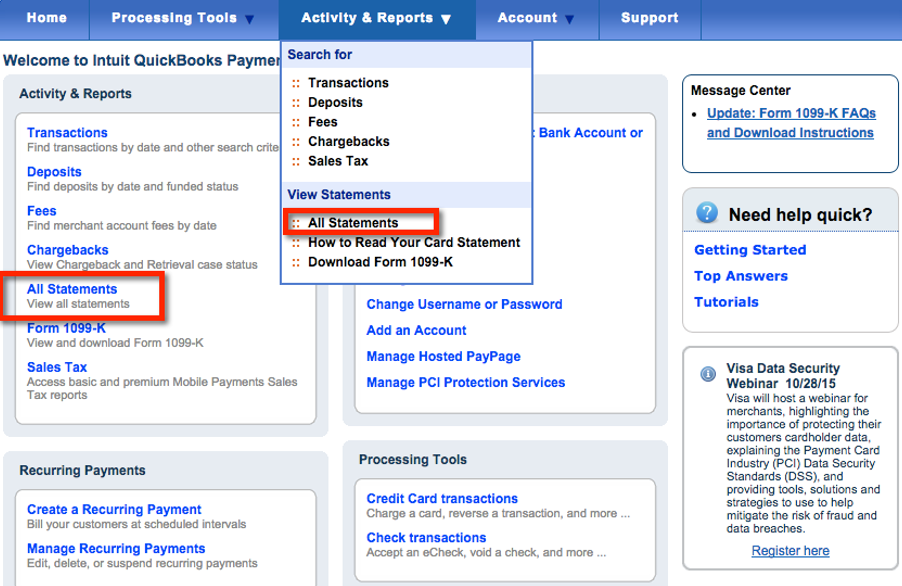
Ultimately, there's no place in the Merchant Service Center or QuickBooks Online where invoices for your processing fees can be obtained, so viewing the fees inside of your QuickBooks Payments account and/or reviewing your statement history is the best work around to find the information that you're looking for.
Here's a few helpful articles about accessing this information in the Merchant Service Center:
I'll be here to help if you have any questions, so please don't hesitate to reach out here. Have yourself a great day!