Thanks for posting here in the Community. Allow me to provide some clarifications about adding the description on your invoice in QuickBooks Online, rand306629.
The option to run a report where the invoice looks more like a service performed is unavailable in QuickBooks Online (QBO). However, we can add the description column on your invoice to show the work performed and this adds a separate line to your invoice. Here's how:
- Go to the Gear icon at the top.
- Under Your Company, select Custom Form Styles.
- Select your Invoice template.
- Tap on Content.
- Click the middle box of the invoice.
- Remove the check mark for Include description here under the Products and Services.
- Put a check mark on the Description box.
- Press Done.
I've attached some screenshots below to guide you through the steps:
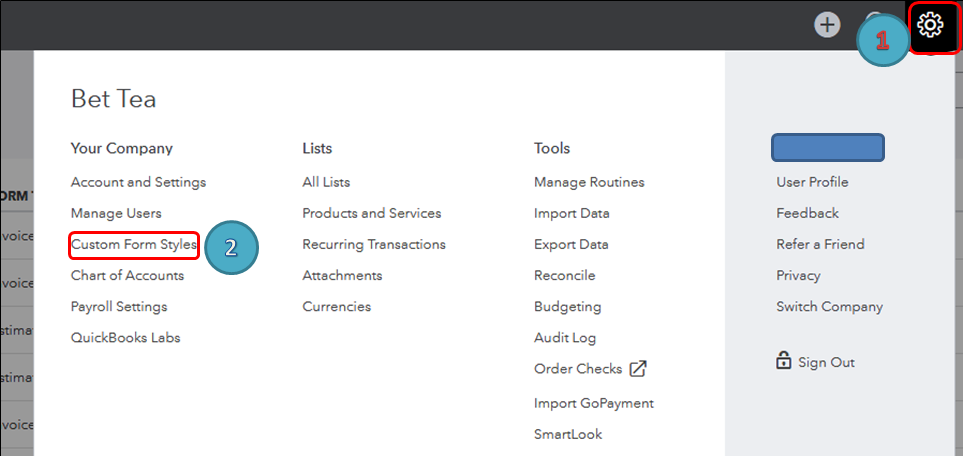
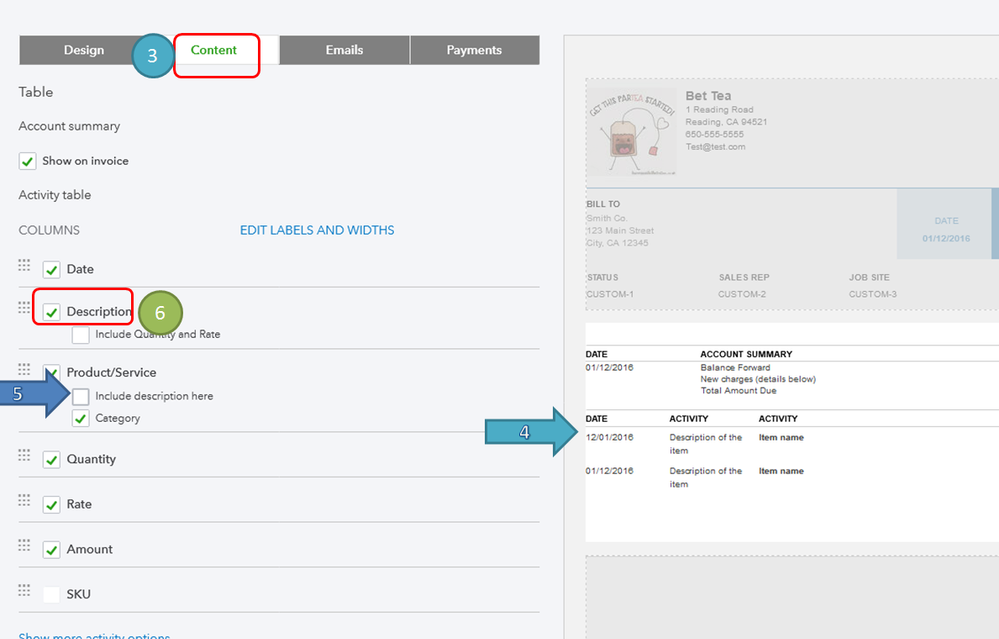
You can only find one box for the description of the product/service on the customize template page. To enter as many descriptions as you want since the size of the item description is 4095 characters, just press CTRL + ENTER on your keyboard through the Invoice page. Please see the attached screenshot below for your reference.
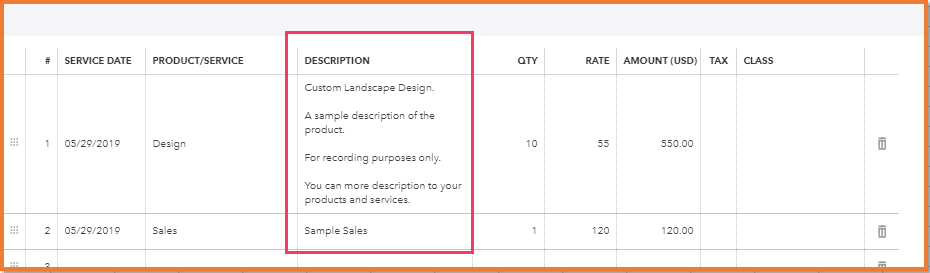
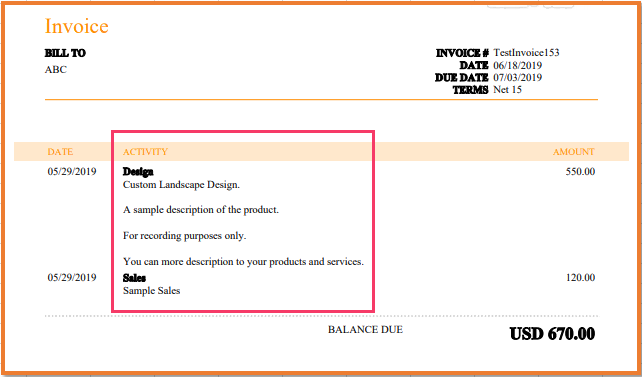
Here's an article you can refer to for more details about customizing invoices, estimates, and sales receipts in QuickBooks Online. Then, you can run an invoice report.
For more tips and other resources, you may visit our page for managing your company financial reports in QuickBooks: Reports.
Let me know if you have any other issues or concerns in the comment section below, and I'll get back to you right away. I'm more than happy to answer them. Have an amazing rest of the day!