Turn on suggestions
Auto-suggest helps you quickly narrow down your search results by suggesting possible matches as you type.
Showing results for
Solved! Go to Solution.
Hi there, @elpaso-idealfurn.
Thank you for reaching out to the community.
Let me guide you on how to modify the expense transaction date. Here's how:
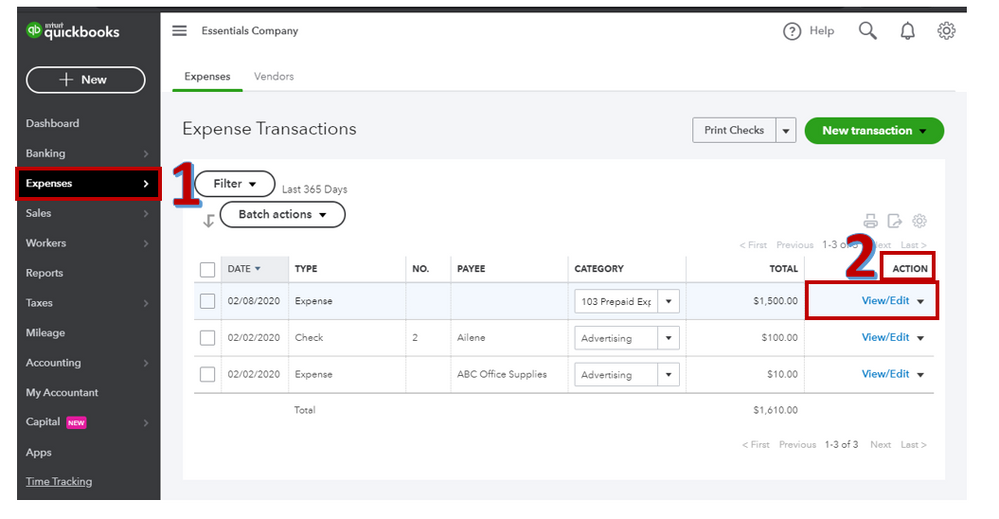
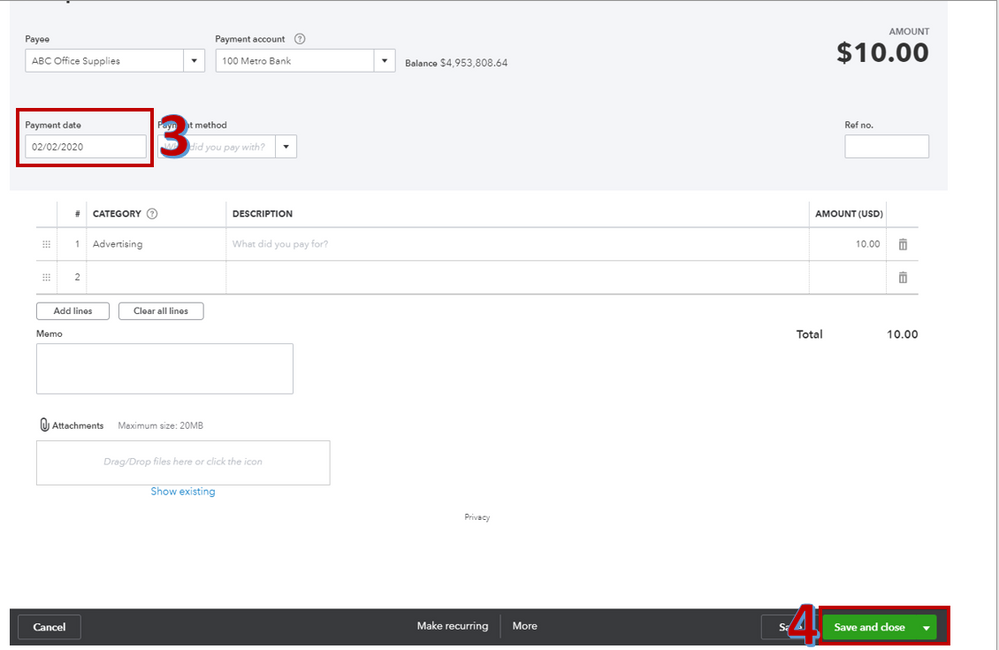
Once done, you can run a Transaction List by Vendor Report to view the transactions made on that date.
You can visit this article for more information about modifying transactions: Enter, edit, or delete expenses in QuickBooks Online.
If you have any other questions about modifying transaction, don’t hesitate to comment below. Have a great day!
Hi there, @elpaso-idealfurn.
Thank you for reaching out to the community.
Let me guide you on how to modify the expense transaction date. Here's how:
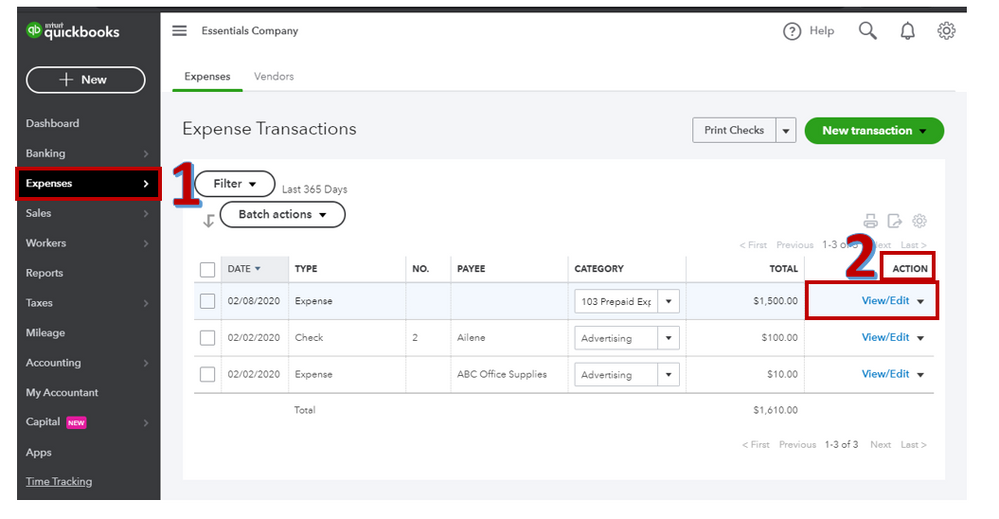
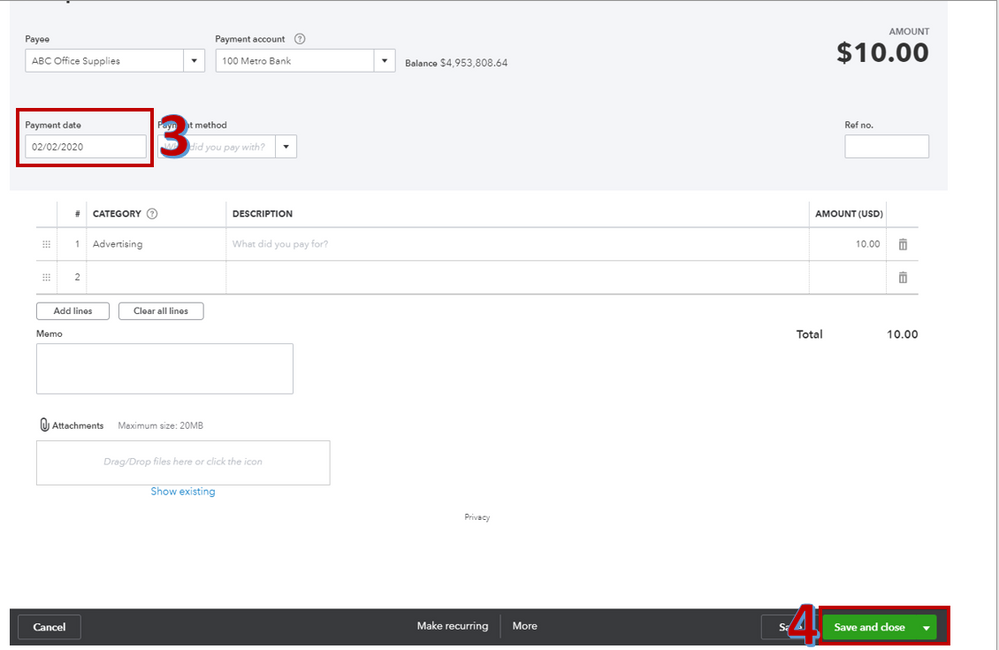
Once done, you can run a Transaction List by Vendor Report to view the transactions made on that date.
You can visit this article for more information about modifying transactions: Enter, edit, or delete expenses in QuickBooks Online.
If you have any other questions about modifying transaction, don’t hesitate to comment below. Have a great day!
Thank you so much, I was able to change my dates. I appreciate all your help.
Thank you for this - quick question: will this work for transaction that has already been reconciled?
I'm trying to figure out how to edit expenses that I paid in 2020 (check was written in mid-december 2020) but was cashed by vendor mid January 2021. I would like to include this expense for my 2020 P&L, but I'm not sure if changing the date will work or if it will throw my reconciliation out of whack.
How do I go about doing this? Thanks!
Changing the date will affect the balance since you've already reconciled the account, butarbakes.
You may need to undo the last reconciliation and change the ending balance to include the expense. This ensures have accurate records of your book.
If you have the accountant version of QuickBooks, you can easily undo previous reconciliation. If not, you need to manually edit each transaction on your register.
Let me show you how:
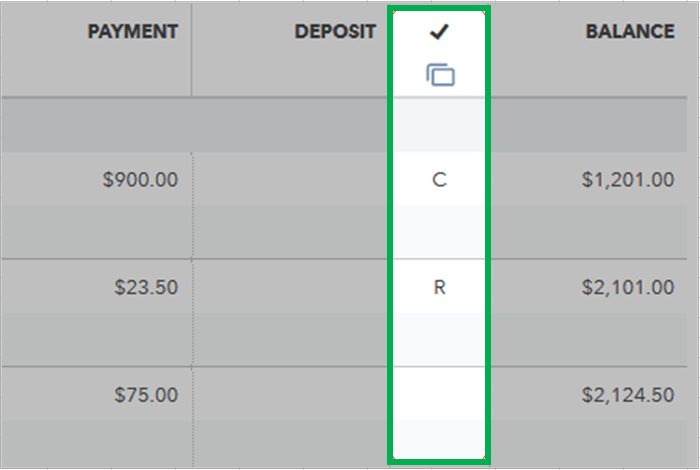
I'm adding these links to help you make the changes:
If you need additional information about this, please leave a comment below. I'm always glad to help you.



You have clicked a link to a site outside of the QuickBooks or ProFile Communities. By clicking "Continue", you will leave the community and be taken to that site instead.
For more information visit our Security Center or to report suspicious websites you can contact us here