Turn on suggestions
Auto-suggest helps you quickly narrow down your search results by suggesting possible matches as you type.
Showing results for
Connect with and learn from others in the QuickBooks Community.
Join nowHey there, @3150bcstore-gmai.
We can create an inventory account to record your opening balance in QuickBooks Online (QBO).
Here's how:
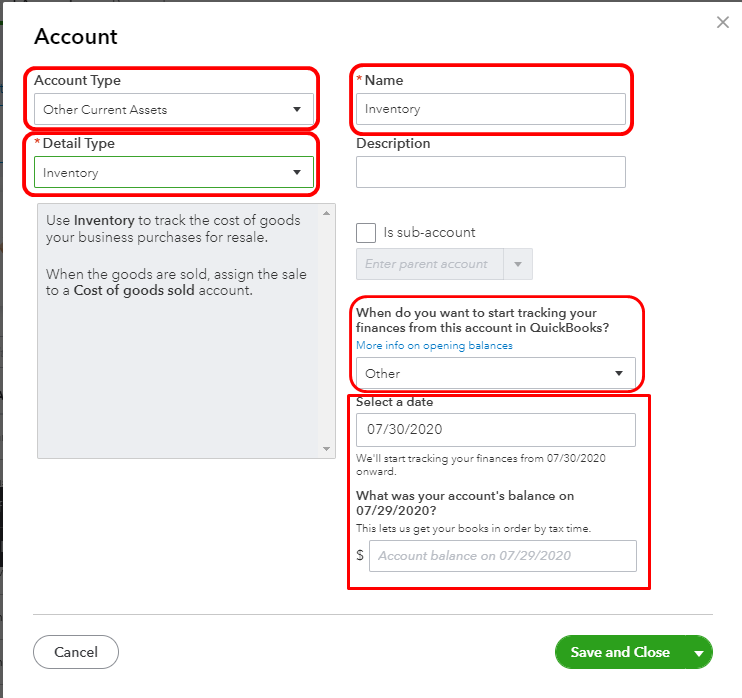
You can check this link for more information: Enter opening balances for accounts.
I've also added this link about adding inventory products in QBO: Add inventory products in QuickBooks Online.
Feel free to drop a comment below if you have other questions. I'm always happy to help. Take care!
Hello!
I want to add Inventory accounts so that I don't have just one BIG list of inventory. I want to add Stemmed Wine Glasses, Stemless Wine Glasses, etc. My questions are:
1.) Since I have already been tracking my inventory, what do I put for an opening balance, and from what date?
2.) Should I make it a sub-account of Inventory?
Thanks for your help in advance!
Mary
Hi, @hosbrook41.
I'm here to share with you some insights about managing inventory items as well as products and services in QuickBooks Online.
Inventory and accounts are two different features in QBO. Thus, they have a different setup from your file. You can create your accounts through the Chart of Accounts. Then, link it to your items from the Products and Services.
Here's how to add a new account:
Once done, you can go to the Products and Services window to set up your inventory items.
For more tips about accounts and inventory items, I recommend checking out these links:
On the other hand, please feel free to open the topics from our help articles for more hints and resources while working with QuickBooks in the future.
Let me know how else I can assist you with setting up your QuickBooks accounts and inventory items. I'm always here to help. Have a good one!
Sorry, I was using the terms incorrectly. I have my Inventory already set up, but there are too many products in it and I would like to add additional Inventory accounts to separate out my products. Please see the attached screen shot:
1.) Do I need to select Sub-Category?
2.) Do i choose today's date? and if so...
3.). ..what opening balance do I put in, if any?
Thank you for adding more details about your goal, @hosbrook41.
Yes, you can record your opening balance in your inventory account. I'll show you how.
1. Make sure you know the amount you need to enter for your opening balance. Tip. You can enter opening balances for accounts you just started at your real-life bank, or once you've had for a while.
2 . Go to Settings and select Chart of accounts.
3. Select New.
4. Click the Account Type drop-down arrow, and then choose Other Current Assets.
5. From the Detail Type dropdown arrow, choose Inventory.
6. Type the appropriate account name.
7. In the When do you want to start tracking your finances dropdown, choose when you want to start tracking the transactions.
8. When you're done, select Save and Close.
Let me share these quick guides with you about managing opening balances in QuickBooks Online:
Please don't hesitate to reach out to us again if you need more help. Have a good one!
Hi, I tried your advise but it does not work, I get an error.
"Select a non-inventory account for your deposit."
Any other ideas? I have a company that I acquired last year, with inventory. I haven't added inventory to quickbooks yet, but plan on doing it after taxes. How do I account for the inventory at beginning of year/ end of year?
Jenn
I'm here to ensure this error gets resolved, JPFAJenn.
You can create a journal entry to increase the inventory asset. Before doing so, I suggest consulting your accountant for guidance on which account to use for the debit and credit of the transaction.
Here's how:
You can check this link for more information: Enter opening balances for accounts.
I've also added this link about adding inventory products in QBO: Add inventory products in QuickBooks Online.
I'm only a post away if you need more help in completing your other tasks in QuickBooks. It's always my pleasure to help you out again.
This method is not working, give me another method please...
Hi, Ajith c.
I'm here to help and ensure that your questions are addressed accordingly.
For me to be able to provide you with the right issue resolution, could you please tell me which method doesn't work for you? Any additional information would be highly appreciated.
You can always stay connected with me by leaving a Reply below. Looking forward to your response.
When I go through the process you listed, I get a message to choose a Non-Inventory account.
This is the exact message:
Setting up an account for inventory in the chart of accounts.
Hello 4003,
Nice to see you in the Community! When you create an Inventory Asset account, once you add a starting balance that error would appear. You'll just have to create it and ignore the opening balance. Then, Save and Close. After that, we'll create an item to add the correct quantity on hand, and the as of date. Here's how:
If you would like to know how to track your Inventory this link is very resourceful! Please let me know if you have any other questions! I will be here to guide you. I hope you have a good day.
I get the same error you all get. And the quickbooks support is utterly worthless. They either dont know and wont admit it or they continue to completely dodge the actual question
I get the exact same error. Can someone answer the way to input the starting inventory value?
Hi there, @buddy1955.
I'd be glad to show you how to input the starting inventory value in QuickBooks Online (QBO).
First, you'll need to create an Inventory Asset account in your Chart of Accounts without entering an opening balance. Once you've done that, let's create a new inventory item and link that to the newly created account.
Here's how:
After you've completed these steps, navigate to your Chart of Accounts. Find the Inventory Asset account, which should now have an opening balance entry. If you're still unable to enter the opening balance, I recommend contacting your accountant for further guidance. If you don't have an accountant, you can use our accountant tool to find a nearby professional.
For more information on tracking your inventory in QuickBooks, feel free to browse this article: Set up and track your inventory in QuickBooks Online.
You might want to use pricing rules for specific products and services. You can find a detailed guide on how to do that in this article: Set price rules in QuickBooks Online.
Please let me know how this goes by using the Reply button below. If you have any other questions about tracking your inventory, I'll be around to help you out. Keep safe.
How can I make a journal entry for opening inventory after I have journalized the opening balance sheet. The inventory account in balance sheet is listed in current asset but the opening inventory in current year should effect cost of goods account. I would like you to explain the transaction I must record to make the Closing inventory from opening balance sheet (that I entered to start bookkeeping for current year ) as opening inventory which will be part of Cost of Goods Sold!!



You have clicked a link to a site outside of the QuickBooks or ProFile Communities. By clicking "Continue", you will leave the community and be taken to that site instead.
For more information visit our Security Center or to report suspicious websites you can contact us here
