Turn on suggestions
Auto-suggest helps you quickly narrow down your search results by suggesting possible matches as you type.
Showing results for
Get 50% OFF QuickBooks for 3 months*
Buy nowSolved! Go to Solution.
Good to see you here, @sga3. I can guide you to see the history of your emailed invoices.
We have to simply open the invoice and see the Audit History. It will show the date and time you emailed an invoice to your customer.
Here's how:
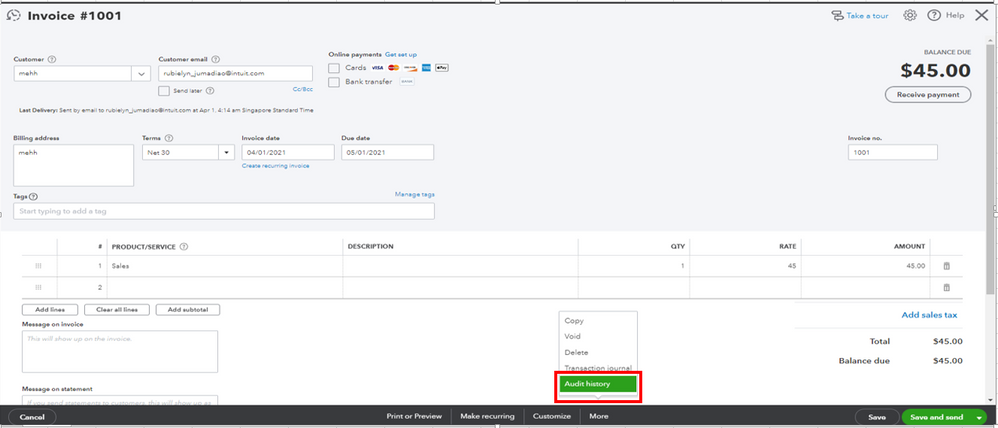
I've also added this resource to guide you on how to receive and record invoice payments.
You'll want to personalize and add specific info to sales forms. Please refer to this article for more info: Customize invoices, estimates, and sales receipts in QuickBooks Online.
That's it! Let me know in the comment section if you need more help in managing invoices in QuickBooks. I'll be around to help. Have a wonderful day.
Good to see you here, @sga3. I can guide you to see the history of your emailed invoices.
We have to simply open the invoice and see the Audit History. It will show the date and time you emailed an invoice to your customer.
Here's how:
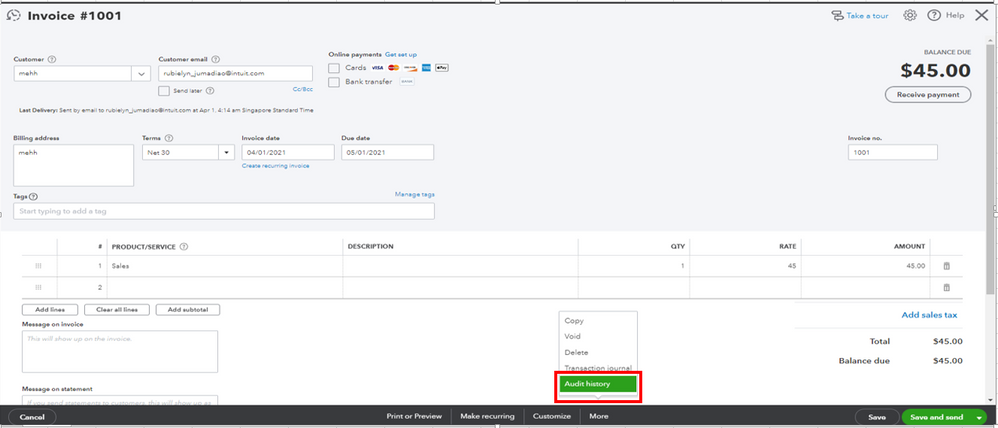
I've also added this resource to guide you on how to receive and record invoice payments.
You'll want to personalize and add specific info to sales forms. Please refer to this article for more info: Customize invoices, estimates, and sales receipts in QuickBooks Online.
That's it! Let me know in the comment section if you need more help in managing invoices in QuickBooks. I'll be around to help. Have a wonderful day.
Hi, @sga3.
Hope you’re doing great. I wanted to see how everything is going about the invoice concern you had the other day. Was it resolved? Do you need any additional help or clarification? If you do, just let me know. I’d be happy to help you at any time.
Looking forward to your reply. Have a pleasant day ahead!
Thank you so much! That was just what I was looking for.
How would you do this in the desktop version? Thank you.
Thanks for chiming in on this thread, TrophyHouse.
I'll be happy to share the steps for the desktop version.
To view the invoice history on an invoice, here's how:
Here's a sample screenshot for a visual reference:
The other way is by going to the Sent Email tab in the Customer Information window. The Sent Email tab added in the Customer Information lets you see a history of the transactions you have successfully emailed to a customer from within QuickBooks using QuickBooks email or Web Mail.
I've got this sample screenshot:
For more information about this, you can read this article: Verify that an invoice was emailed and read by recipient.
I'm also adding this link if you want to personalize your form templates in QuickBooks Desktop: Use and customize form templates.
Please feel free to reach out to us again if you need anything else. We're always available to help you out. Have a good day ahead.
I see options for online but nothing for Desktop. Only option I can think of is add my own email address to every customer but I have a few thousand. That be crazy.
Welcome to the Community, @Reefseeker.
Hope you're having a great week! There's a way to view sent out invoices in QuickBooks Desktop and it only takes a few clicks. You can go to the Sent Email tab in the Customer Information window. It has all the information you need, including the date, invoice number, and who sent it.
Here's how:
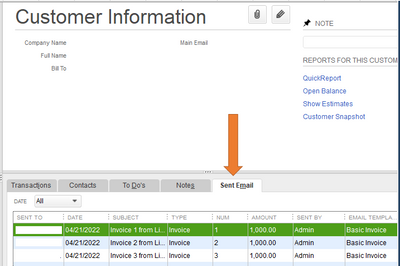
Using this tab, you'll be able to identify which invoices were delivered. Once you get the payment, record it in QuickBooks. If you're using QuickBooks Payments, it processes the payment and categorizes it into the correct account.
I'd be happy to help you again in the future. Feel free to visit us if you need any more help. I'm determined to ensure your success!
wow can't believe I never seen this. Thanks!
How did I miss it I will never know.
But I also figured out in this short time that in sent emails of my gmail account I use every email is there also
Thanks again, this is faster.
You're most certainly welcome, @Reefseeker.
Please feel free to reach back out to the QuickBooks Community any time you need a helping hand.
Take care, and have a great weekend!



You have clicked a link to a site outside of the QuickBooks or ProFile Communities. By clicking "Continue", you will leave the community and be taken to that site instead.
For more information visit our Security Center or to report suspicious websites you can contact us here