That's a great idea you have right there, @Dav.
I recognize the benefit of having the Ship To location details on the Sales Order Fulfillment Worksheet. However, this is currently unavailable in QuickBooks Desktop.
As a workaround, we can manually open the Sales orders from the sheet and then see the SHIP TO information from the Sales order page. You can refer to this screenshot below for your visual reference:
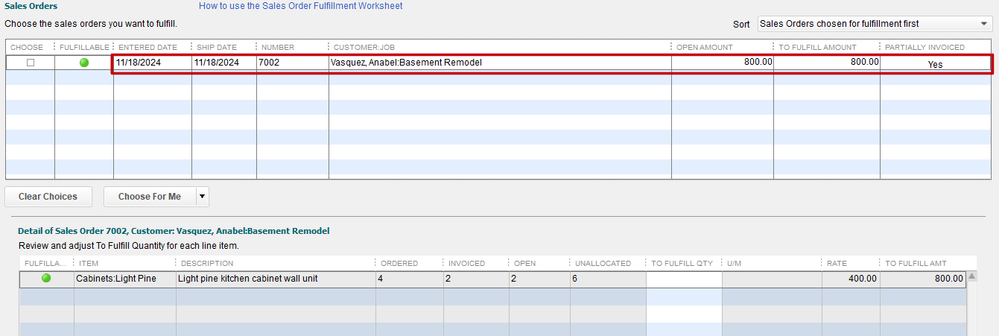
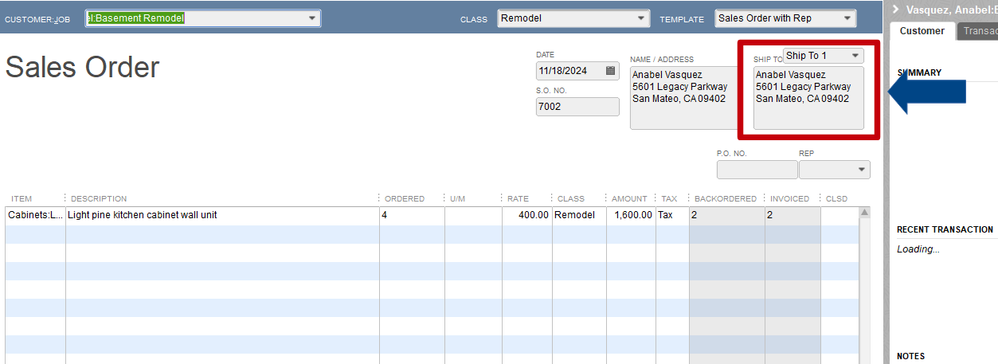
Alternatively, this would be a great time to send this suggestion to our Product Developers. This way, they can review and might be able to add this option in future product enhancements. I'll show you how:
- From the top menu bar, choose Send Feedback Online.
- Click on Product Suggestion.
- Click on the drop-down for Type of Feedback and select Product Suggestion.
- Select the Product Area, then enter your thoughts and suggestions.
- Once done, select Send Feedback.
Check out the Feedback forum page to see a list of other QuickBooks users who have already suggested this feature, as well as the recent updates in QuickBooks.
To track your sales order fulfillment progress moving forward, check out this handy guide: Pick tab in Sales Order Fulfillment.
Please know that you can post anytime if you have questions about sales transactions or want to share your best practices using the product. The Community always has your back. Have a great day.