Turn on suggestions
Auto-suggest helps you quickly narrow down your search results by suggesting possible matches as you type.
Showing results for
Good day, laynejames,
Allowing customers to pay invoices online using PayPal is pretty easy in QuickBooks Online (QBO).
By default, QuickBooks Payments account accepts Visa, MasterCard, Discover, and AMEX. To add PayPal as one of the payment methods, you'd need to set it up manually for merchant processing to work.
I'm glad to show you the steps:


Once done, you need to turn on online payments. This will allow customers to pay invoices using the payment link.
Here's how:
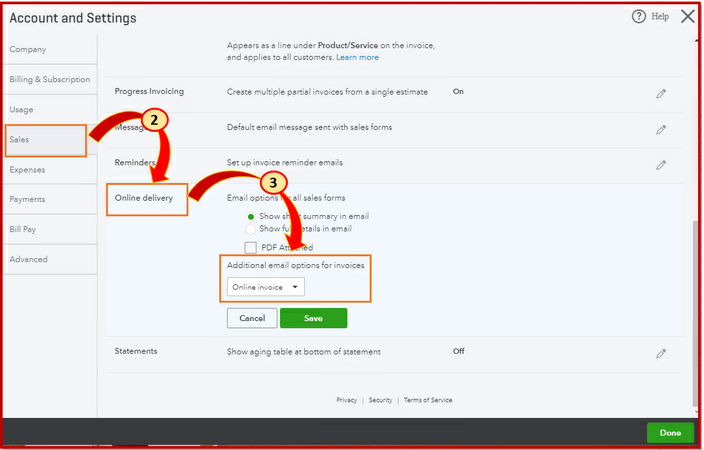
After that, feel free to read through this handy article: How to let customers pay their invoices online. It will tell you how to create and send an invoice to allow customers to pay using the Pay now button.
You can then provide the How to pay your Invoice sent from QuickBooks link to your customers. This will guide them through paying invoices online.
Let me know if there's anything else you need, and I always have your back @laynejames .
Thanks so much! When I click on All Lists, there is already a PayPal option and it’s checked. What am I doing wrong?
Good morning, @laynejames,
Let me shed some light on this situation. Several years back, Intuit merchant services beta tested accepting PayPal payments. That functionality was offered to a small number of customers, but hasn't been offered since. As a result, PayPal isn't an option for receiving payments on emails you send out to your customers. In fact, as of April 14, 2020, PayPal as a payment method will no longer be listed as an option in your QBO. I'm sure that's not the answer you were looking for today. You do still have the option of having your customers pay with credit card and ACH, however.
While using the Connect to PayPal app will allow you to download PayPal transactions to your QBO account, it does not add PayPal as a payment option to QuickBooks invoices. This link will give you information on how the Connect to PayPal app works with your QBO:
I hope that helps!
Well that is unfortunate. Any idea when this will get worked out? I do all of my business online and PayPal is kind of a big deal. Had to cancel my QBO and go back to Self Employed as upgrading did not solve the PayPal invoicing issue as I though it would.
Thanks for joining this thread, mikelv98.
The PayPal Beta integration was discontinued in 2018. I can certainly understand how an ability to accept PayPal payments through a QuickBooks Payments account could be useful and have submitted a suggestion about it as of today.
You can also submit your own feature requests while signed in.
Here's how:




Your feedback's definitely valuable to Intuit. It will be reviewed by our Product Development team and considered in future updates. Feature requests can be tracked through the Customer Feedback website.
You can also review some of the available applications in our QuickBooks App Store. Some of them might be able to enable an ability to accept PayPal payments in your books.
I've additionally included a detailed resource about working with e-invoices that may come in handy moving forward: PayPal on e-Invoices FAQs
Please don't hesitate in sending a reply if there's any questions. Have a lovely Thursday!
Do you have a webstore?


You have clicked a link to a site outside of the QuickBooks or ProFile Communities. By clicking "Continue", you will leave the community and be taken to that site instead.
For more information visit our Security Center or to report suspicious websites you can contact us here