Turn on suggestions
Auto-suggest helps you quickly narrow down your search results by suggesting possible matches as you type.
Showing results for
BLACK FRIDAY SALE 70% OFF QuickBooks for 3 months* Ends 11/30
Buy nowI have a check that has no transaction history & has been cleared. I need that check to be applied to an existing bill entered in QB. How do I do that? I can't undo the last reconcile & fix it because it is too old. I can't void the check & re-enter it because I don't know how to clear the check without reconciling. Any help is appreciated.
Solved! Go to Solution.
I can help in applying the check to an open bill, @JodieS.
Checks can help you in recording your bills without showing in your reports how much you owe.
You can link the check to the bill by using the Pay bills feature. It will show the regular check as the payment. This works if the check has been reconciled.
Let me show you how:
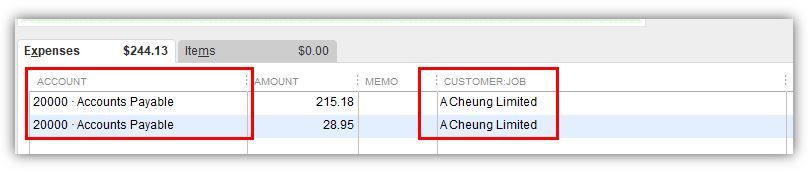
Then pay the bill.
You may refer to this article for more information: Bill shows as unpaid after writing a check in QuickBooks Desktop.
If you also want to learn how to use Online Bill Pay in QuickBooks Desktop, feel free to read this article: Use Online Bill Pay in QuickBooks Desktop.
Let me know if there's anything else that I can help in managing your checks and bills. Have a great rest of the day!
I can help in applying the check to an open bill, @JodieS.
Checks can help you in recording your bills without showing in your reports how much you owe.
You can link the check to the bill by using the Pay bills feature. It will show the regular check as the payment. This works if the check has been reconciled.
Let me show you how:
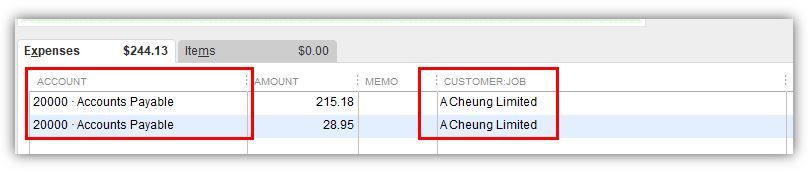
Then pay the bill.
You may refer to this article for more information: Bill shows as unpaid after writing a check in QuickBooks Desktop.
If you also want to learn how to use Online Bill Pay in QuickBooks Desktop, feel free to read this article: Use Online Bill Pay in QuickBooks Desktop.
Let me know if there's anything else that I can help in managing your checks and bills. Have a great rest of the day!
You are amazing! Thank you for that solution. I did what you said & it worked great! Thank you so much!!!!
This explanation worked great on the first invoice I tried it on(with paid check). However, the second one popped up with an answer that said that this "job name" shows up in the vendor list. Frankly, by your description, I thought that was the point. :-) How do I get around that one?
Hi there, miked1954.
I'm glad that the step provided by my colleague worked as well with you. Though to answer your question, since the account selected is Accounts Payable, and usually, these transactions to accounts payable are for vendors type. This is the reason why it shows up in the vendor list.
However, if you select other accounts, (For example, Account Receivable, it will show up in the customer's job list.

Once everything is done, you can now recreate the bill and the payment, here are the articles for your guide:
In case you want to run reports to see how your business is doing. You can access various job reports by going to the Reports menu. For more information click this article: Understand Reports.
Please let me know if you need further assistance with this. I've got your back and am always happy to help. Thanks for reaching out, wishing you and your business all the best. Stay safe!
Hello,
When I change my check to accounts payable, the vendor field is off the viewing window. I've tried to reduce the window size and stretch it but there are no scroll bars to go out to the right. The only way I can make it work is if I tab to the field and enter a letter, then I get the pull down. Any suggestions?
Hello, mcjamfitness.
Thank you for reaching out to the Community. The scroll bar automatically shows up whenever the transactions don’t fit in one page. We need to make sure the screen resolution is properly set up. This way, you’re able to see the scroll bar.
Here’s how:
Also, you can use this article to learn about how to fix display issues in QuickBooks Desktop: Fix screen issues in QuickBooks Desktop.
Please let me know how it goes. I'm here whenever you need help in viewing changes in QuickBooks Desktop. Take care and stay safe always!
Hello AileneA.
Once I restarted QB, this worked! Thank you so much, I never would have found this on my own.
Thanks for the help! This worked perfectly.
Hi! So I did this, and it worked great, so thank you...but now I am wondering if I can switch the account back from accounts payable? The check we had written was assigned to a COGS account, and I would like that to be reflected still, if it is possible. Can I just make the switch, or will it affect the way that the credit applied? Thanks!
Happy to hear that the solution outlined by my colleague's works, @User_1234.
I'll deal with your question about moving from the transaction to accounts payable in QuickBooks Desktop. So I can lead you accordingly.
In QuickBooks, you can quickly switch the transactions account at any time. However, doing this will ruin your balance and reports. That said, I suggest that you stick to how the credit is applied to the program so that your data will stay accurate.
For more details on how Accounts Receivable and Payable works in QuickBooks, visit these articles:
Further, check out these articles below on how to manage your COGs and reconcile your account:
Don't hesitate to leave a message below if you have follow-up questions. We monitor our Community and want to ensure that you're getting answers to your questions without being solicited to or spammed. Keep safe, User_1234.
I changed the Expense account to Accounts Payable and selected the vendor name from the Customer: Job drop down. I hit Save & Close.
However, when I go into Pay Bills to select the bill connected to the check, the bill is not there. There is nothing that shows up to set the credits. What am I doing wrong?
Thanks for joining the Community, DiMigs.
Since your open bill isn't showing up on the Pay Bills window, I'd initially recommend making sure you're selecting your Show all bills option while on the screen. Doing so will display all of your bills, then you can scroll up/down to locate it.
If you're still not finding it, you can narrow down the list by using your Due on or before setting, then specifying a date in the Show bills section.
Another possibility is if you have multiple accounts payable, it could be in a different account. Be sure to check this as well.
You can also check if you've already paid a bill by running your Transaction List by Vendor report:
In the event you still can't find it, I'd recommend troubleshooting with the Verify Data utility. This identifies known issues within company files and informs users if their Rebuild Data option needs to be utilized afterwards.
Here's how it's used:
If its results show a "Your data has lost integrity," message, this indicates there's damage in your file. You can use the Rebuild Data utility to fix it. For specific errors, there may already be a resource for them on our support site.
In the event it displays a "QuickBooks detected no problems with your data," notification, or you've searched our help articles and didn't find any existing resources about the specific error it displayed, you can move on to troubleshooting with our QuickBooks Tool Hub.
If your bill still isn't showing up, you'll want to get in touch with our Customer Care team. They'll be able to pull up the account in a secure environment, conduct further research, and create an investigation ticket if necessary.
I've also included a detailed resource about paying bills which may come in handy moving forward: Pay bills
I'll be here to help if there's any additional questions. Have a wonderful day!
In Accounts Payable Aging Summary i have vendors with a zero balance but when you click on the balance you see an open bill and a check that cleared showing same amounts they are from past year(s) that show up. If you click on the check there is no history. It says BILLS PAID IN THIS TRANSACTION: below shows columns PAY, DATE DUE, VENDOR, REF NO, BILL AMT, AMT DUE, DISC DATE, AMT PAID.
Pay bills shows it is open 3000 - Accounts Payable but i f you notice in A/P Aging summary Transaction detail it shows 3001- Subcontractors if that makes a difference.
How do i remove: paid invoice that shows open and check that paid it when it is too old to adjust?
Hi there, Curlyq263.
I have an idea to help you resolve the issue of a bill showing as paid with a cleared check in QuickBooks Desktop.
If you have a vendor's bill that appears unpaid in the Accounts Payable Aging Summary but you find an open bill and a matching cleared check, and it's too old to adjust, you can delete the bill and retain the check.
You can use the steps outlined in this article to delete the bill: Void or delete a bill or bill payment check. However, you should only do this if you don't need all of your payment information to appear in Accounts Payable.
Also, if you're not sure whether to use Write check or Pay a Bill feature, consider the following information:
Use Write Checks when:
Use Pay Bills when:
Furthermore, you can check out the other outlined solutions for issues when a bill shows as unpaid after writing a check in QuickBooks Desktop.
If you're also interested in knowing how to reconcile accounts, you can check out this link as a reference: Reconcile an account in QuickBooks Desktop.
Please let me know if you have any additional concerns or questions about bills and checks. Take care!
Hello, I have the same situation which the payment did not apply to my bill. If I click the pay bills and selected the payment, will this affect my balance sheet from past periods? Because my balance sheet is already sent to other company.
I'll explain how your balance sheet will be affected when you settle these bills, Rose81.
Unpaid bills from previous years will affect your balance sheet report, but settling them within the current year will not have an impact.
Additionally, I'll add an article to help you track bills and record the payments: Enter and manage bills and bill payments in QuickBooks Online.
Hit reply if you have further questions about managing your bills. I'll be here to assist. Take care!
Hello,
I am trying to do it that way your breaking it down, but for some reason mine doesn't have the option to add the vendor. please see screenshot below and let me know if theirs another way. I don't want to deleted and redo my reconcile from 11/2023
Hey there, @Maggie41.
Thanks for joining in on this thread.
Since you're having issues with this same problem, I recommend contacting our Customer Support Team for further assistance. Here's how:
Keep us updated on how the call goes. I'm only a post away if you need me again. Take care!
Thank you! this also helped me as well!
You're always welcome, @Beth1107.
In case you have other follow-up questions about handling checks in QBDT, just post them here in the Community space.
I'll be more than happy to assist you anytime. Keep safe, and have a great day ahead!



You have clicked a link to a site outside of the QuickBooks or ProFile Communities. By clicking "Continue", you will leave the community and be taken to that site instead.
For more information visit our Security Center or to report suspicious websites you can contact us here