Creating a new expense account is pretty easy and I'd be glad to show you how, bonnie b.
You can create a new expense in QuickBooks Online with just a few clicks. Below are the steps to complete the process.
- Click the Gear icon and choose Chart of Accounts.
- From the top right, click New.
- Select the Account Type (Expense) and Detail Type to specify the type of account that you want to add.
- Enter the name of the account in the Name field.
- You have the option of including information in the Description field and an amount in the Balance field.
- Hit Save and Close.
I've attached a video to serve as your visual reference:
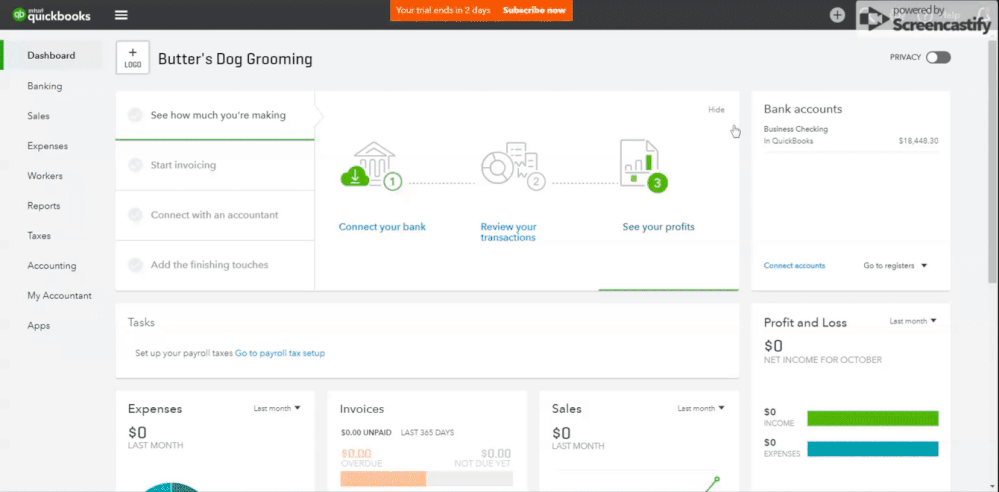
Additionally, you can read through the following articles. These write-ups contains information on what are the default accounts that can't be deleted in QuickBooks as well as a link on how to use account numbers:
Manage default and special accounts in your chart of accounts.
Create subaccounts in your chart of accounts in QuickBooks Online.
It'll be always my pleasure to help if you have any other questions or need more help with creating a new account in QuickBooks. Just keep me posted in the comment section down below. Have a good one.