Turn on suggestions
Auto-suggest helps you quickly narrow down your search results by suggesting possible matches as you type.
Showing results for
Get 50% OFF QuickBooks for 3 months*
Buy nowI appreciate you taking the time to set up time tracking in your QuickBooks Online account, Jusleen. Allow me to assist you further and ensure that you'll be able to let your contractors track their time.
To start with, please know that time tracking is only available to QBO Essentials, Plus, and Advanced versions.
If you're using one of these versions, follow these steps:
By doing this, it allows your contractors to track time for themselves.
Additionally, I've added this article for you to check if you and learn how to use basic time tracking in QuickBooks Online: How to use basic time tracking in QuickBooks Online.
Feel free to reply to this thread any additional assistance needed managing your QuickBooks Time. Keep safe.
Thank you. When I try to add user, I receive the following message:
When I go to Time and click on Invite Team, the contractor does not show up. I was able to add employees this way but I believe there is a setting somewhere per the link in my original post to enable Show Contractors, and I cannot find this anywhere.
Thank you. When I add via manage users, I receive the following message:
Great news! You have a QuickBooks Time subscription
Invite your team from Time so they can track time easier with the app.
I was able to add employees this way, but I believe there is a setting to enable to show contractors which I cannot find (per the instruction in the link in the original post). How can I enable contractors to use time tracking?
I'm here to help you show up and enable contractors to use time tracking, Jusleen.
To enable contractors to use time-tracking, they are to be invited to QuickBooks Time so they can set up and use their QuickBooks Time accounts, and at the same time, they will appear on your list.
There are several options on how you can add your team members or contractors. Since you've already added them, you can invite them so they'll be able to use QuickBooks Time and track time. To invite multiple team members at once, follow the steps below:
Once your contractor receives the invitation, they'll have to create a new Intuit account or use one they already have to sign in, and will be taken to their QuickBooks Time account. To give you more information on the process, go through this article for more details: Add and Manage Team Members For QuickBooks Time.
Furthermore, you can check out the available reports that you use for QuickBooks Time, I've added this article for more information: Learn About QuickBooks Time Reports.
You can always let me know if there's anything else that you need help with time tracking. Remember, we're here to get you covered. Have a great day ahead!
When you get to the place where you select team member, only employees are listed; not contractors. I cannot disable quickbooks time to follow the other instructions to add a user as a time tracker only. Neither set of directions is working.
Thanks for joining the thread, TW05. Allow me to share a few more information about contractors.
When you go to to the Time team tab in the Time menu, you'll see the the Add team members button to add contractors. See the screenshot below:
Since this is not the case and QuickBooks Time is already enabled, I suggest contacting our QuickBooks Online Payroll Support team to help you check, and navigate this feature for you. With their advanced tools, they can do a screen-share to help investigate the issue.
Here's how:
Please check our support hours for more details.
Furthermore, this article can help you effectively navigate, track, and manage your team members' timesheets in QuickBooks Online: Track and manage time in QuickBooks Online.
Please let us know if you need more help with QuickBooks Online and setting up time. We're always here to help. More power and take care.
Hello! I had this same question, and QBO Customer service was able to help me right away! In Quickbooks Time, go "Quickbooks Payroll" in the top right corner > click Preferences > check the "Import contractors as team members > X out of there > click on "Quickbooks Payroll" again > click "Import" > once that is done importing, go to "My Team" on the side > all of your employees AND contractors should be there now! > simply click on the contractor and send them an invite to allow them to track their time. Hope this helps someone
Hello there, accountingonu.
Thank you for helping the other users here in the Community. Please know that the steps you've provided are highly appreciated. We're always here whenever you need anything regarding any QuickBooks-related concern.
Feel free to tag us if you have further information or inquiries. Have a great day!
Perhaps I am the only one who is not seeing "preferences". There is no preference tab anywhere. I do not see any ability to import a contractor. I am having the same issue. Have already spent over an hour trying to figure out how to get my contractor on time tracking, to no avail.
Your efforts are certainly recognized, @Goecks. Allow me to guide you through locating the Preferences tab so everything in QuickBooks is set up correctly and efficiently.
First, it's important to ensure you are using QuickBooks Online Essentials, Plus, or Advanced, as time tracking isn't available with Payroll Core.
If you haven't, you'll have to set up QuickBooks Time, which is crucial for tracking your contractors' hours. You can do this directly from your QuickBooks Online account.
Here's how:


Moreover, when adding a contractor, ensure they are set up as team members in QuickBooks Time. This setup guarantees that everything is configured accurately.
Additionally, I've got these articles to assist you in managing time tracking for the number of hours spent on a project or activity:
Lastly, to enhance the efficiency of your accounting practices and ensure impeccable financial records, I highly recommend considering QuickBooks Live Bookkeeping. This provides direct support tailored to meet the comprehensiveness of your financial data. By delegating these crucial tasks, you can reclaim valuable time and focus on strategic areas that drive business growth and success.
Should you need further assistance or encounter any specific issues, please don't hesitate to get in touch again. We're here to ensure everything works smoothly, so you can focus more on your business, @Goecks.
Thank you for getting back to us, @Goecks. I'm here to help you locate the preferences option in Classic QuickBooks Time.
We can find the Preferences option by following these steps:
I've provided a screenshot for your visual reference:
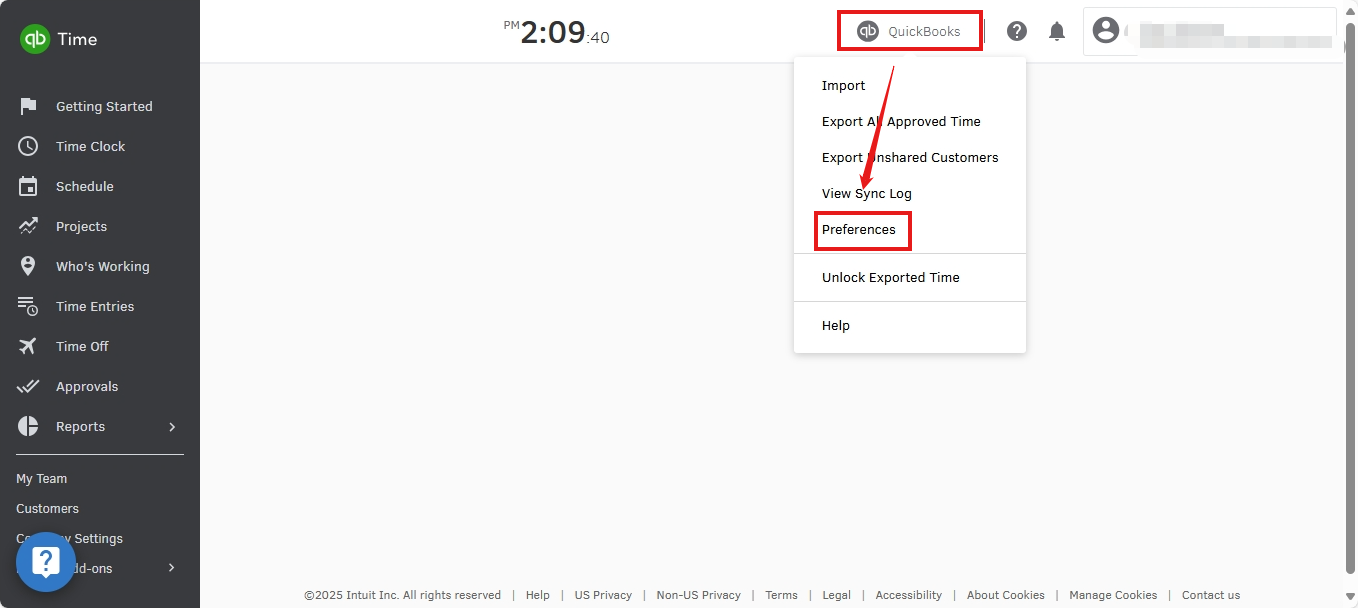
Additionally, you can refer to these articles that can help you keep track of time to accurately record and bill clients for the hours dedicated to a project or activity:
If you still have questions regarding the preferences option, feel free to ask by commenting below. I'm here to assist you!


You have clicked a link to a site outside of the QuickBooks or ProFile Communities. By clicking "Continue", you will leave the community and be taken to that site instead.
For more information visit our Security Center or to report suspicious websites you can contact us here