Thanks for dropping by today, @tom248. I'd be delighted to assist you with viewing unbilled expenses from time entries in QuickBooks Online (QBO).
In QBO, you can go to the All sales menu or run a report to run unbilled charges from your time entries. Follow the steps below to proceed:
- Go to the Sales menu
- Pick the All sales tab (Take me there).
- From the Types, choose Unbilled Income to display all of the open billable time.
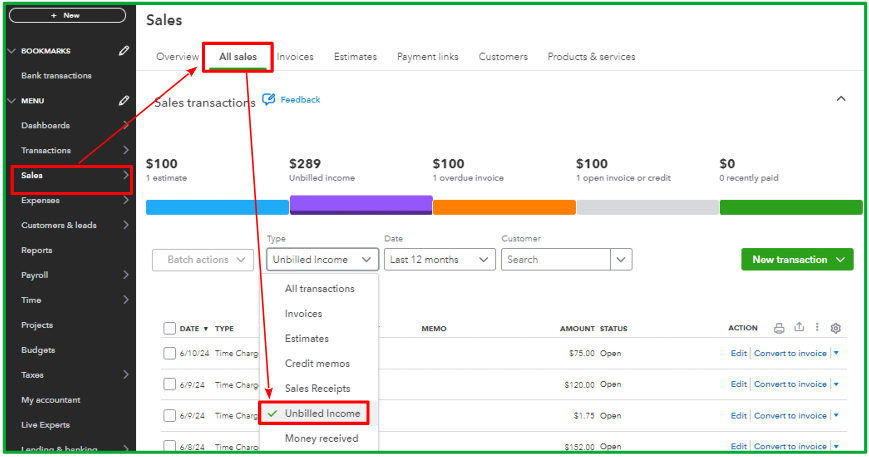
Moreover, you can follow these steps to view the unbilled billable time by running a report:
- Go to the Reports menu and look for the Unbilled Charges.
- Choose the Report period appropriately.
- Customize the report according to your preferences.
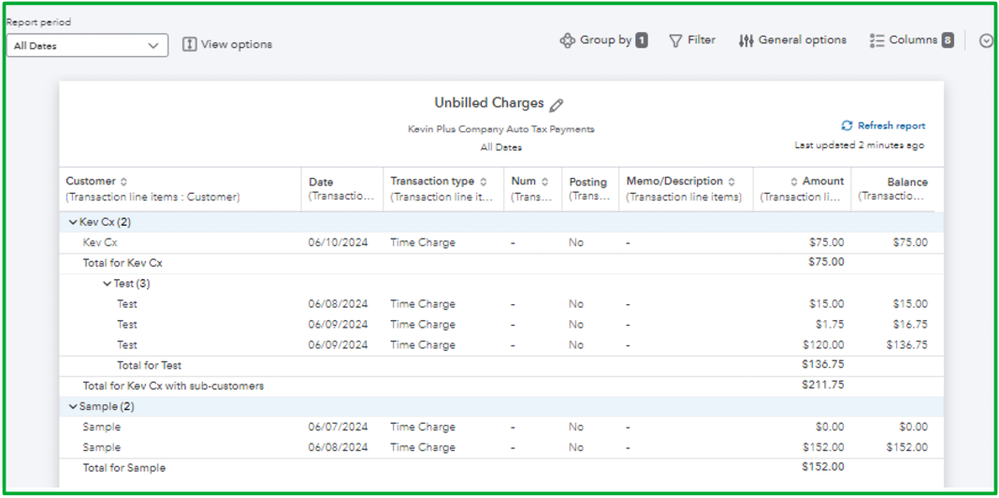
However, if you're not referring to these options, can you please provide us with additional information or screenshots of what you mean by the unbilled expenses?
Moreover, you can check out this article to learn how to automatically invoice unbilled time entries in your account: Automatically invoice unbilled time activities in QuickBooks Online.
I've also included this resource for your reference in case you want to export your reports to Excel: Export your reports to Excel from QuickBooks Online.
I'm willing to hear you out if you have further concerns about viewing unbilled expenses in QBO. I'll be here to help you in any way I can. Have a good one.