Turn on suggestions
Auto-suggest helps you quickly narrow down your search results by suggesting possible matches as you type.
Showing results for
I've got the steps so you can remove the Activity column when printing an invoice, chris252.
You can customize it from the invoice itself. Here are the steps and screenshots for your guidance:
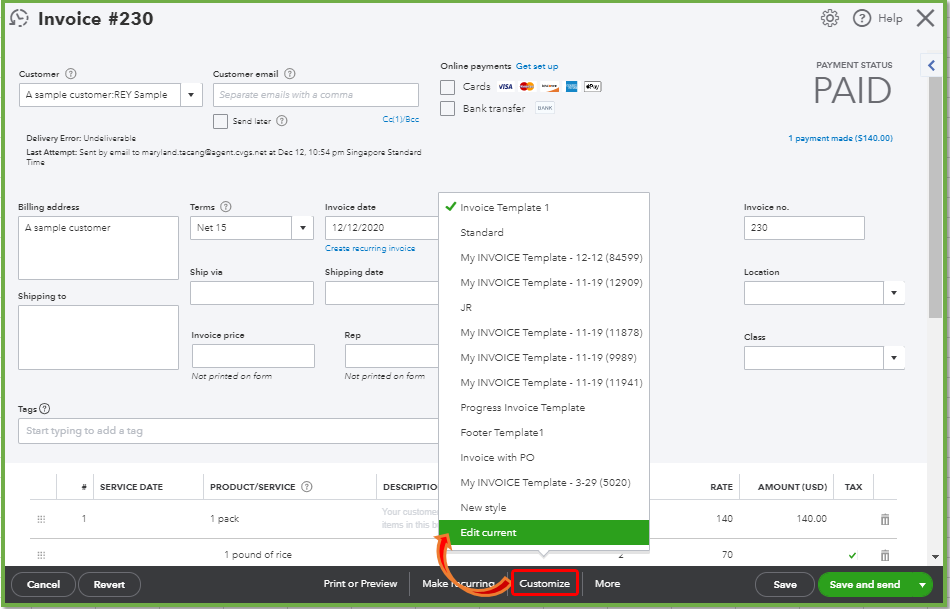
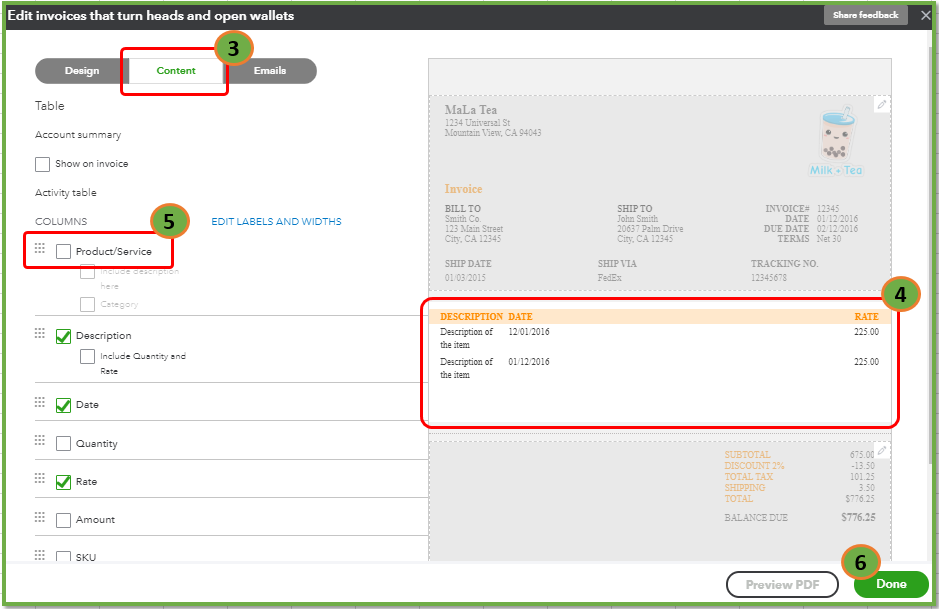
This will route you back to the Invoice page. Click Print or Preview to print the invoice.
If it isn't working on your end, you can clear the browser's cache and cookies to isolate the issue. As an alternative, you can use other supported browsers to get the best out of your QuickBooks experience.
I'm adding this link to help personalize your sales forms: How to Customize Invoices in QuickBooks Online.
Let me know if there's anything else you need while working on your invoices. I'll be right here to help you.
Thanks, MaryLandT
I did find this solution while trying to do some other customizing.
I have to say that formatting invoices in QB Online is way more finicky and limited than I would expect. I still don't understand the logic of printing an invoice with the default Activity (Sales) after explicitly excluding it from the invoice. Very annoying.
Along that line, any idea why item line numbers are not printed and if there is a way to customize an invoice to include them? There are very important reasons why invoices and statements have almost always had line item numbers and I'm very surprised an accounting program would make it impossible to include them.
Hello @chris252
Good work on customizing your invoice template so you can remove or show the columns needed. But this time, there isn't an integrated way to the template in question to display the column of your invoice's line items.
In the same manner, here's an article you can read to learn more about customizing your invoice's template and other sales forms: Customize invoices, estimates, and sales receipts in QuickBooks Online.
On top of that, I've also included this reference for a compilation of articles you can use while working with us: Sales and Customers for QuickBooks Online.
If there's anything else that I can help you with, please let me know by leaving any comments below. I'll be here to lend a hand.
There is no customize button at the bottom of the invoice where the print button is. Is this because I do not have permission ?


You have clicked a link to a site outside of the QuickBooks or ProFile Communities. By clicking "Continue", you will leave the community and be taken to that site instead.
For more information visit our Security Center or to report suspicious websites you can contact us here