The countless of time clicking the Save and close button when paying invoices ends here, office-jtpropmgm.
When paying invoices, let's click Save and new. This way, we'll be able to save more time while doing the task. I'll gladly show you the way.
- Go to the + New menu and then select Receive Payment.
- Choose the name of your customer.
- Select the Payment method and the Deposit to account.
- On the Outstanding Transactions, select the invoice/s you'd like to pay.
- Once done, click the drop-down menu beside Save and close, then select Save and New.
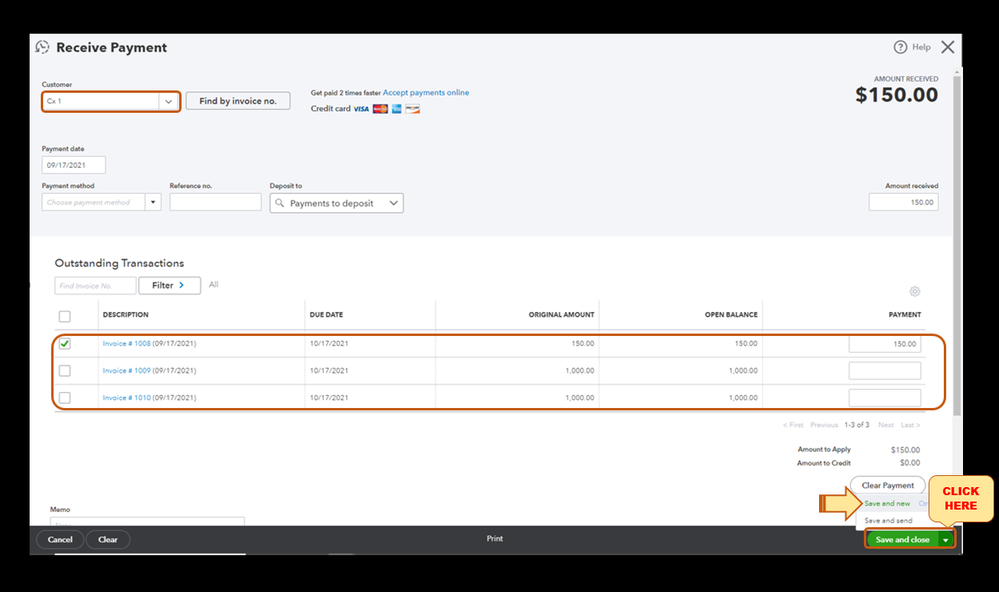
- Repeat the process when saving invoice payments.
For more details about paying invoices, please see this article: Record Payments in QuickBooks Online.
Additionally, I encourage personalizing your invoices in QuickBooks Online. This helps you add the details that matter most to your business.
Please keep me posted on your progress in saving your invoice payments, office-jtpropmgm. It's my priority to ensure this process is performed smoothly.