Turn on suggestions
Auto-suggest helps you quickly narrow down your search results by suggesting possible matches as you type.
Showing results for
Thanks for reaching out to the Community about your concern, lburke88.
Allow me to share some information on how credit processing works and provide a solution to find the fee.
QuickBooks will automatically charge you for the credit card processing fee when receiving payments. You can check for the transaction whenever your online banking syncs the data. You can also go through the Transactions window in your merchant account.
Here's how:
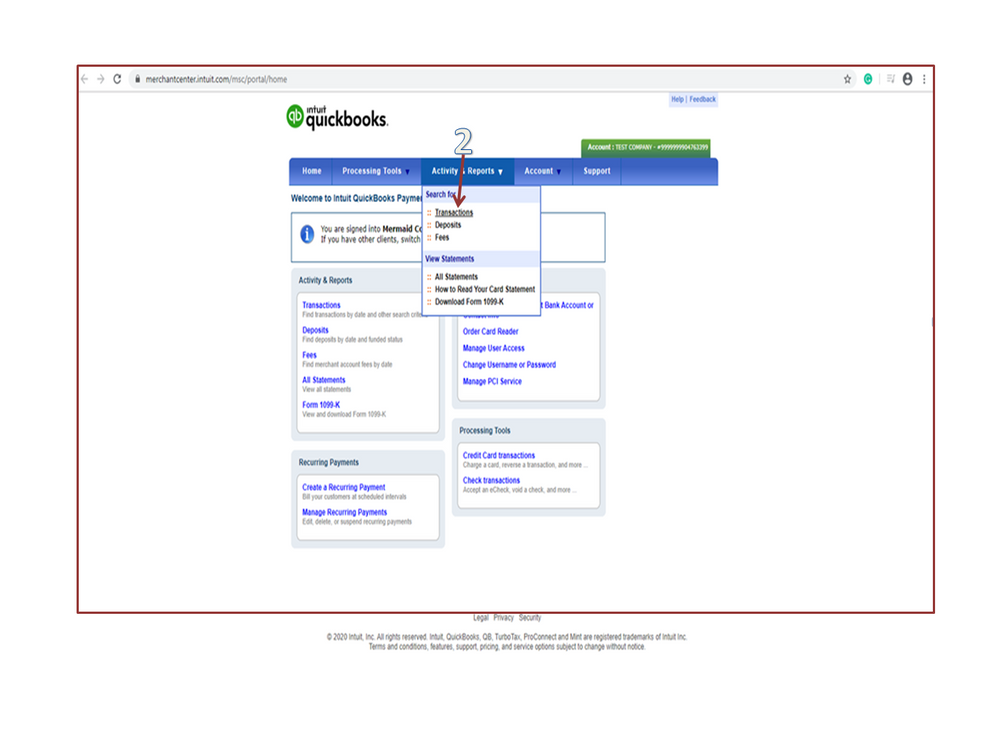
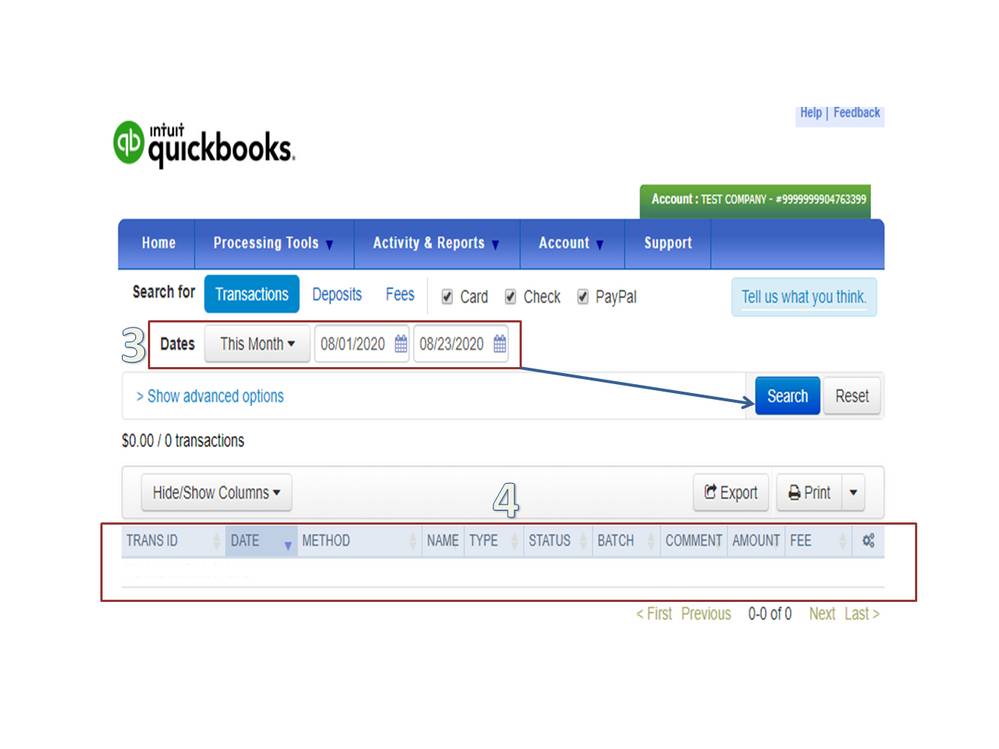
Let me share the Search for deposits or fees in the Merchant Service Center link for additional resources. It outlines the complete steps on how to look for the deposits or fees, and instructions to download your statements.
Additionally, the following links contain tips and tricks about credit card processing, insights about fee types, and rates.
Please don’t hesitate to let me know if you have any clarifications about processing fees. I’ll be glad to answer them for you. Enjoy the rest of the week.
If you are invoicing your customers thru QuickBooks Payment, you are the one paying the fee.
You will need another payment service to avoid any fee on your end.



You have clicked a link to a site outside of the QuickBooks or ProFile Communities. By clicking "Continue", you will leave the community and be taken to that site instead.
For more information visit our Security Center or to report suspicious websites you can contact us here