You came to the right place to help you with your tags, @lpeterson715-gma.
It's awesome that you're interested with our features. I can guide you through the steps to create tag groups.
Here's how:
- Click the Gear icon, then choose Tags.
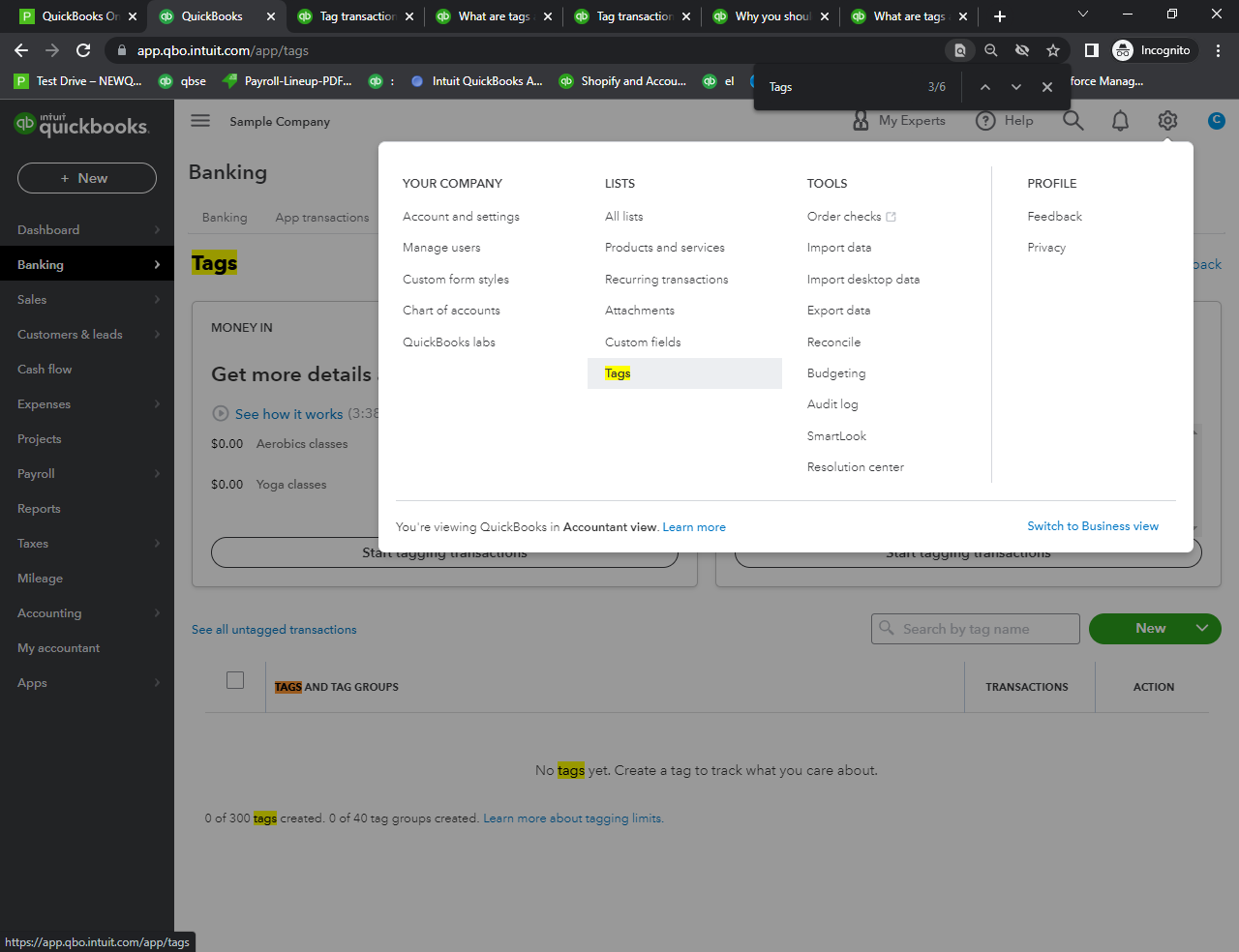
- Press the New option, and choose Tag group.
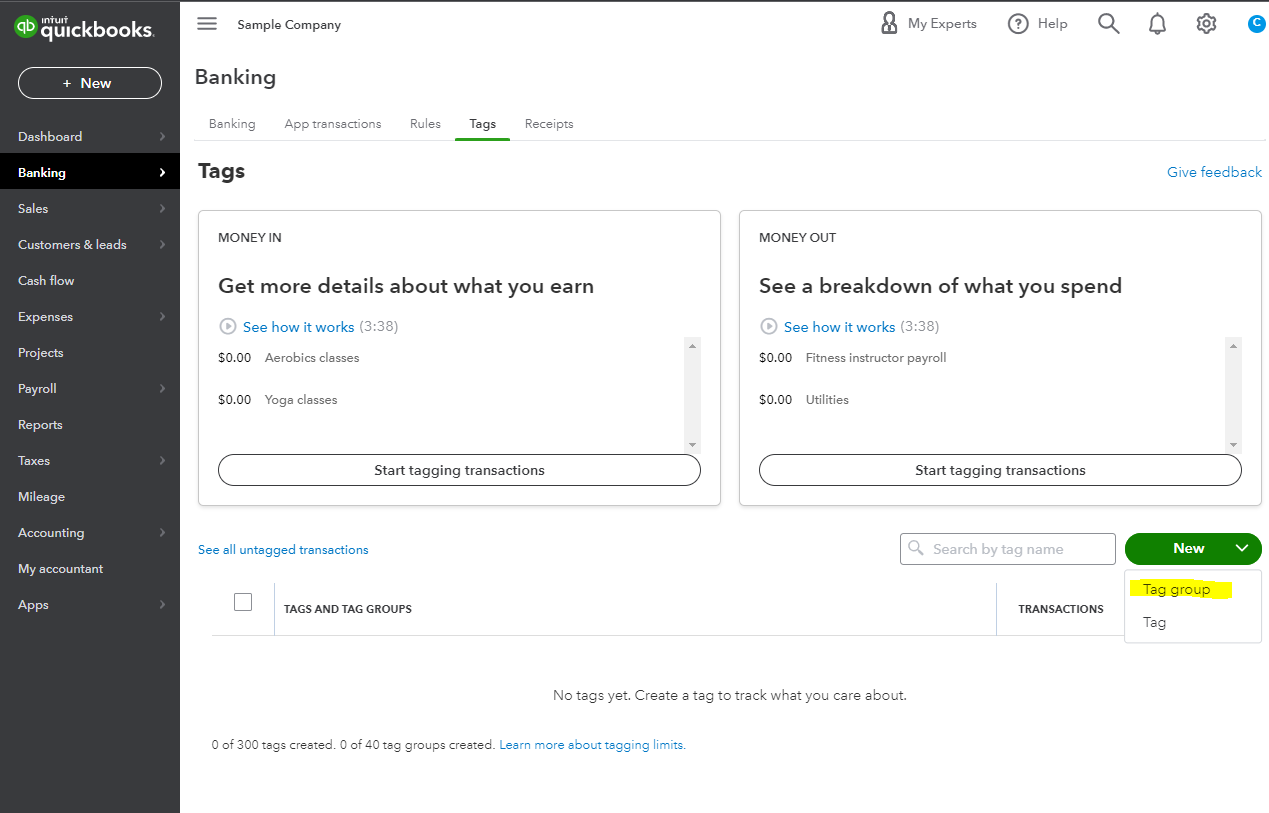
- Assign the Group name and pick a color.
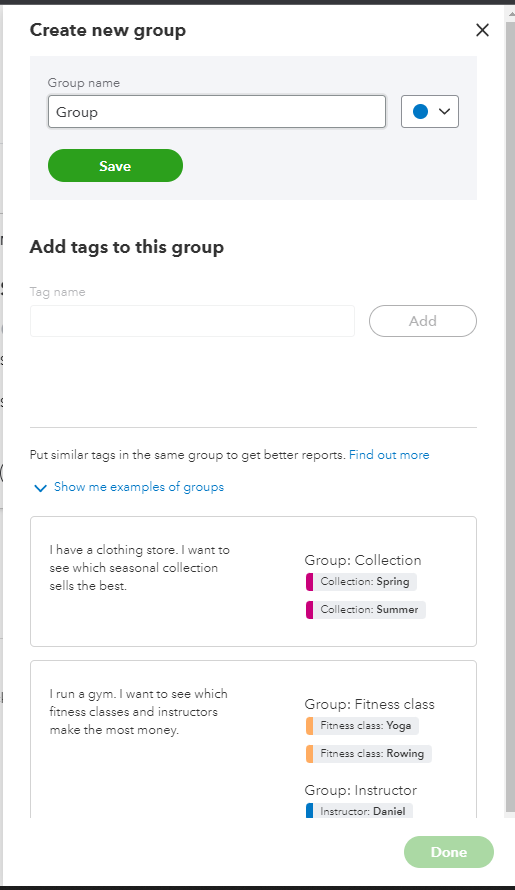
- Choose Save, then Done.
Here are articles about tags for your reference:
Come back to me if you have any more questions about tags. I'll be right here to help you further.