Turn on suggestions
Auto-suggest helps you quickly narrow down your search results by suggesting possible matches as you type.
Showing results for
Hi @kjcmechanical ,
While it'd be most convenient if QBO had the function directly built-in, TROY FlexPay is purpose-built to handle what you're describing. Integrates directly with QBO or Desktop. Print locally to blank check stock, allow us to print checks and stuff envelopes, or transact electronically, all from one dashboard. 30-day free trial, live support!
troyflexpay.com
I would just like to throw my frustration in here with the rest of you. We "upgraded" to QBO from QBD about a month ago and I have been nothing but ticked off ever since. It's not just the lack of a simple print function for a bill or vendor credit, which I feel like should be a simple fix, but everything. It's expensive, it lacks in functionality and the UI is slow and cumbersome. And to add insult to injury, every time I try to get help from support the only response is, "I'm escalating your issue and sending it directly to our online development team". Whatever..... I really expected more.
@astout1 Not sure if this is April Stout that I spoke with today. If not, to escalations investigations #92377.
Right clicking and choosing to print pdf does not work. It is in the online answer for this as well but you will see from many customers, it is not a workaround. Comes out distorted and is embarrassing.
How can I print more than one invoices at the same time?
Thanks for joining this thread, Bebo75jo. Thanks for laying out your concern about printing multiple invoices in QuickBooks Online (QBO). Allow me to provide details on how you can easily achieve it.
You can simply go to the Invoices menu to print more than one invoice at the same time for your customers. Let me show you how:
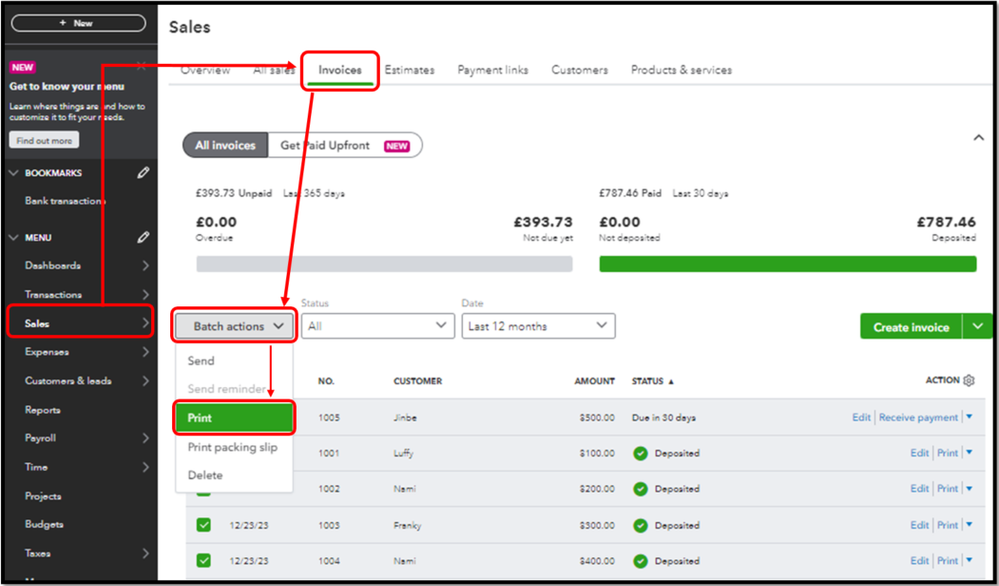
For more details about the process, please refer to this article: Email or print multiple sales forms in QuickBooks Online.
You'll also want to personalize the appearance of your sales transactions by adding specific information to your invoices and other forms to make them more professional-looking.
You should be able to print your invoices by following the steps above. Feel free to post again or comment if you have other questions about your QBO account. We'll always be around to assist you further. Happy holidays!
Well, it is now 2024 and this option is STILL not available. This really is a bit ridiculous! I thought switching to QBO from Desktop version was supposed to be an upgrade. But, I can tell you, I have lost several functional abilities in the switch, some of which are requiring some very time consuming work-arounds. I feel like I have downgraded and am paying a lot more money for this downgrade.
4 years later, still not fixed!!!!
QBO has the functionality to print other forms. Is it 8 hours of work for a programmer to replicant this functionality? Crazy that QBO leaders don't get this done.
Intuit has no intention of fixing this basic function since this is intentional.
Let's be honest not being able to PRINT can't be something they just missed for so many years.
None of what you response mentions is what I was asking for.
To date QBO has gone from bad to worse with many accountants looking for an alternative complete software.
In my experience I feel that Intuit does not care about end users. What they care about is tweaking the platform in unnecessary areas and purchasing as many other platforms as they can. They are only concerned about making more money and end users are off their radar.
4 years later and Intuit has shown that they do not care.
They have no intention adding this feature.
How is this still not an option?
I see the old comments asking for this feature and it is still not available?
I PAY for the ability to direct deposit bill payments to contractors yet I cannot print or save a pdf of the bill/details??? And they cannot access them to see them either.
ABSOLUTELY UNACCEPTABLE QUICK BOOKS.
Strongly considering finding a different service to replace QB.
I recognize the importance of having the ability to print bills in QuickBooks Online (QBO), hhabn. It is indeed a great functionality to utilize so you can save a handy copy of your vendor transactions.
Let me make it up to you by providing an alternative way to print or save a bill's details in QBO.
While the option to print a bill is unavailable, please know you can use the Audit log feature to view and print the needed info. Here's how:

I can see that being able to save a copy of your bills would be a great addition to the program. I encourage you to submit a feature request to improve your experience with the program. I'll show you how:
Additionally, you can run several vendor reports in QBO to give you a snapshot of your business expenses. Then, personalize the data to focus on specific vendors, transactions, and accounts.
I'm happy to help you again if you have more questions about tracking or managing your expense transactions (expense, check, bill, and many more). Would you like to learn more about other processes in QuickBooks? I'm with you every step of the way.
It's July 2024...I was forced to switch to QBO...still not able to print a vendors bill...(it was a simple task on the desktop app)...frustration!
Miguel,
There is an app called "RightTool" that will do this. I use "RightTool" for several things that QBO cannot and will not do. There is a free version of the app and I'm going to encourage you to add it to your QBO. I use the paid version and it's saving me a lot of headaches.
Also, you will want to follow the makers of "RightTool" because they are great resources on all things QBO.
Honestly, our company is looking for a different accounting software but have not found the right fit yet.
Good luck my friend.



You have clicked a link to a site outside of the QuickBooks or ProFile Communities. By clicking "Continue", you will leave the community and be taken to that site instead.
For more information visit our Security Center or to report suspicious websites you can contact us here