Turn on suggestions
Auto-suggest helps you quickly narrow down your search results by suggesting possible matches as you type.
Showing results for
SALE EXTENDED 70% OFF QuickBooks for 3 months* Ends 12/8
Buy nowa contra account is an account that typically carries the opposite balance of that type of account
sales income records the full amount of sales (credits)
sales income discount (a contra account) records discounts given (debits)
so sales income less sales income discount = gross sales
would you restate your question and describe what you are wanting to do
The question wan't what is it...it was...how to you set it up in QBO.
I need help with this as well. Quickbooks also has the worst phone support on the planet. Worst that Microsoft. That is horrible.
How do you create these accounts?
Hello there, @aibarra.
I’m happy to help you set up a contra account in QuickBooks.
Let me guide you how:
If you have other questions or concerns, feel free to drop a line. I hope you have a great rest of your week.
Hi,
Any chance you came up with a usable answer for this? I need to set up a contra account for accululated depreciation
Thanks for responding on this thread, @nicolakennedybss.
Let me give you the detailed steps on how to set up a contra account for accumulated depreciation.
Here's how:
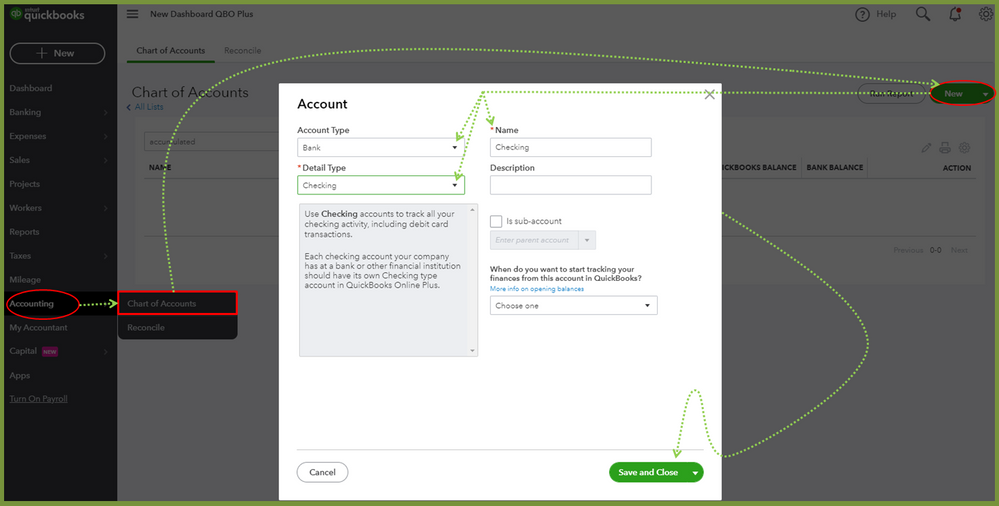
I also recommend consulting your accountant if you need an accounting advice.
I'll add this article as your reference on how to add accounts to keep track of your transactions: Add an account to your chart of accounts in QuickBooks Online.
Just in case you wanted to run a report from your accounts, you can click the drop-down ▼ button on the Action column and then select Run report.
If you wanted to create a customized display of a report that you want to memorize, here's your reference: Memorize reports in QuickBooks Online.
Please feel free to reply if you need further assistance. I'll keep my notifications open. Stay safe and healthy!
Thanks for that. That's just advice as to how to set up a normal account. Is Accumulated Depreciation automatically registered on QBO as a contra account so?
@Jovychris_A wrote:Thanks for responding on this thread, @nicolakennedybss.
Let me give you the detailed steps on how to set up a contra account for accumulated depreciation.
Here's how:
- Go to Accounting on the left pane.
- Select Chart of Accounts.
- Click New on the upper right.
- Select the Account Type, Detail Type, and Name of the account.
- Click Save and Close.
I also recommend consulting your accountant if you need an accounting advice.
I'll add this article as your reference on how to add accounts to keep track of your transactions: Add an account to your chart of accounts in QuickBooks Online.
Just in case you wanted to run a report from your accounts, you can click the drop-down ▼ button on the Action column and then select Run report.
If you wanted to create a customized display of a report that you want to memorize, here's your reference: Memorize reports in QuickBooks Online.
Please feel free to reply if you need further assistance. I'll keep my notifications open. Stay safe and healthy!
I'm glad to have you in this thread, nicolakennedybss.
Yes, you're right. The information provided by my colleague above is to set up an account within QuickBooks Online (QBO). In regards to your concern, the Accumulated Depreciation will not automatically set as a contra account in QBO. We still have to manually set up and track on how much we depreciate a fixed asset into this account.
For more details about this one, I would recommend consulting your accountant and getting further assistance from them. This is to ensure that everything is accurate, and the reporting of your book is moving well.
You may consider checking these articles. The details that we will be getting in there are all for Chart of Accounts (COA) in QBO:
If you have more something to ask about accounts in the online product, please let us know by posting a new one below. I'm right here together with the Community people to assist you. I hope you're doing well. Keep safe!
this is horrible answer. it is not an income account. they are asking about a contra account, one that has a negative balance but it still in the sales account.
its GAAP for consignments.
honestly, i don't think QB thought of contra accounts. they either won't admit it or dont get it.
There is no answer to contra accounts...best i can guess is that QB does NOT have the ability.
. please, everyone, do not waste your time reading this tread like i did.
It's not like the question was asked in a foreign language. What's wrong with these people?!
Setting up Contra Accounts is fairly easy although it does take a bit of preplanning.
Yes it does make a difference on how you go about setting up the Contra Account depending on whether you want to affect the Income or Expense section of the P&L.
First, I will show you two Contra Accounts that have already been created and in use that affect Gross Sales.
The key here (i.e., the trick) is that the box explaining that this product is sold has been chosen. This designation assigns it to Sales Income.
Setting up a Cost of Services (COG) account that will decrease Gross Sales and result in lower Net Revenue / Net Sales on the P&L is similarly to how the photos above depict the steps.
However, since I want to have a subtotal on the P&L of Sales Income that represents Gross Sales - Refunds - Commissions/Referrals, I will not make the COG a subcategory of the Sales Income COA.
In fact, QBO has a distinct Account Type named COG that will be used.
Now comes the tricky part (at least for me in this particular case). Since I want to record third-party vendors services provided to me that are a part of the direct cost of providing the service I sell to my customers, I am going to create a Product / Service that I buy (not sell) and map it to the COG Account I just created.
See below and compare this contra account to the previous two show above. All three n
So the steps in the order to be taken for a contra account that affects Income and be labeled as COG or Cost of Services are as follows:
1. Create the requisite COA using COG account type.
2. Create the Product / Service you want to designate to be used for this Direct Cost and map it to the COA created above.
2A. Check the box I sell this product/service if you need to assign to a Customer Invoice.
2B. Check the box I buy this product/service if you need to assign to a Vendor Invoice.
My apologies for not addressing the specific question about Accumulated Depreciation.
Hope this discussion helps someone who comes across this thread like I did a few hours ago and couldn't find the answer I was expecting to see that would confirm the approach I've been taking.
Best Regards
mkm2
Has Quickbooks ever considered listing contra account types in the account type menu to alleviate the confusion of having to set up a contra revenue account as an income account?
Hello there, @CLICPA.
Currently, we're unable to list contra as account types in QuickBooks Online (QBO).
In the meantime, you can use the account type that is near to contra.
I'll add this article as your reference on how to add accounts to keep track of your transactions: Add an account to your chart of accounts in QuickBooks Online.
lease feel free to reply if you need further assistance. I'll keep my notifications open.
I would like to reduce my revenue by expenses that are reimbursed by my clients
I don't recommend this method be used, except by Accountants, who will know what they're doing regarding journal entries - I will be seeing up a contra expense account to record reimbursement of expenses incurred while an organization was acting as an agent for another organization. The contra account will be a sub account of the expense account, and I will be manually entering the correcting journal entries. I'll have to do it this way because the reimbursements were originally mis-catagorized as income, which violates GAAP. QB itself isn't set up to handle something like this on its own, so manual entries is the only way I know of to take care of it. I strongly suggest having a trained Accountant do this (or something in a similar vein) if you need it done for your business.
Have you tried setting up a depreciation expense account? That tends to be the opposite of accumulated depreciation.
I think the makers of QBO should consult an accountant to understand what a contra account is and then to consult the nerds (a term of love, trust me - I married one and are surrounded by many and the world would be a much darker place without them) on how to code that into the program. This is not a hard concept. Come on guys! Do what you do and fix this in the software. Jeez.
This might be a good answer for QBO, but I have Quickbooks Premier Plus 2023 - Desktop.
The screens are completely different on the desktop version versus QBO.
So, how to I setup a contra account in QB Premier Plus Desktop 2023?
Thank you.
Kevin, CPA
I agree with this comment 100%. The product we get is written by computer people who have no clue what accounting is, further, there appears to be no input from CPA's and Accountants.
One more thing...try reversing a GJE in QB Premier Plus. You can't do it in the GJE screen.
I'd love to show you the way and set up an account in QuickBooks Desktop, @khatfieldcpa.
Yes, you're right. QuickBooks Online has different interphase and features compared to QuickBooks Desktop. Moving forward, follow the steps below for the complete process of an account set up in the QuickBooks Desktop version.
Here's how:
Furthermore, you can create different account types in the chart of accounts. See this article for your guide: Work with the chart of accounts in QuickBooks Desktop.
Additionally, QuickBooks Desktop can generate account numbers for every account type. Do you need to have one? Visit this link as your reference: Add, edit, or delete accounts in QuickBooks Desktop.
Let me know if you have other concerns about your financial records. I'll be here to assist you more. Thank you for your time.
I appreciate that several people gave tried to answer the question. However, I am an accountant using QBO to do all of the bookkeeping and accounting for 8 years and QBO support often does not understand the question we are asking because they do not know what we do, they only know how to use the software.
QBO absolutely does not currently have a way to form a CONTRA account and the support people answering do not understand what that is so they think they are answering the question but they are not. I have had to find some different ways to do things to get them to show up on financial statements to reflect the data how I need it to.
Not one answer here tells how to make a CONTRA account.......we already know how to add new accounts to the COA. There is no option to form a CONTRA account.
Appreciate your time but sometimes just say you don't know and you will try to find out. I would appreciate that as an answer much more than giving me simplistic instructions for using software to formulate financial data not just simply how to navigate around the software. Hopefully in the future QB will work with professionalsthat work daily in the accounting industry to further improve this software.
Amen! This has been my problem with QB with just about every question I've had for them. I will explain over and over again my question in detail, and they reply back with a general answer that never helps.



You have clicked a link to a site outside of the QuickBooks or ProFile Communities. By clicking "Continue", you will leave the community and be taken to that site instead.
For more information visit our Security Center or to report suspicious websites you can contact us here