Turn on suggestions
Auto-suggest helps you quickly narrow down your search results by suggesting possible matches as you type.
Showing results for
I know how to handle your invoices in QuickBooks Online, @captivationcraft.
For your customer to receive the email with the reviews link, let's ensure to use the correct default template. It could be that template being used doesn't have the link in the footer.
To fix this, let's make sure to make the invoice template with the link as the default. Here's how:
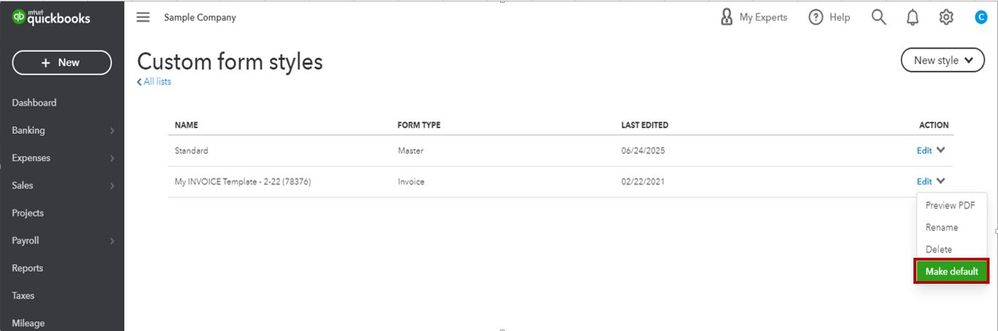
Once done, create again the invoice and send it to your customers.
In case you'll need information on how to attach files, and email sales forms to your customer, check out this article for the details: Email and customize sales form.
Additionally, I've added his handy resource you can use in the future: Customise invoices, quotes, and sales receipts in QuickBooks Online. This helps you personalize and add specific info to sales forms.
Let me know in the comments if you have follow-up questions about handling your invoices in QBO. I'd be here to help you out. Keep safe always.
This doesn't help me at all. I have links that I want to insert into the main body of text. How do I do that? Or is there a way to add other links to the footer that aren't already designated?
Hello, captivationcraft.
There are two ways to modify the messages you send to customers when they receive an invoice. From the start, decide whether you want your branded messaging to be part of your default message or a custom template you only send to certain segments of your customer base.
To add link for all sales forms, here's how:
Now, add an enticing “call to action” message and include the full hyperlink for your social media channel with the "http://" or "https://" prefix.
Click Save once done.
To learn more about the detailed information and process, please refer to these articles:
That's it! Feel free to reach back to me if there's anything else you need help with. I'll be happy to lend a hand. Stay safe!
Unfortunately, I've tried this and it doesn't work. All my links in the page are replaced with "<>". Anywhere I've typed in a link regardless of if it starts with "http://" or "https://" it gets replaced with "<>". When I try to send an email, all the links show up in the preview but when the client receives it all the links have been scrubbed.
I've found the answer. The problem is shortlinks. Quickbooks doesn't allow, for example, bit.ly links. This might be worth including in the documentation. You have to use the full original link for it to work.

You have clicked a link to a site outside of the QuickBooks or ProFile Communities. By clicking "Continue", you will leave the community and be taken to that site instead.
For more information visit our Security Center or to report suspicious websites you can contact us here