Turn on suggestions
Auto-suggest helps you quickly narrow down your search results by suggesting possible matches as you type.
Showing results for
I am a new business owner and using a bookkeeper to enter all the data into QBO. I am starting to look at reports and have questions about items that were entered and how they were categorized. Is there a way that makes it easy for me to note an area that I need the bookkeeper to look at?
For example, if I am looking at a report has an expense and I need to ask my bookkeeper about it is there a bookmark feature I can use? Is there a url I could copy?
Thanks
You'll be glad to know that your bookkeeper can memorize reports in QuickBooks Online (QBO), steven_dennis.
You won't have to go through the customization process again. Memorized reports are posted in one place so you can easily access them. Let me show you how to find them:
You can send this link to your bookkeeper for instructions and detailed steps: Memorize reports in QuickBooks Online.
Don't hesitate to leave a comment below if you need anything else with your reports. Just tag my name, and I'm always right here to help you.
Thanks for the reply, but I am not sure how memorized reports will help with my question. I need to focus my bookkeeper on something that is more granular on a report than a report itself. Thoughts?
That's a good insight, steven_dennis.
Your bookkeeper can save time if you can deduce the transactions you have questions with. You can do this by exporting the report to Excel and highlight the parts you need.
Here's how:
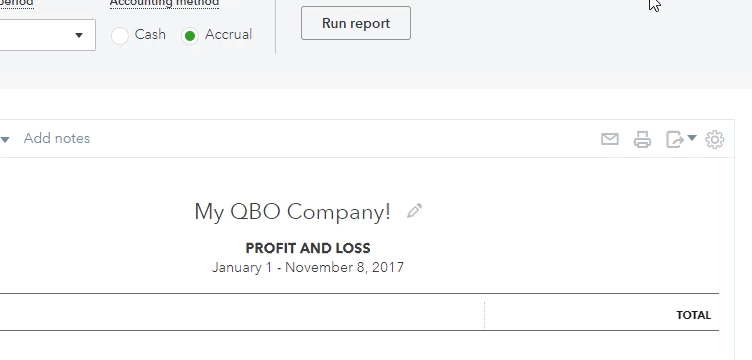
Then, open the Excel file and highlight the transactions. You can send this to your bookkeeper after so they can check.
You can also customize your reports to your liking, check this article to know more: Customize reports in QuickBooks Online.
If you have other questions about reports in QuickBooks Online, you can always leave a reply.



You have clicked a link to a site outside of the QuickBooks or ProFile Communities. By clicking "Continue", you will leave the community and be taken to that site instead.
For more information visit our Security Center or to report suspicious websites you can contact us here