Turn on suggestions
Auto-suggest helps you quickly narrow down your search results by suggesting possible matches as you type.
Showing results for
Get 50% OFF QuickBooks for 3 months*
Buy nowHi there, @Sirlexus.
Good to see you here in the Community. I can help ensure you're able to change your invoice cover later in QuickBooks Desktop (QBDT).
You can change the cover letter in the preferences. Let me walk you through the steps:
In case you want to send progress invoices, view this article for the steps on how you can set it up: Set up and send progress invoices in QuickBooks Desktop.
In case you have other questions in mind, post them in the comments below. I'll get back to you as soon as I can.
I like what your saying - but will the pay invoice now from the email still be available and when the click on it, will it only pay the amount of that invoice versus any past due or credits?
Let me provide additional information about paying an invoice in QuickBooks, @monica in the desert.
The pay invoice now button will still be available from the email. It will also pay the amount of that invoice.
Let's ensure also to turn on the online payment feature to allow customers to pay their invoices. You can do this through the Preference for all customers or Payment Settings for a specific customer.
To turn on online payments for all customers:
To turn on online payments for a specific customer:
Finally, you can send the invoices to your customers.
Feel free to let me know if you have other questions. I'm more than happy to help you. Keep safe always.
The email letter is not picking up the last line which on the invoice which says balance due. The 4 items on the invoice are: Total (that's the balance the letter is picking up)
Payments/Credits: shows a number which is great
Amount Due: Will show the correct amount
Balance Due: which includes any past due.
The letter should be picking up the Balance Due not the total.
I do not have the on-line version just the desktop.
Good evening, @Sirlexus.
Thanks for reaching back out to the Community and adding some clarification to the issue. Allow me to provide you with some more insight into this matter with the email letter.
I can see how beneficial this would be for your business. However, you can't change the information you're referring to because the email is reviewing that specific invoice. I'll send feedback to our Product Developers so they can consider this in one of the upcoming releases. They take the time to look over every input and try to add them in the next available update for the product.
You can always check out our QuickBooks Blog to catch up on the new features and add-ons for the system.
I hope these details give you a better understanding of what is included on the email letter. Let me know if you need help with anything else. I'm only a few clicks away if you need me. Have a great day!
Ok, thank you for the feedback. I know the letter is picking up the total filed in the letter but it is very confusing to people when they read the letter then look at the invoice.
Any assistance you could give on this is greatly appreciated. I noted I'm not the only one with this issue.
I followed your instructions. When I tried to save the changes to the template, I received a message " Stock Template can't be modified". Can I bypass that and save the changes?
Hi there, S Free.
I appreciate you for following the steps shared above about changing the template and the specific error that you encountered. With this, I'll ensure to provide additional details when modifying templates in QuickBooksDesktop.
Editing a stock template or a default email template in QuickBooks Desktop is currently unavailable. That's the reason you received a message " Stock Template can't be modified". You'll need to add a new template and make changes afterward.
Here's how"
For more information about this process, you can click on each article below.
Since the said option isn't possible, I also encourage you to submit feedback about this. These requests and suggestions are forwarded to the Product Development Team for consideration in future updates. To start with, you'll have to go to the Help icon and choose Send Feedback Online.
I also suggest visiting our QuickBooks Firm of the Future blog to know about the latest news and updates from QuickBooks Desktop.
Please refer to this article to view details on how you can save time and print or email multiple sales forms as a batch instead of one at a time: Email or print multiple invoices and sales forms.
Post again in the Community if you have any other concerns working with transactions in QuickBooks. I'm more than happy to help. Have a good one!
I had a computer update recently and since then I can edit the "cover" email while sending invoice in QB, but the edit doesn't stay. My clients are not receiving the personal note I am writing. The standard "blue box" reappears on the email body and that is all they are getting. I can't find a way to correct this.
Hello Becky819!
Thanks for replying to this thread. Let me help you in editing the cover letter.
If you're using Outlook, please note that QuickBooks Desktop does not have any control over this since the edits and sending are all happening in Outlook. As a workaround, you'll want to edit the template instead before sending the email.
For Web Mail, the first thing we need to make sure of is that your QuickBooks Desktop is updated. Then, you'll want to delete and recreate the email template. From the Company Preferences tab of the Send Forms, highlight the template and tap Delete.
Please check these links for the detailed steps on how to create a new one and some fixes about email templates:
Need help with customer transactions? Here are the different ways you can track customer transactions in QuickBooks Desktop: Get started with customer transaction workflows in QuickBooks Desktop.
Leave a comment again here if you have other concerns with invoices. I'll help you!
Hoping someone sees this.... I have been in QB forever. I have edited the cover letter that goes with my emailed invoices, no problem. How do I edit the cover letter for a BATCH of emails? That option doesn't seem to exist.
Hello, Lise461.
I'll share some steps where you can update the information.
You can edit the cover letter for your batch email by following these steps:
Here's a sample screenshot for a visual refence:
If you'd like to modify the email in the preferences, then the option is currently unavailable. It would be nice to have this as an option. I recommend sending this suggestion to our product developers. They'll review this idea and might consider adding it in the future.
You can follow these steps to send feedback:
If you want to check the status of your request, you can click this link: Customer Feedback for QuickBooks Online.
To learn more about creating templates for your sales forms, you can read this article: Create custom email templates in QuickBooks Desktop.
Please reach out to me if you have other questions or concerns. I'll be glad to help you out some more. Take care and stay safe!
Thanks. I am good on how to manually edit, but it takes so long to edit a dozen emails when sending batches that using that option wastes more time than it saves. Unfortunate.
Is there a place that I can tell developers that?
Yes, you can, Lise461.
We have a community dedicated to developers whom you can directly post your suggestions for product options that will help your business needs. You can visit our Intuit Developer Community website. Here's the link: Intuit Developer Support.
Also, you can browse a number of our help articles for guides and tutorials here.
You're more than welcome to share other concerns you might have when navigating your account. I'm always here to help.
Thanks. I've been using QB at one level or another for over 20 years, so rarely run into problems, except with updates and upgrades.... :-) This one really makes no sense to me; why set up for batching invoices without also allowing for a permanent change to the accompanying email? I really thought I was missing where it was hidden.
I will try to get over to the developer site to place a vote/comment on this. I do appreciate the assist. At least I know I am not going insane!
This is still an issue in 2022, unless I am not seeing the settings for the email to be changed for each form. I hope this can be addressed soon. This would be a HUGE time saver for many of the QB community.
I know that being able to change the email address when sending sales transactions can save you a lot of time and effort, Gardenview. I'm here to share some insights.
As of now, the option to modify the email in your sales form is still unavailable. If you haven't sent a feature request directly to our Product Development team, I'd suggest sending one. This helps us improve the features of the program.
Here's how:
You can also check out this article for more tips about personalizing your emails to customers and vendors: Create Custom Email Templates in QuickBooks Desktop.
Additionally, I've included an article that'll help you organize your cash flow and track sales and receivables. This ensures your books are always accurate: Customer Transaction Workflows in QuickBooks Desktop.
I appreciate your patience with this, Gardenview. Please leave a comment below if you have other QuickBooks-related concerns. I'm always here to help you out.
Has anyone figured out a way to solve this yet? Re: How do you change the cover letter in the email when sending invoices. My cover letter will show the current invoice when at times amt due is different. I have the same issue.
Hello there, @TheresaG.
Currently, changing the cover letter in the email when sending invoices is unavailable. However, in QuickBooks Desktop (QBDT), we can customize the email templates. You can create the design you want by modifying them.
Here's how:

Additionally, the company file must be in a Single User mode for you to change your email template. Also, you must log in as Admin or have permission to modify company preferences.
To learn more about customizing email templates in QBDT, you can read this article: Customize email templates in QuickBooks.
Need help with customer transactions? Here are the different ways you can track customer transactions in QuickBooks Desktop: Get started with customer transaction workflows in QuickBooks Desktop.
If you have any additional questions about email templates, please feel free to write a comment below. I'll be pleased to assist you.
Thank you for the response. The issue is that the email cover letter shows only the current balance due in the "Amount Due" not the Customer Total Balance. Using the footer to select the options, I am able to reflect current and past due balances at the bottom of my invoice. However, you aren't allowed to select "Customer Total Balance" on the screen, it only has 2 options and they are prechecked and can't seem to be altered. I think that is the issue. Is there a way to select different options other than either of those that the email cover letter will draw its information from?
Glad to know you’re able to pull up the desired balances on your invoice, @TheresaG. I’d also like to let you know that selecting different options as of now is unavailable.
I can see how the option to edit and choose where the email cover letter got the information would benefit you and others. However, this is currently unavailable in QuickBooks Desktop.
I want you to know that your opinion is important to us and we value it. With this, I’d suggest sending feedback request to our product development team. The more feedback about a certain feature they receive, the greater the chance it'll be added.
Here's how:
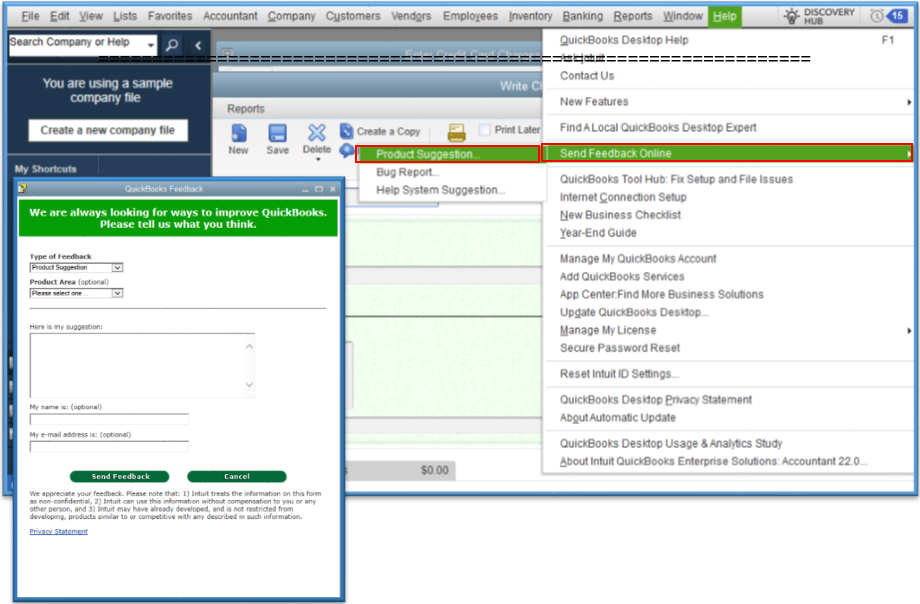
You’ll want to consider customizing email templates to add important information. This way, you can just select the one you personalized and sent it your customers or vendors.
You can also leave your comment if you have additional questions about customizing the cover letter or managing invoices in QuickBooks Desktop. I'll be right here to help if you need anything else. Have a great day.
Hi all, I am trying to edit the cover letter that goes out with my QB invoice. I have followed all the above instructions and I am unable to get to the form letter I want to edit. Can some please reply how to edit the form letter that goes out with my QB invoices? Thanks in advance. JT
Welcome to the Community, dog7.
You can make changes to the body of your invoice email while creating/editing a template.
Here's how:



I've also included a detailed resource about working with invoice templates which may come in handy moving forward: Use & customize form templates
Please feel welcome to send a reply if there's any additional questions. Have a wonderful day!
Becky, did you ever find a way to fix this? I am having this same problem.



You have clicked a link to a site outside of the QuickBooks or ProFile Communities. By clicking "Continue", you will leave the community and be taken to that site instead.
For more information visit our Security Center or to report suspicious websites you can contact us here